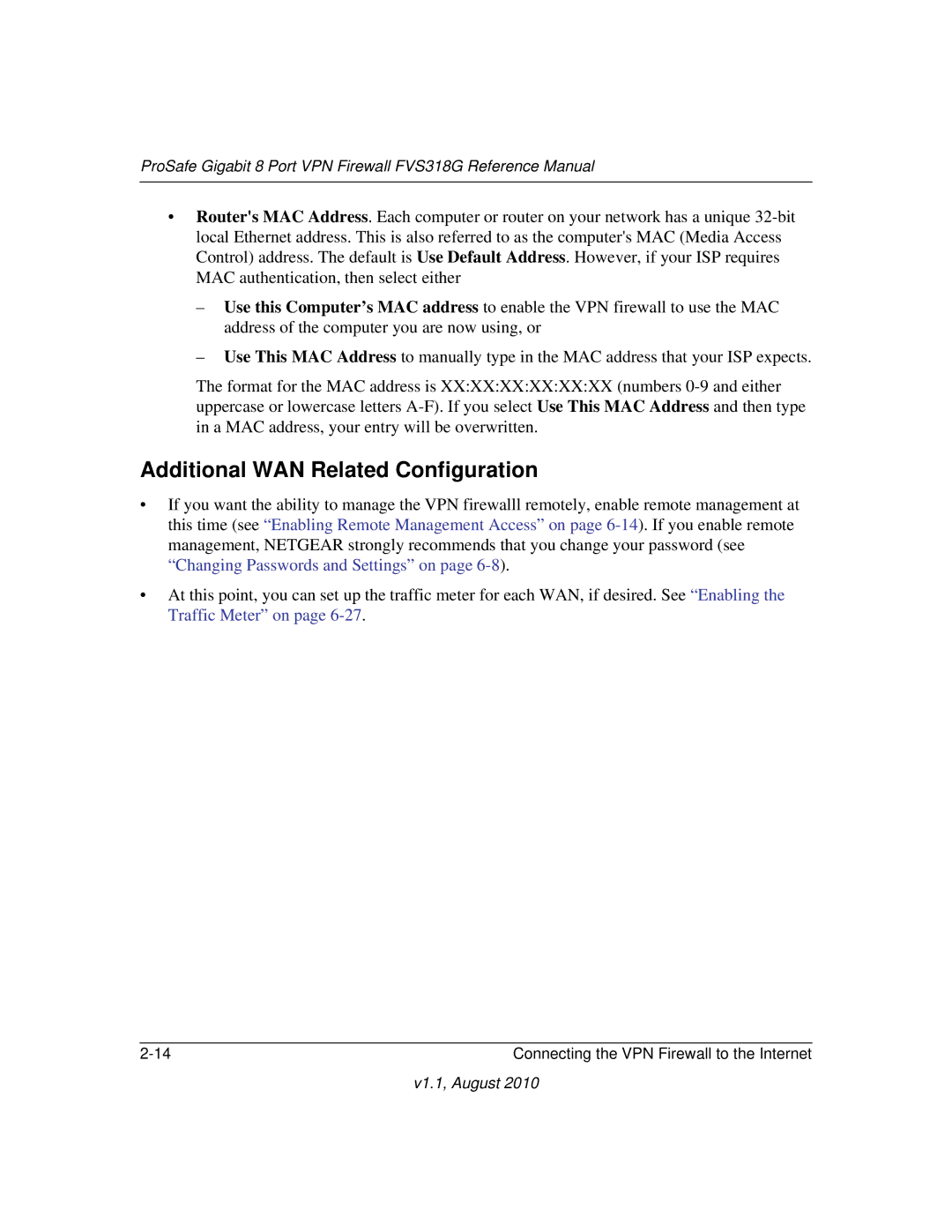ProSafe Gigabit 8 Port VPN Firewall FVS318G Reference Manual
•Router's MAC Address. Each computer or router on your network has a unique
–Use this Computer’s MAC address to enable the VPN firewall to use the MAC address of the computer you are now using, or
–Use This MAC Address to manually type in the MAC address that your ISP expects.
The format for the MAC address is XX:XX:XX:XX:XX:XX (numbers
Additional WAN Related Configuration
•If you want the ability to manage the VPN firewalll remotely, enable remote management at this time (see “Enabling Remote Management Access” on page
•At this point, you can set up the traffic meter for each WAN, if desired. See “Enabling the Traffic Meter” on page
Connecting the VPN Firewall to the Internet |