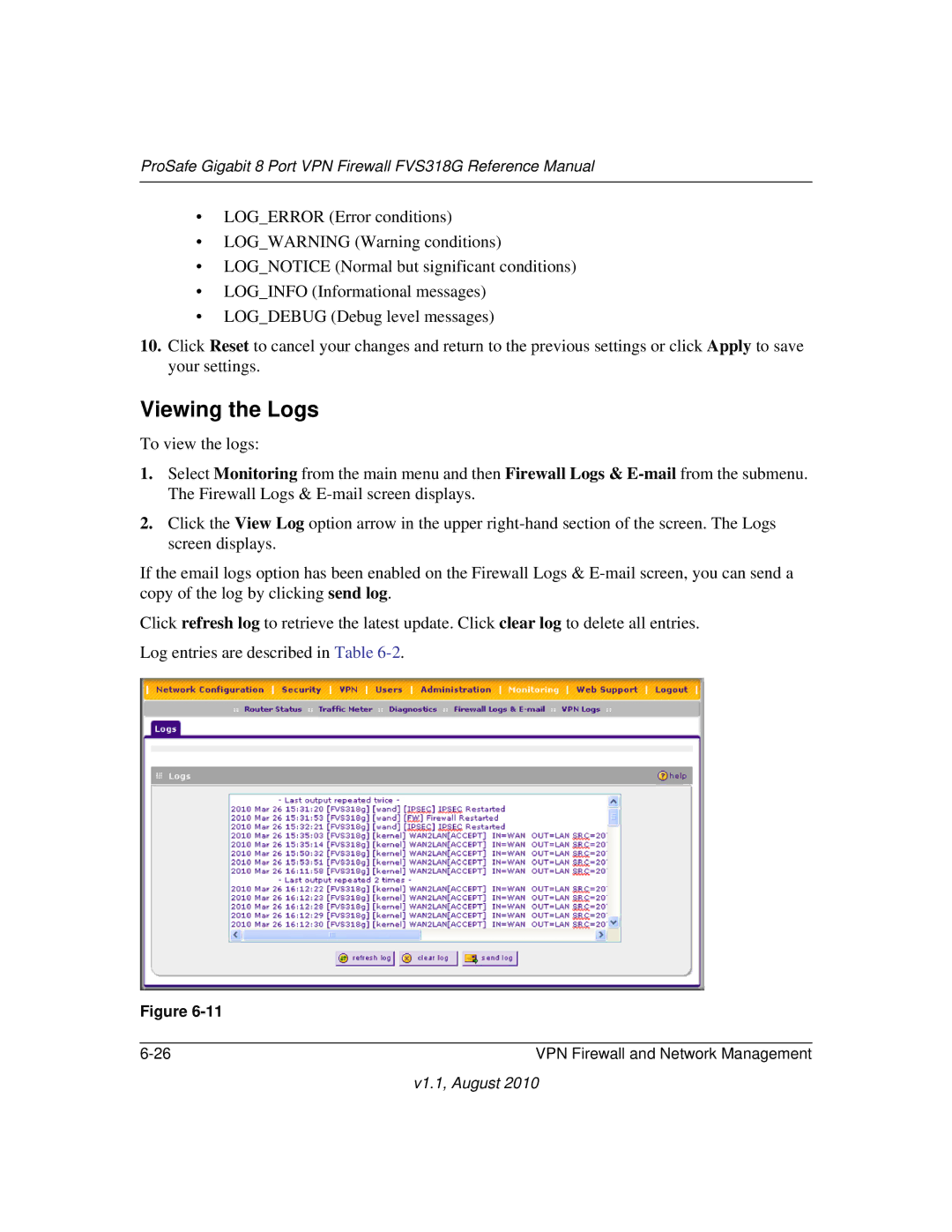ProSafe Gigabit 8 Port VPN Firewall FVS318G Reference Manual
•LOG_ERROR (Error conditions)
•LOG_WARNING (Warning conditions)
•LOG_NOTICE (Normal but significant conditions)
•LOG_INFO (Informational messages)
•LOG_DEBUG (Debug level messages)
10.Click Reset to cancel your changes and return to the previous settings or click Apply to save your settings.
Viewing the Logs
To view the logs:
1.Select Monitoring from the main menu and then Firewall Logs &
2.Click the View Log option arrow in the upper
If the email logs option has been enabled on the Firewall Logs &
Click refresh log to retrieve the latest update. Click clear log to delete all entries. Log entries are described in Table
Figure
VPN Firewall and Network Management |