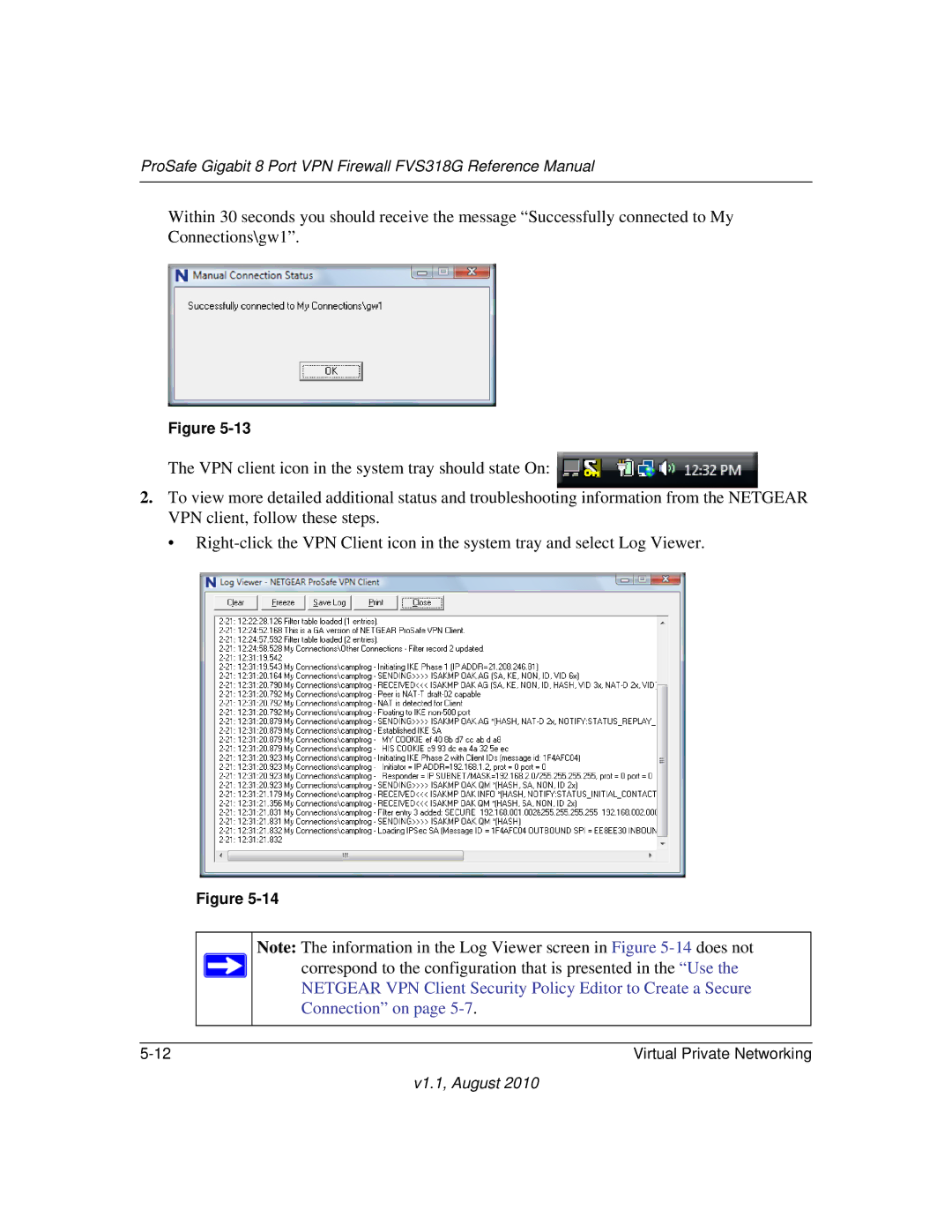ProSafe Gigabit 8 Port VPN Firewall FVS318G Reference Manual
Within 30 seconds you should receive the message “Successfully connected to My Connections\gw1”.
Figure
The VPN client icon in the system tray should state On:
2.To view more detailed additional status and troubleshooting information from the NETGEAR VPN client, follow these steps.
•
Figure
Note: The information in the Log Viewer screen in Figure
Virtual Private Networking |