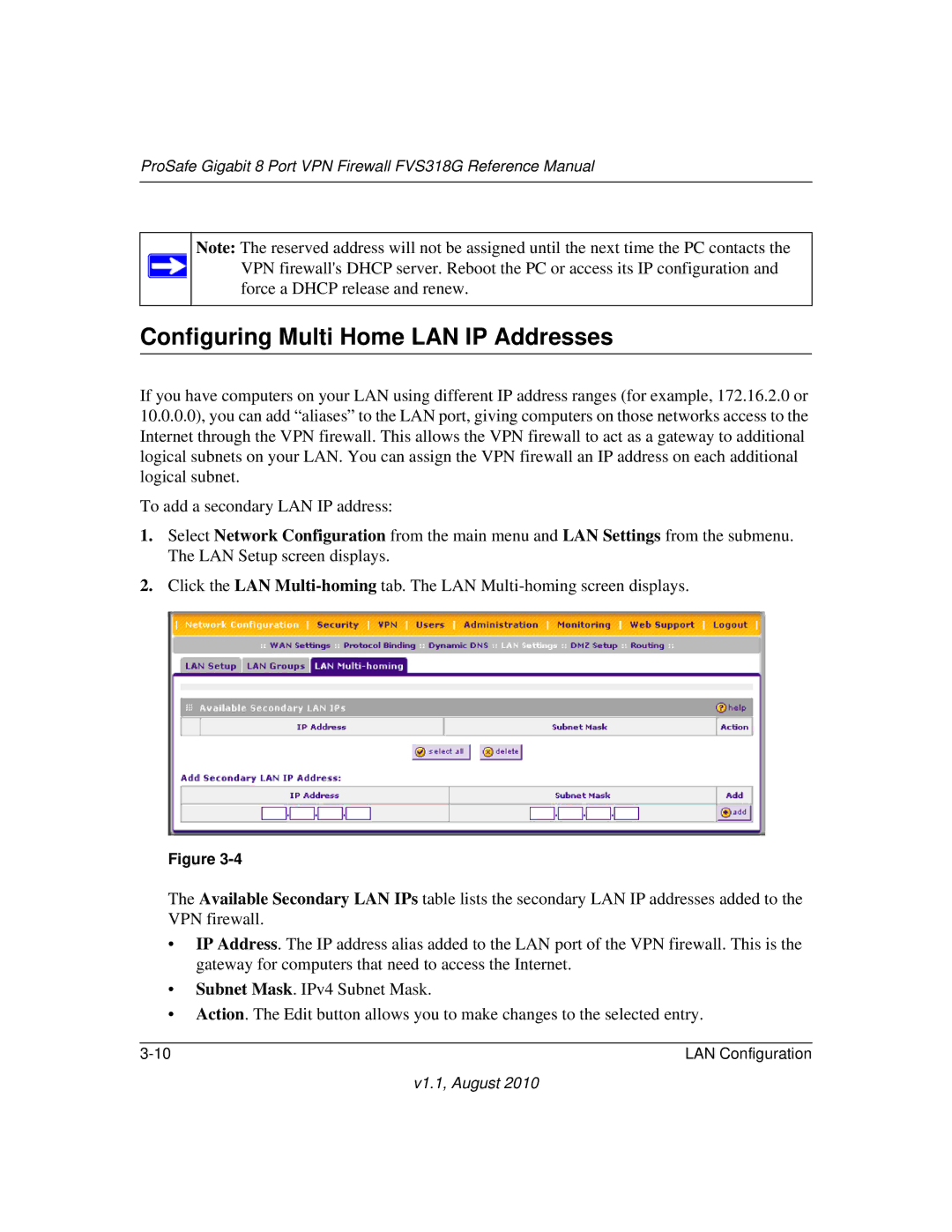ProSafe Gigabit 8 Port VPN Firewall FVS318G Reference Manual
Note: The reserved address will not be assigned until the next time the PC contacts the VPN firewall's DHCP server. Reboot the PC or access its IP configuration and force a DHCP release and renew.
Configuring Multi Home LAN IP Addresses
If you have computers on your LAN using different IP address ranges (for example, 172.16.2.0 or 10.0.0.0), you can add “aliases” to the LAN port, giving computers on those networks access to the Internet through the VPN firewall. This allows the VPN firewall to act as a gateway to additional logical subnets on your LAN. You can assign the VPN firewall an IP address on each additional logical subnet.
To add a secondary LAN IP address:
1.Select Network Configuration from the main menu and LAN Settings from the submenu. The LAN Setup screen displays.
2.Click the LAN
Figure
The Available Secondary LAN IPs table lists the secondary LAN IP addresses added to the VPN firewall.
•IP Address. The IP address alias added to the LAN port of the VPN firewall. This is the gateway for computers that need to access the Internet.
•Subnet Mask. IPv4 Subnet Mask.
•Action. The Edit button allows you to make changes to the selected entry.
LAN Configuration |