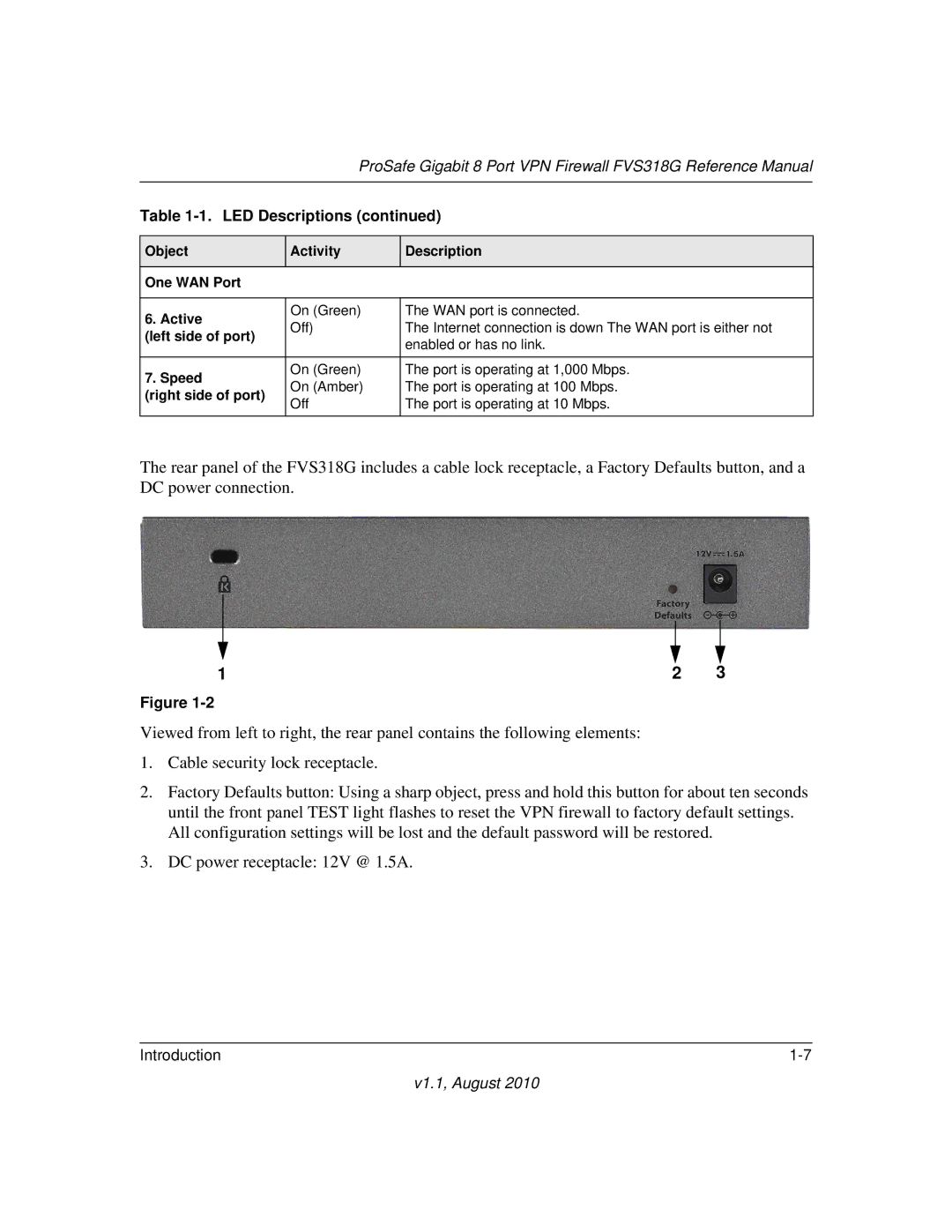ProSafe Gigabit 8 Port VPN Firewall FVS318G Reference Manual
Table 1-1. LED Descriptions (continued)
Object | Activity | Description | |
|
|
| |
One WAN Port |
|
| |
|
|
| |
6. Active | On (Green) | The WAN port is connected. | |
Off) | The Internet connection is down The WAN port is either not | ||
(left side of port) | |||
| enabled or has no link. | ||
|
| ||
|
|
| |
7. Speed | On (Green) | The port is operating at 1,000 Mbps. | |
On (Amber) | The port is operating at 100 Mbps. | ||
(right side of port) | |||
Off | The port is operating at 10 Mbps. | ||
| |||
|
|
|
The rear panel of the FVS318G includes a cable lock receptacle, a Factory Defaults button, and a DC power connection.
1 | 2 | 3 |
Figure
Viewed from left to right, the rear panel contains the following elements:
1.Cable security lock receptacle.
2.Factory Defaults button: Using a sharp object, press and hold this button for about ten seconds until the front panel TEST light flashes to reset the VPN firewall to factory default settings. All configuration settings will be lost and the default password will be restored.
3.DC power receptacle: 12V @ 1.5A.
Introduction |