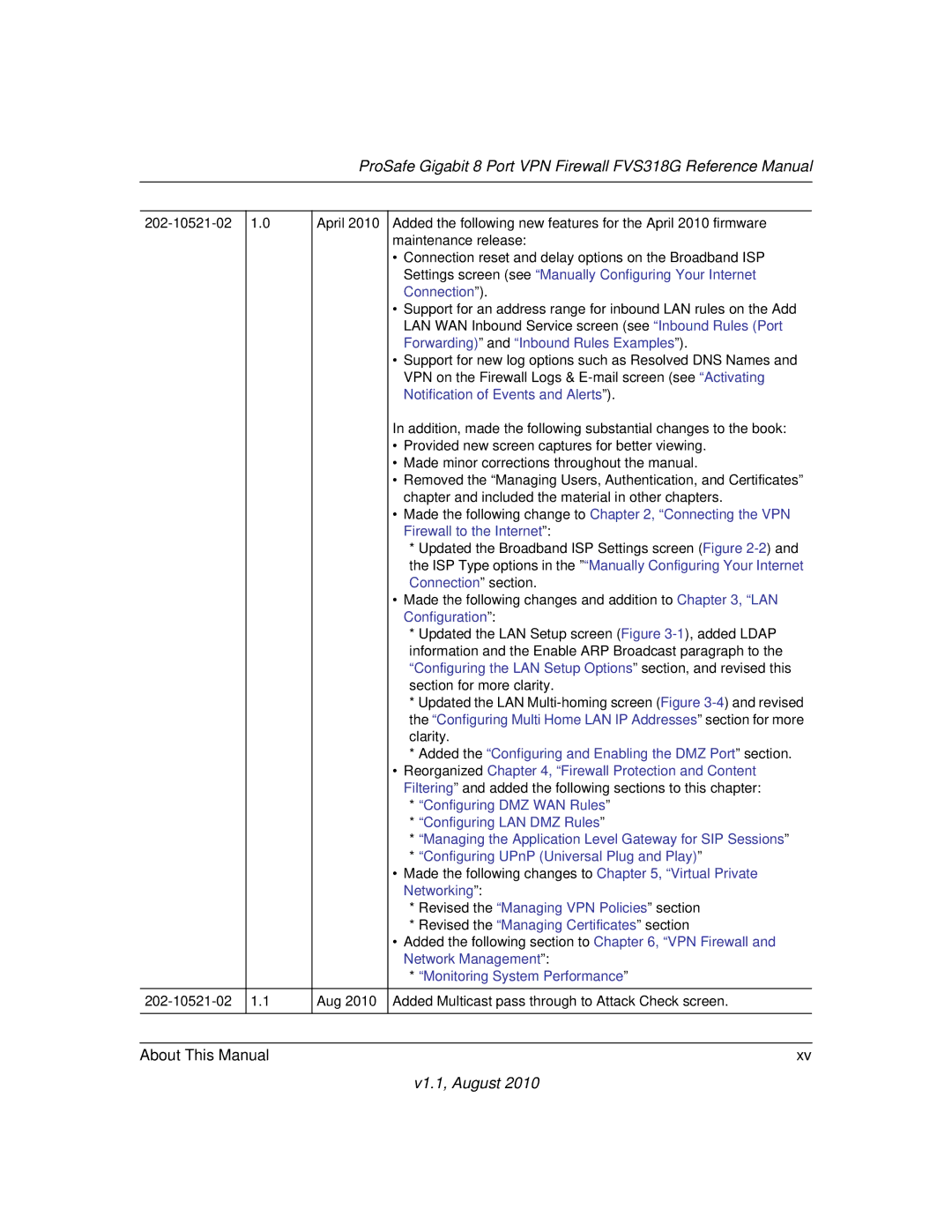|
| ProSafe Gigabit 8 Port VPN Firewall FVS318G Reference Manual | |
|
|
|
|
|
|
| |
1.0 | April 2010 | Added the following new features for the April 2010 firmware | |
|
|
| maintenance release: |
|
|
| • Connection reset and delay options on the Broadband ISP |
|
|
| Settings screen (see “Manually Configuring Your Internet |
|
|
| Connection”). |
|
|
| • Support for an address range for inbound LAN rules on the Add |
|
|
| LAN WAN Inbound Service screen (see “Inbound Rules (Port |
|
|
| Forwarding)” and “Inbound Rules Examples”). |
|
|
| • Support for new log options such as Resolved DNS Names and |
|
|
| VPN on the Firewall Logs & |
|
|
| Notification of Events and Alerts”). |
|
|
| In addition, made the following substantial changes to the book: |
|
|
| • Provided new screen captures for better viewing. |
|
|
| • Made minor corrections throughout the manual. |
|
|
| • Removed the “Managing Users, Authentication, and Certificates” |
|
|
| chapter and included the material in other chapters. |
|
|
| • Made the following change to Chapter 2, “Connecting the VPN |
|
|
| Firewall to the Internet”: |
|
|
| * Updated the Broadband ISP Settings screen (Figure |
|
|
| the ISP Type options in the ”“Manually Configuring Your Internet |
|
|
| Connection” section. |
|
|
| • Made the following changes and addition to Chapter 3, “LAN |
|
|
| Configuration”: |
|
|
| * Updated the LAN Setup screen (Figure |
|
|
| information and the Enable ARP Broadcast paragraph to the |
|
|
| “Configuring the LAN Setup Options” section, and revised this |
|
|
| section for more clarity. |
|
|
| * Updated the LAN |
|
|
| the “Configuring Multi Home LAN IP Addresses” section for more |
|
|
| clarity. |
|
|
| * Added the “Configuring and Enabling the DMZ Port” section. |
|
|
| • Reorganized Chapter 4, “Firewall Protection and Content |
|
|
| Filtering” and added the following sections to this chapter: |
|
|
| * “Configuring DMZ WAN Rules” |
|
|
| * “Configuring LAN DMZ Rules” |
|
|
| * “Managing the Application Level Gateway for SIP Sessions” |
|
|
| * “Configuring UPnP (Universal Plug and Play)” |
|
|
| • Made the following changes to Chapter 5, “Virtual Private |
|
|
| Networking”: |
|
|
| * Revised the “Managing VPN Policies” section |
|
|
| * Revised the “Managing Certificates” section |
|
|
| • Added the following section to Chapter 6, “VPN Firewall and |
|
|
| Network Management”: |
|
|
| * “Monitoring System Performance” |
|
|
|
|
1.1 | Aug 2010 | Added Multicast pass through to Attack Check screen. | |
|
|
|
|
|
|
|
|
About This Manual |
| xv | |