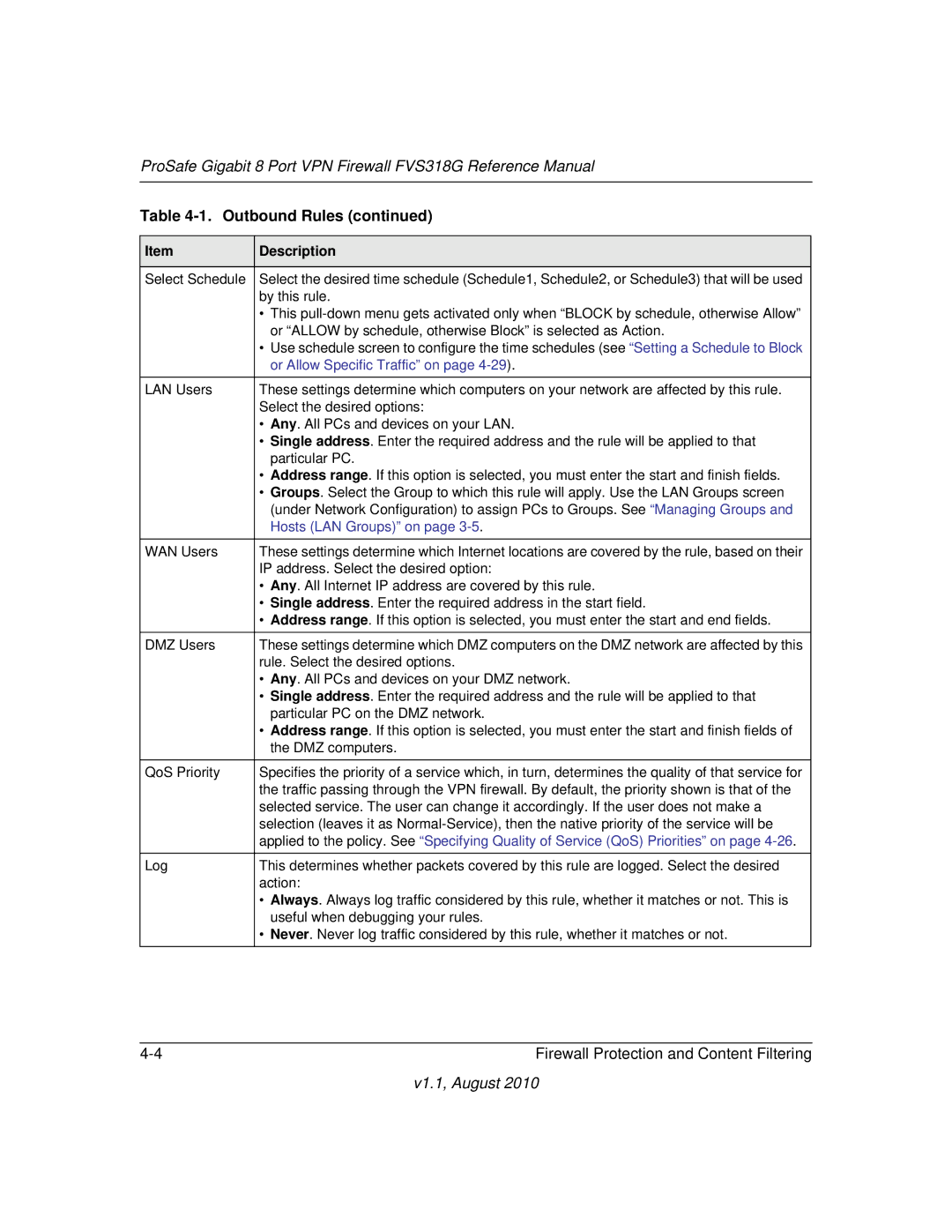ProSafe Gigabit 8 Port VPN Firewall FVS318G Reference Manual
Table 4-1. Outbound Rules (continued)
Item | Description |
|
|
Select Schedule | Select the desired time schedule (Schedule1, Schedule2, or Schedule3) that will be used |
| by this rule. |
| • This |
| or “ALLOW by schedule, otherwise Block” is selected as Action. |
| • Use schedule screen to configure the time schedules (see “Setting a Schedule to Block |
| or Allow Specific Traffic” on page |
|
|
LAN Users | These settings determine which computers on your network are affected by this rule. |
| Select the desired options: |
| • Any. All PCs and devices on your LAN. |
| • Single address. Enter the required address and the rule will be applied to that |
| particular PC. |
| • Address range. If this option is selected, you must enter the start and finish fields. |
| • Groups. Select the Group to which this rule will apply. Use the LAN Groups screen |
| (under Network Configuration) to assign PCs to Groups. See “Managing Groups and |
| Hosts (LAN Groups)” on page |
|
|
WAN Users | These settings determine which Internet locations are covered by the rule, based on their |
| IP address. Select the desired option: |
| • Any. All Internet IP address are covered by this rule. |
| • Single address. Enter the required address in the start field. |
| • Address range. If this option is selected, you must enter the start and end fields. |
DMZ Users | These settings determine which DMZ computers on the DMZ network are affected by this |
| rule. Select the desired options. |
| • Any. All PCs and devices on your DMZ network. |
| • Single address. Enter the required address and the rule will be applied to that |
| particular PC on the DMZ network. |
| • Address range. If this option is selected, you must enter the start and finish fields of |
| the DMZ computers. |
|
|
QoS Priority | Specifies the priority of a service which, in turn, determines the quality of that service for |
| the traffic passing through the VPN firewall. By default, the priority shown is that of the |
| selected service. The user can change it accordingly. If the user does not make a |
| selection (leaves it as |
| applied to the policy. See “Specifying Quality of Service (QoS) Priorities” on page |
|
|
Log | This determines whether packets covered by this rule are logged. Select the desired |
| action: |
| • Always. Always log traffic considered by this rule, whether it matches or not. This is |
| useful when debugging your rules. |
| • Never. Never log traffic considered by this rule, whether it matches or not. |
Firewall Protection and Content Filtering |