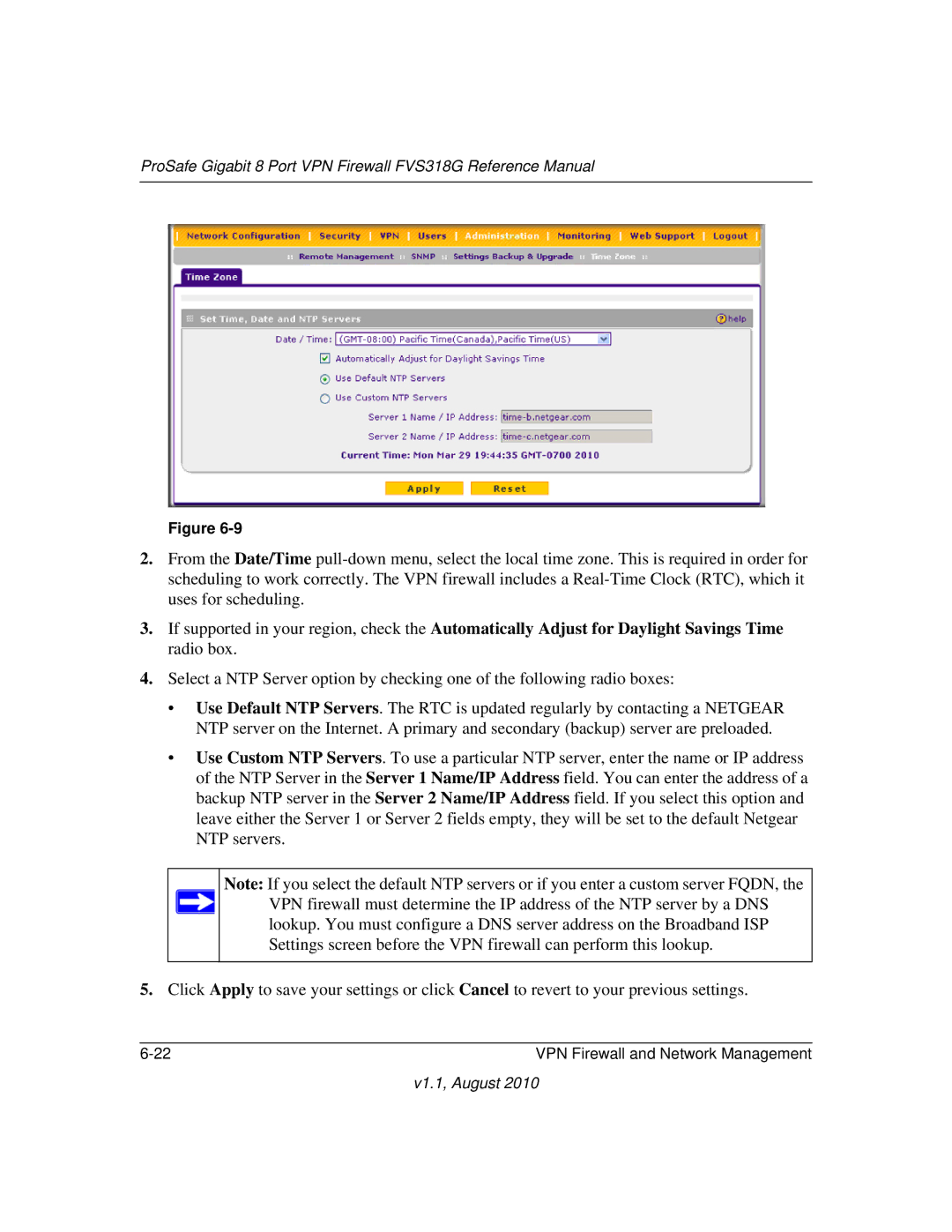ProSafe Gigabit 8 Port VPN Firewall FVS318G Reference Manual
Figure
2.From the Date/Time
3.If supported in your region, check the Automatically Adjust for Daylight Savings Time radio box.
4.Select a NTP Server option by checking one of the following radio boxes:
•Use Default NTP Servers. The RTC is updated regularly by contacting a NETGEAR NTP server on the Internet. A primary and secondary (backup) server are preloaded.
•Use Custom NTP Servers. To use a particular NTP server, enter the name or IP address of the NTP Server in the Server 1 Name/IP Address field. You can enter the address of a backup NTP server in the Server 2 Name/IP Address field. If you select this option and leave either the Server 1 or Server 2 fields empty, they will be set to the default Netgear NTP servers.
Note: If you select the default NTP servers or if you enter a custom server FQDN, the VPN firewall must determine the IP address of the NTP server by a DNS lookup. You must configure a DNS server address on the Broadband ISP Settings screen before the VPN firewall can perform this lookup.
5.Click Apply to save your settings or click Cancel to revert to your previous settings.
VPN Firewall and Network Management |