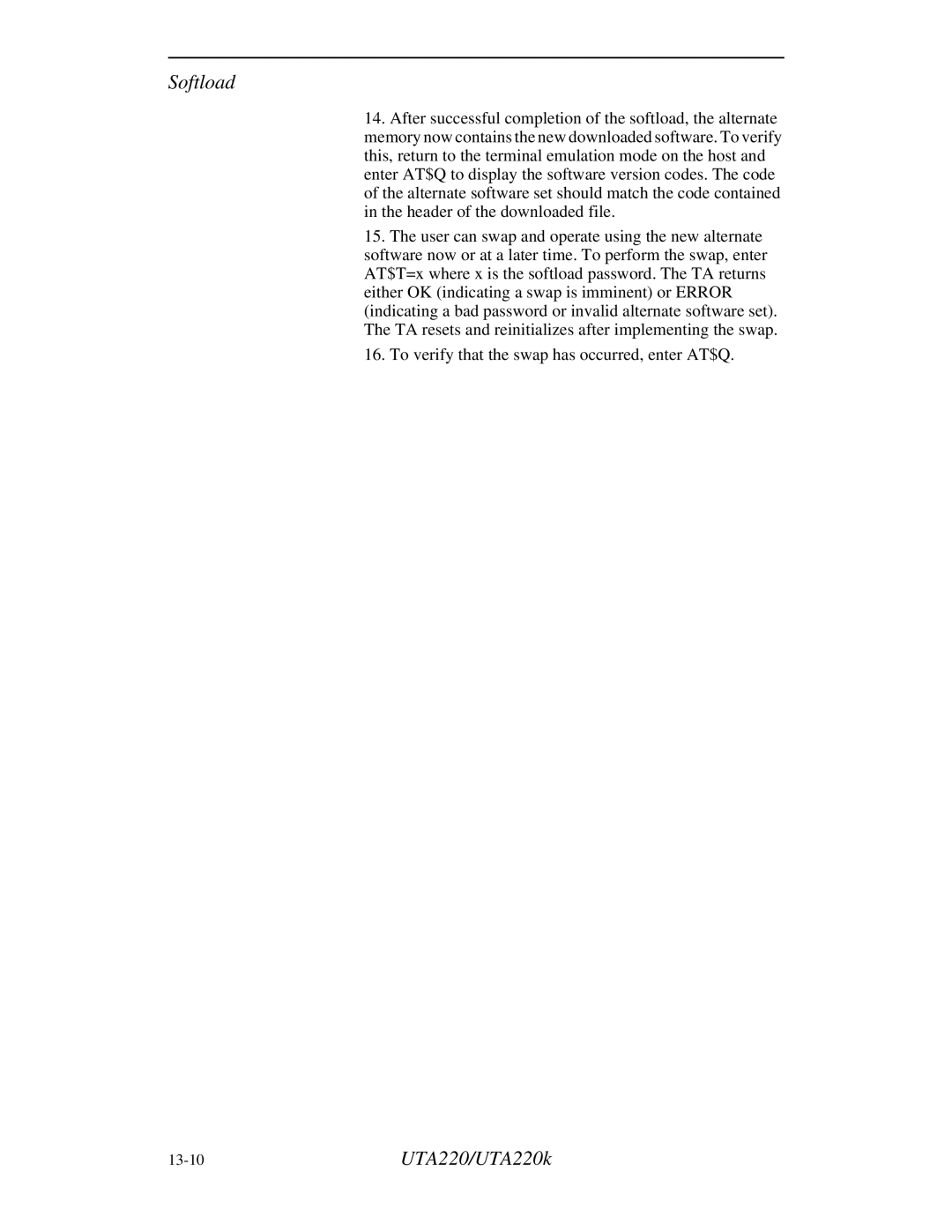Softload
14.After successful completion of the softload, the alternate memory now contains the new downloaded software. To verify this, return to the terminal emulation mode on the host and enter AT$Q to display the software version codes. The code of the alternate software set should match the code contained in the header of the downloaded file.
15.The user can swap and operate using the new alternate software now or at a later time. To perform the swap, enter AT$T=x where x is the softload password. The TA returns either OK (indicating a swap is imminent) or ERROR (indicating a bad password or invalid alternate software set). The TA resets and reinitializes after implementing the swap.
16.To verify that the swap has occurred, enter AT$Q.
| UTA220/UTA220k |