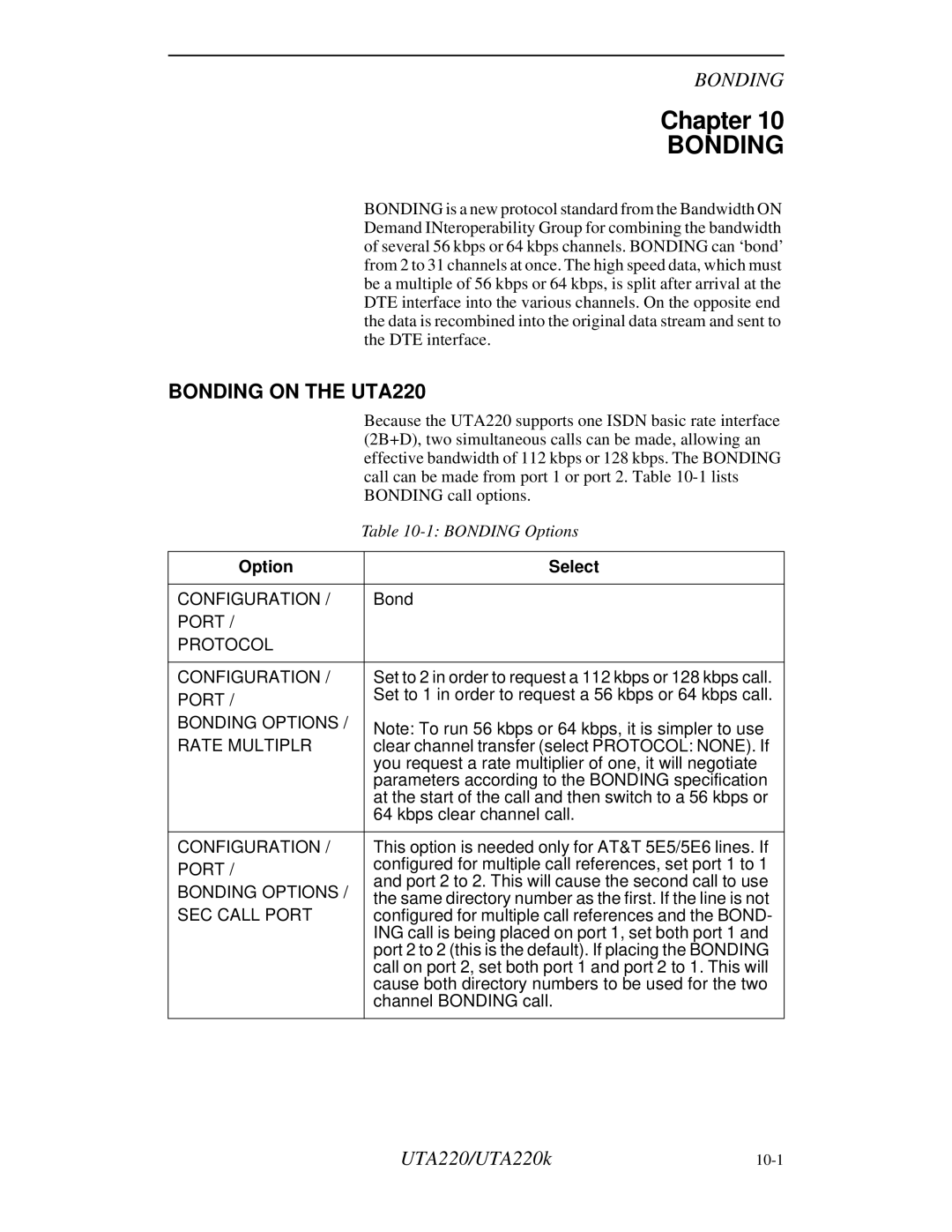BONDING
Chapter 10
BONDING
BONDING is a new protocol standard from the Bandwidth ON Demand INteroperability Group for combining the bandwidth of several 56 kbps or 64 kbps channels. BONDING can ‘bond’ from 2 to 31 channels at once. The high speed data, which must be a multiple of 56 kbps or 64 kbps, is split after arrival at the DTE interface into the various channels. On the opposite end the data is recombined into the original data stream and sent to the DTE interface.
BONDING ON THE UTA220
|
| Because the UTA220 supports one ISDN basic rate interface |
|
| (2B+D), two simultaneous calls can be made, allowing an |
|
| effective bandwidth of 112 kbps or 128 kbps. The BONDING |
|
| call can be made from port 1 or port 2. Table |
|
| BONDING call options. |
| Table | |
|
|
|
Option |
| Select |
|
|
|
CONFIGURATION / |
| Bond |
PORT / |
|
|
PROTOCOL |
|
|
|
|
|
CONFIGURATION / |
| Set to 2 in order to request a 112 kbps or 128 kbps call. |
PORT / |
| Set to 1 in order to request a 56 kbps or 64 kbps call. |
|
| |
BONDING OPTIONS / |
| Note: To run 56 kbps or 64 kbps, it is simpler to use |
RATE MULTIPLR |
| |
| clear channel transfer (select PROTOCOL: NONE). If | |
|
| you request a rate multiplier of one, it will negotiate |
|
| parameters according to the BONDING specification |
|
| at the start of the call and then switch to a 56 kbps or |
|
| 64 kbps clear channel call. |
|
|
|
CONFIGURATION / |
| This option is needed only for AT&T 5E5/5E6 lines. If |
PORT / |
| configured for multiple call references, set port 1 to 1 |
| and port 2 to 2. This will cause the second call to use | |
BONDING OPTIONS / |
| |
| the same directory number as the first. If the line is not | |
SEC CALL PORT |
| |
| configured for multiple call references and the BOND- | |
|
| ING call is being placed on port 1, set both port 1 and |
|
| port 2 to 2 (this is the default). If placing the BONDING |
|
| call on port 2, set both port 1 and port 2 to 1. This will |
|
| cause both directory numbers to be used for the two |
|
| channel BONDING call. |
|
|
|
UTA220/UTA220k |