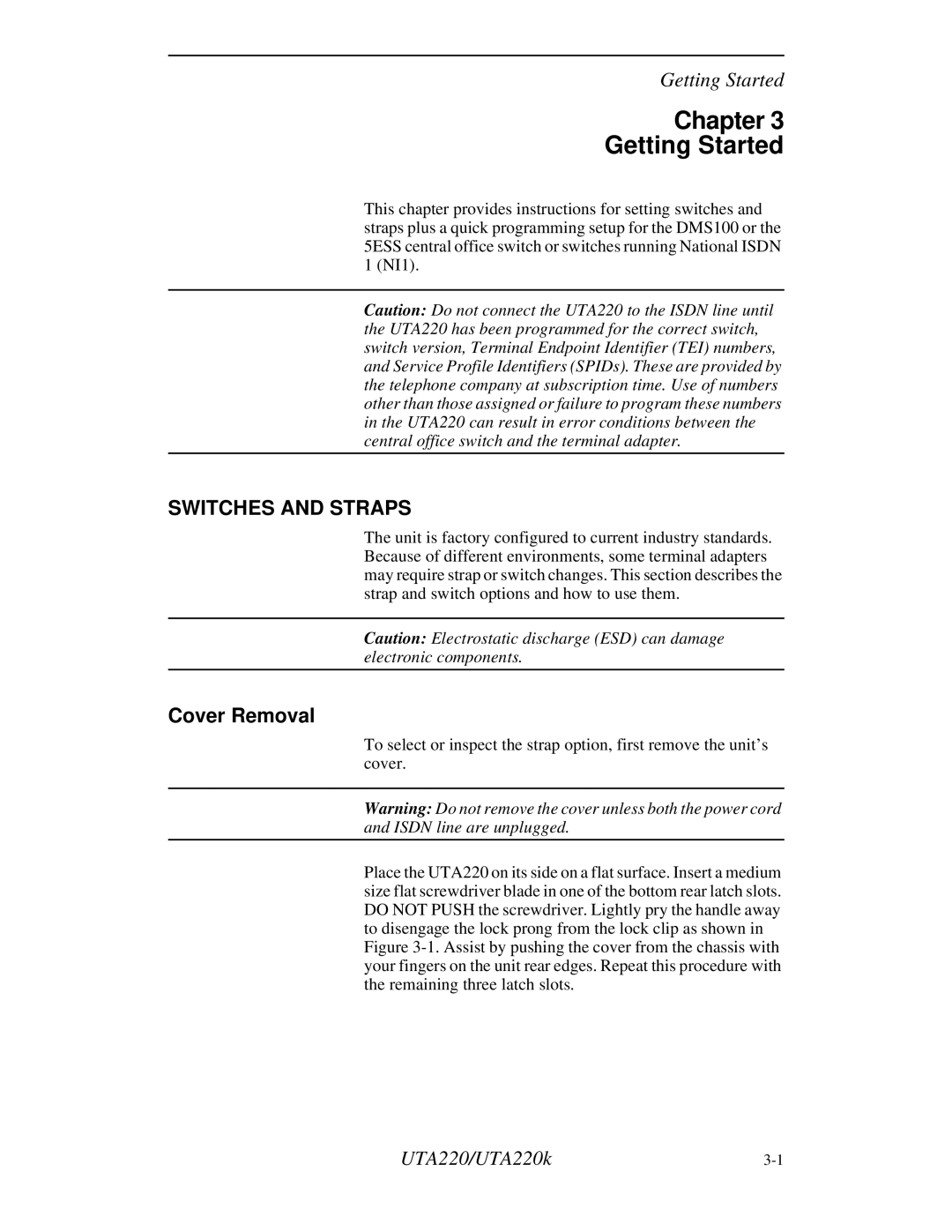Getting Started
Chapter 3
Getting Started
This chapter provides instructions for setting switches and straps plus a quick programming setup for the DMS100 or the 5ESS central office switch or switches running National ISDN 1 (NI1).
Caution: Do not connect the UTA220 to the ISDN line until the UTA220 has been programmed for the correct switch, switch version, Terminal Endpoint Identifier (TEI) numbers, and Service Profile Identifiers (SPIDs). These are provided by the telephone company at subscription time. Use of numbers other than those assigned or failure to program these numbers in the UTA220 can result in error conditions between the central office switch and the terminal adapter.
SWITCHES AND STRAPS
The unit is factory configured to current industry standards. Because of different environments, some terminal adapters may require strap or switch changes. This section describes the strap and switch options and how to use them.
Caution: Electrostatic discharge (ESD) can damage electronic components.
Cover Removal
To select or inspect the strap option, first remove the unit’s cover.
Warning: Do not remove the cover unless both the power cord and ISDN line are unplugged.
Place the UTA220 on its side on a flat surface. Insert a medium size flat screwdriver blade in one of the bottom rear latch slots. DO NOT PUSH the screwdriver. Lightly pry the handle away to disengage the lock prong from the lock clip as shown in Figure
UTA220/UTA220k |