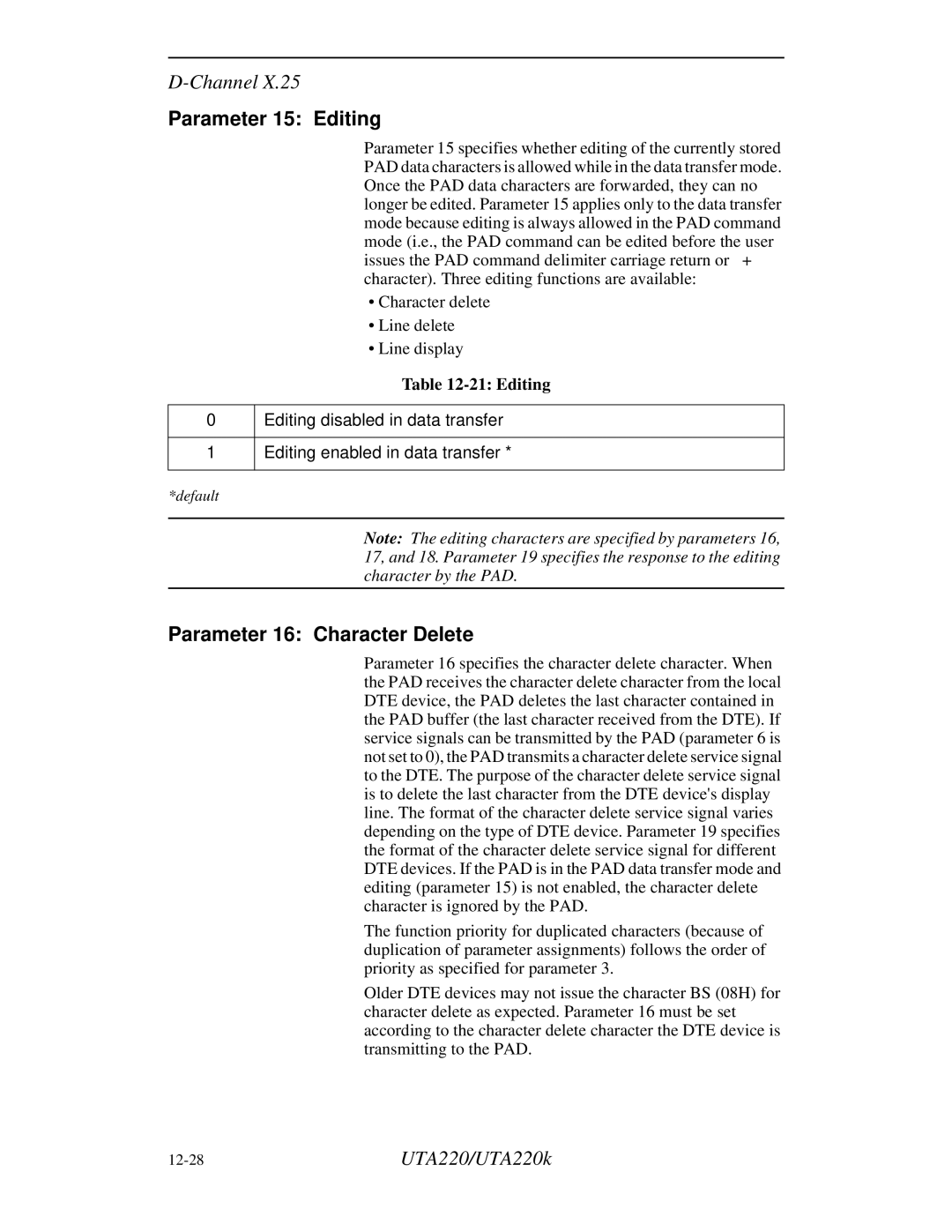Parameter 15: Editing
Parameter 15 specifies whether editing of the currently stored PAD data characters is allowed while in the data transfer mode. Once the PAD data characters are forwarded, they can no longer be edited. Parameter 15 applies only to the data transfer mode because editing is always allowed in the PAD command mode (i.e., the PAD command can be edited before the user issues the PAD command delimiter carriage return or + character). Three editing functions are available:
•Character delete
•Line delete
•Line display
Table
0Editing disabled in data transfer
1Editing enabled in data transfer *
*default
Note: The editing characters are specified by parameters 16, 17, and 18. Parameter 19 specifies the response to the editing character by the PAD.
Parameter 16: Character Delete
Parameter 16 specifies the character delete character. When the PAD receives the character delete character from the local DTE device, the PAD deletes the last character contained in the PAD buffer (the last character received from the DTE). If service signals can be transmitted by the PAD (parameter 6 is not set to 0), the PAD transmits a character delete service signal to the DTE. The purpose of the character delete service signal is to delete the last character from the DTE device's display line. The format of the character delete service signal varies depending on the type of DTE device. Parameter 19 specifies the format of the character delete service signal for different DTE devices. If the PAD is in the PAD data transfer mode and editing (parameter 15) is not enabled, the character delete character is ignored by the PAD.
The function priority for duplicated characters (because of duplication of parameter assignments) follows the order of priority as specified for parameter 3.
Older DTE devices may not issue the character BS (08H) for character delete as expected. Parameter 16 must be set according to the character delete character the DTE device is transmitting to the PAD.
UTA220/UTA220k |