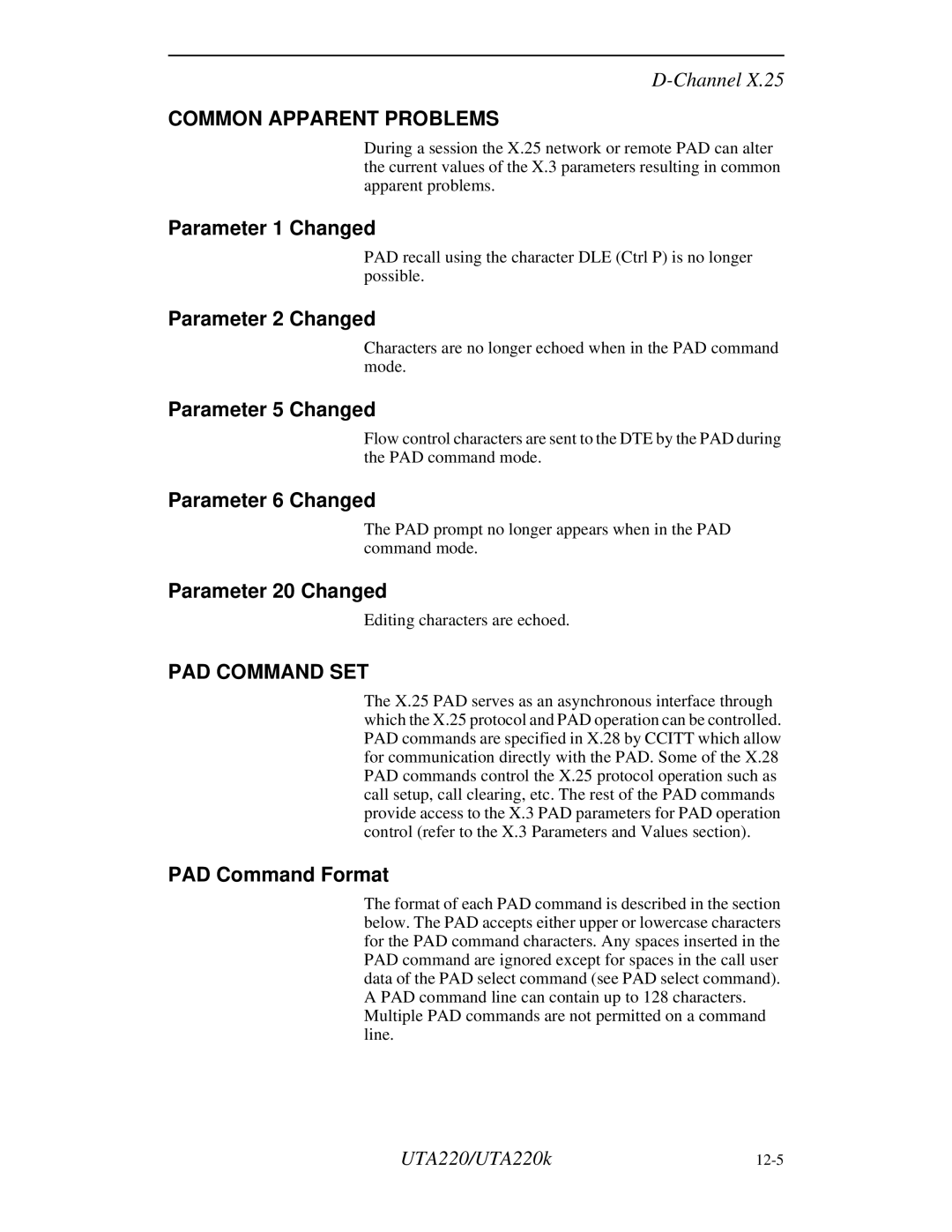COMMON APPARENT PROBLEMS
During a session the X.25 network or remote PAD can alter the current values of the X.3 parameters resulting in common apparent problems.
Parameter 1 Changed
PAD recall using the character DLE (Ctrl P) is no longer possible.
Parameter 2 Changed
Characters are no longer echoed when in the PAD command mode.
Parameter 5 Changed
Flow control characters are sent to the DTE by the PAD during the PAD command mode.
Parameter 6 Changed
The PAD prompt no longer appears when in the PAD command mode.
Parameter 20 Changed
Editing characters are echoed.
PAD COMMAND SET
The X.25 PAD serves as an asynchronous interface through which the X.25 protocol and PAD operation can be controlled. PAD commands are specified in X.28 by CCITT which allow for communication directly with the PAD. Some of the X.28 PAD commands control the X.25 protocol operation such as call setup, call clearing, etc. The rest of the PAD commands provide access to the X.3 PAD parameters for PAD operation control (refer to the X.3 Parameters and Values section).
PAD Command Format
The format of each PAD command is described in the section below. The PAD accepts either upper or lowercase characters for the PAD command characters. Any spaces inserted in the PAD command are ignored except for spaces in the call user data of the PAD select command (see PAD select command). A PAD command line can contain up to 128 characters.
Multiple PAD commands are not permitted on a command line.
UTA220/UTA220k |