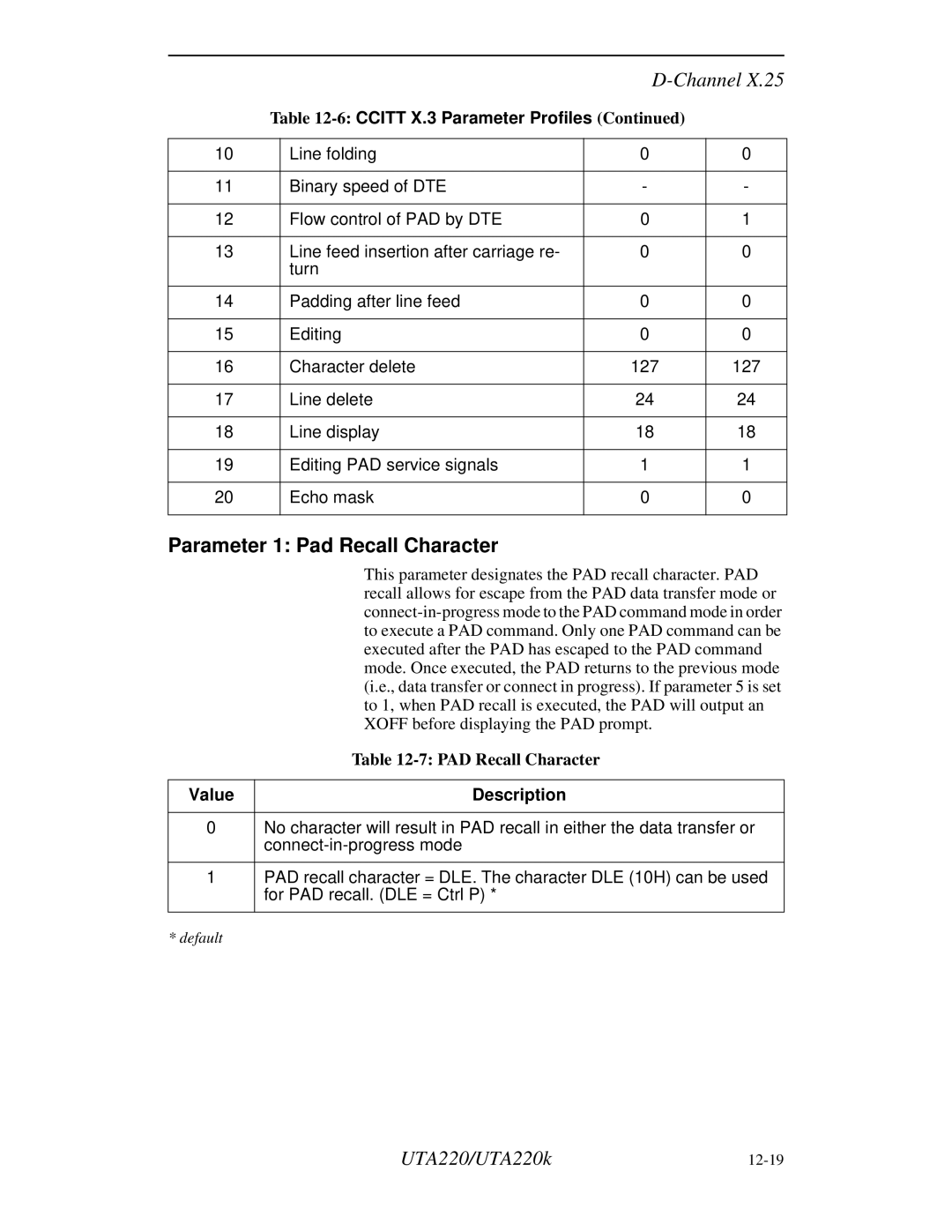|
|
| ||
| Table |
| ||
|
|
|
|
|
10 |
| Line folding | 0 | 0 |
|
|
|
|
|
11 |
| Binary speed of DTE | - | - |
|
|
|
|
|
12 |
| Flow control of PAD by DTE | 0 | 1 |
|
|
|
|
|
13 |
| Line feed insertion after carriage re- | 0 | 0 |
|
| turn |
|
|
|
|
|
|
|
14 |
| Padding after line feed | 0 | 0 |
|
|
|
|
|
15 |
| Editing | 0 | 0 |
|
|
|
|
|
16 |
| Character delete | 127 | 127 |
|
|
|
|
|
17 |
| Line delete | 24 | 24 |
|
|
|
|
|
18 |
| Line display | 18 | 18 |
|
|
|
|
|
19 |
| Editing PAD service signals | 1 | 1 |
|
|
|
|
|
20 |
| Echo mask | 0 | 0 |
|
|
|
|
|
Parameter 1: Pad Recall Character
| This parameter designates the PAD recall character. PAD |
| recall allows for escape from the PAD data transfer mode or |
| |
| to execute a PAD command. Only one PAD command can be |
| executed after the PAD has escaped to the PAD command |
| mode. Once executed, the PAD returns to the previous mode |
| (i.e., data transfer or connect in progress). If parameter 5 is set |
| to 1, when PAD recall is executed, the PAD will output an |
| XOFF before displaying the PAD prompt. |
| Table |
|
|
Value | Description |
0No character will result in PAD recall in either the data transfer or
1PAD recall character = DLE. The character DLE (10H) can be used for PAD recall. (DLE = Ctrl P) *
*default
UTA220/UTA220k |