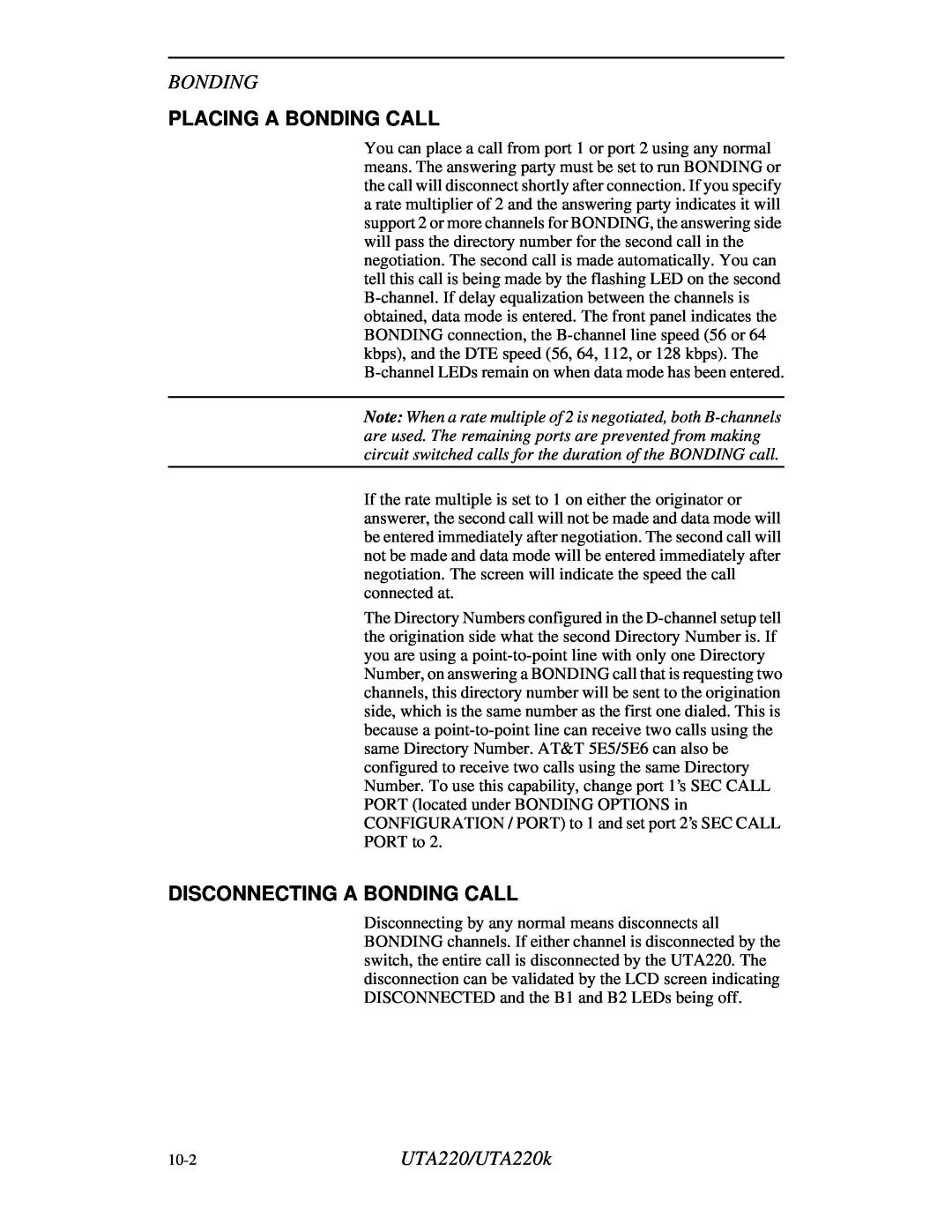BONDING
PLACING A BONDING CALL
You can place a call from port 1 or port 2 using any normal means. The answering party must be set to run BONDING or the call will disconnect shortly after connection. If you specify a rate multiplier of 2 and the answering party indicates it will support 2 or more channels for BONDING, the answering side will pass the directory number for the second call in the negotiation. The second call is made automatically. You can tell this call is being made by the flashing LED on the second
Note: When a rate multiple of 2 is negotiated, both
If the rate multiple is set to 1 on either the originator or answerer, the second call will not be made and data mode will be entered immediately after negotiation. The second call will not be made and data mode will be entered immediately after negotiation. The screen will indicate the speed the call connected at.
The Directory Numbers configured in the
DISCONNECTING A BONDING CALL
Disconnecting by any normal means disconnects all BONDING channels. If either channel is disconnected by the switch, the entire call is disconnected by the UTA220. The disconnection can be validated by the LCD screen indicating DISCONNECTED and the B1 and B2 LEDs being off.
UTA220/UTA220k |