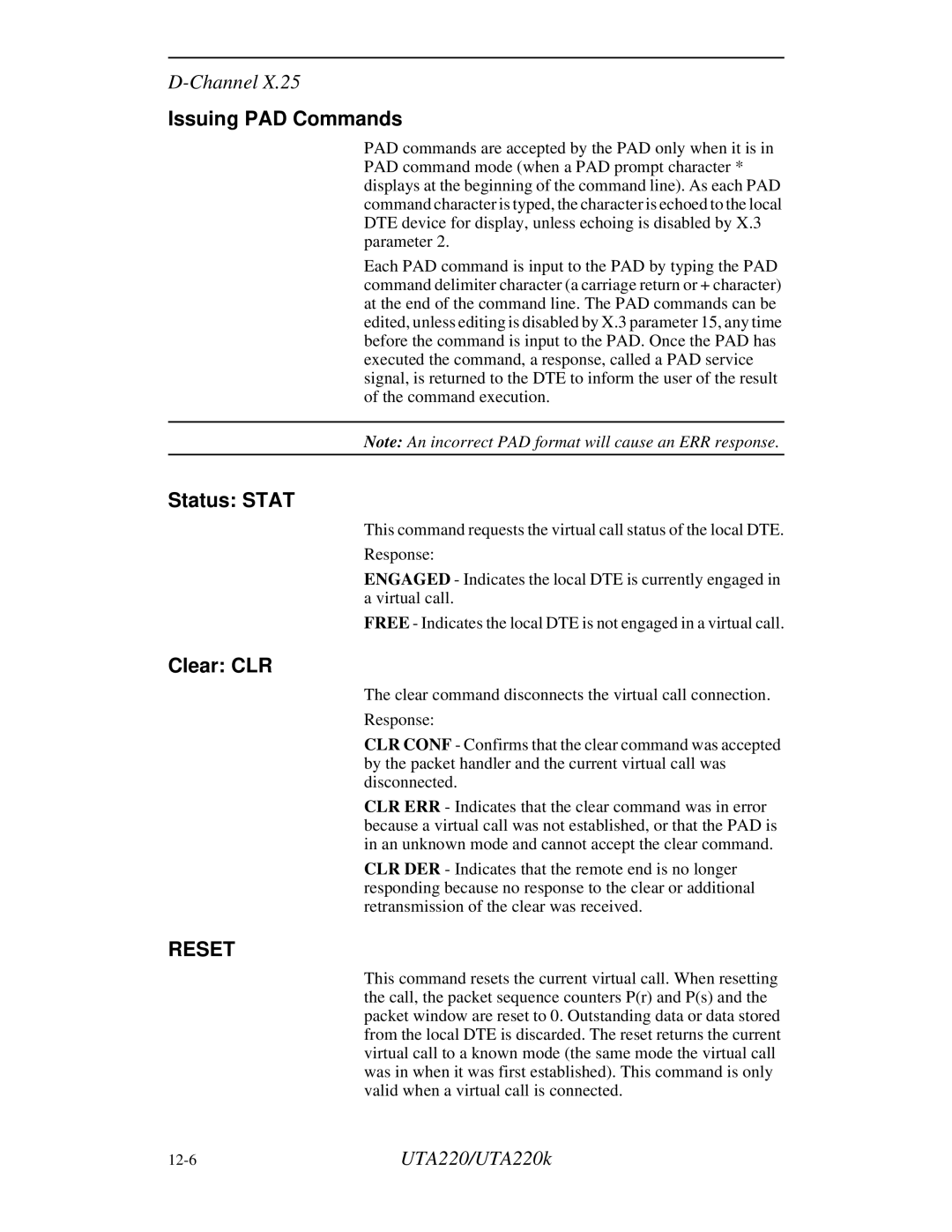Issuing PAD Commands
PAD commands are accepted by the PAD only when it is in PAD command mode (when a PAD prompt character * displays at the beginning of the command line). As each PAD command character is typed, the character is echoed to the local DTE device for display, unless echoing is disabled by X.3 parameter 2.
Each PAD command is input to the PAD by typing the PAD command delimiter character (a carriage return or + character) at the end of the command line. The PAD commands can be edited, unless editing is disabled by X.3 parameter 15, any time before the command is input to the PAD. Once the PAD has executed the command, a response, called a PAD service signal, is returned to the DTE to inform the user of the result of the command execution.
Note: An incorrect PAD format will cause an ERR response.
Status: STAT
This command requests the virtual call status of the local DTE.
Response:
ENGAGED - Indicates the local DTE is currently engaged in a virtual call.
FREE - Indicates the local DTE is not engaged in a virtual call.
Clear: CLR
The clear command disconnects the virtual call connection.
Response:
CLR CONF - Confirms that the clear command was accepted by the packet handler and the current virtual call was disconnected.
CLR ERR - Indicates that the clear command was in error because a virtual call was not established, or that the PAD is in an unknown mode and cannot accept the clear command.
CLR DER - Indicates that the remote end is no longer responding because no response to the clear or additional retransmission of the clear was received.
RESET
This command resets the current virtual call. When resetting the call, the packet sequence counters P(r) and P(s) and the packet window are reset to 0. Outstanding data or data stored from the local DTE is discarded. The reset returns the current virtual call to a known mode (the same mode the virtual call was in when it was first established). This command is only valid when a virtual call is connected.
UTA220/UTA220k |