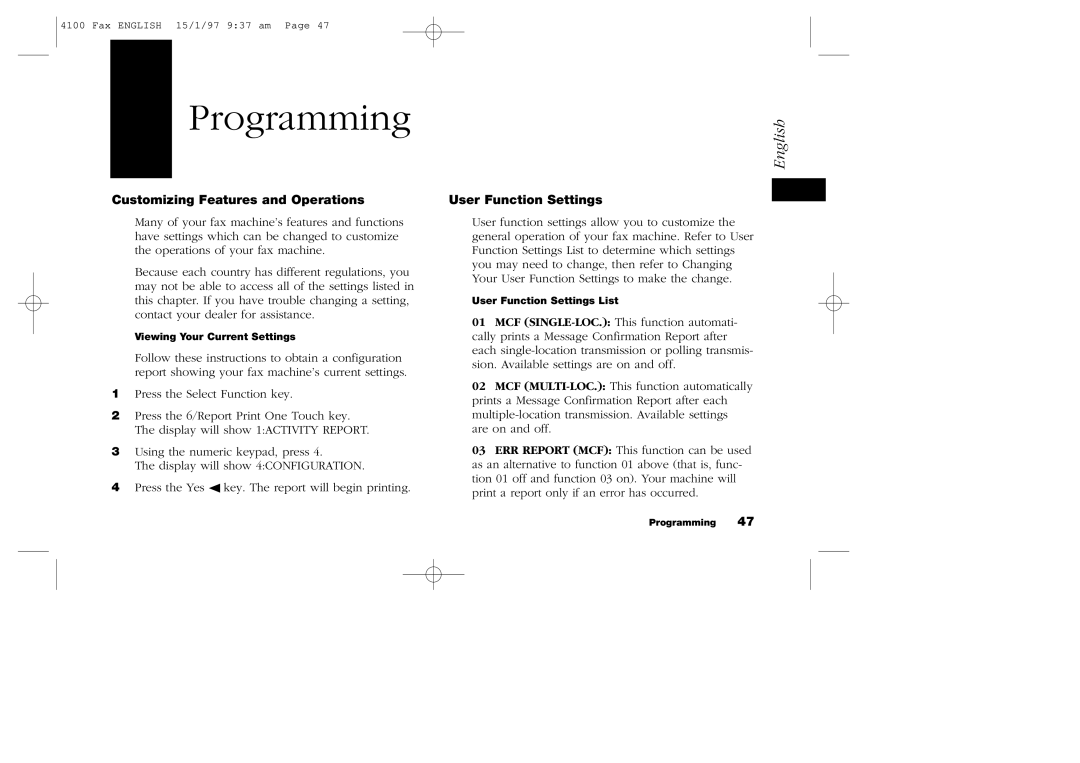4100 Fax ENGLISH 15/1/97 9:37 am Page 47
Programming
Customizing Features and Operations
Many of your fax machine’s features and functions have settings which can be changed to customize the operations of your fax machine.
Because each country has different regulations, you may not be able to access all of the settings listed in this chapter. If you have trouble changing a setting, contact your dealer for assistance.
Viewing Your Current Settings
Follow these instructions to obtain a configuration report showing your fax machine’s current settings.
1Press the Select Function key.
2Press the 6/Report Print One Touch key. The display will show 1:ACTIVITY REPORT.
3Using the numeric keypad, press 4.
The display will show 4:CONFIGURATION.
4Press the Yes ◀ key. The report will begin printing.
English
User Function Settings
User function settings allow you to customize the general operation of your fax machine. Refer to User Function Settings List to determine which settings you may need to change, then refer to Changing Your User Function Settings to make the change.
User Function Settings List
01MCF
02MCF
03ERR REPORT (MCF): This function can be used as an alternative to function 01 above (that is, func- tion 01 off and function 03 on). Your machine will print a report only if an error has occurred.
Programming 47