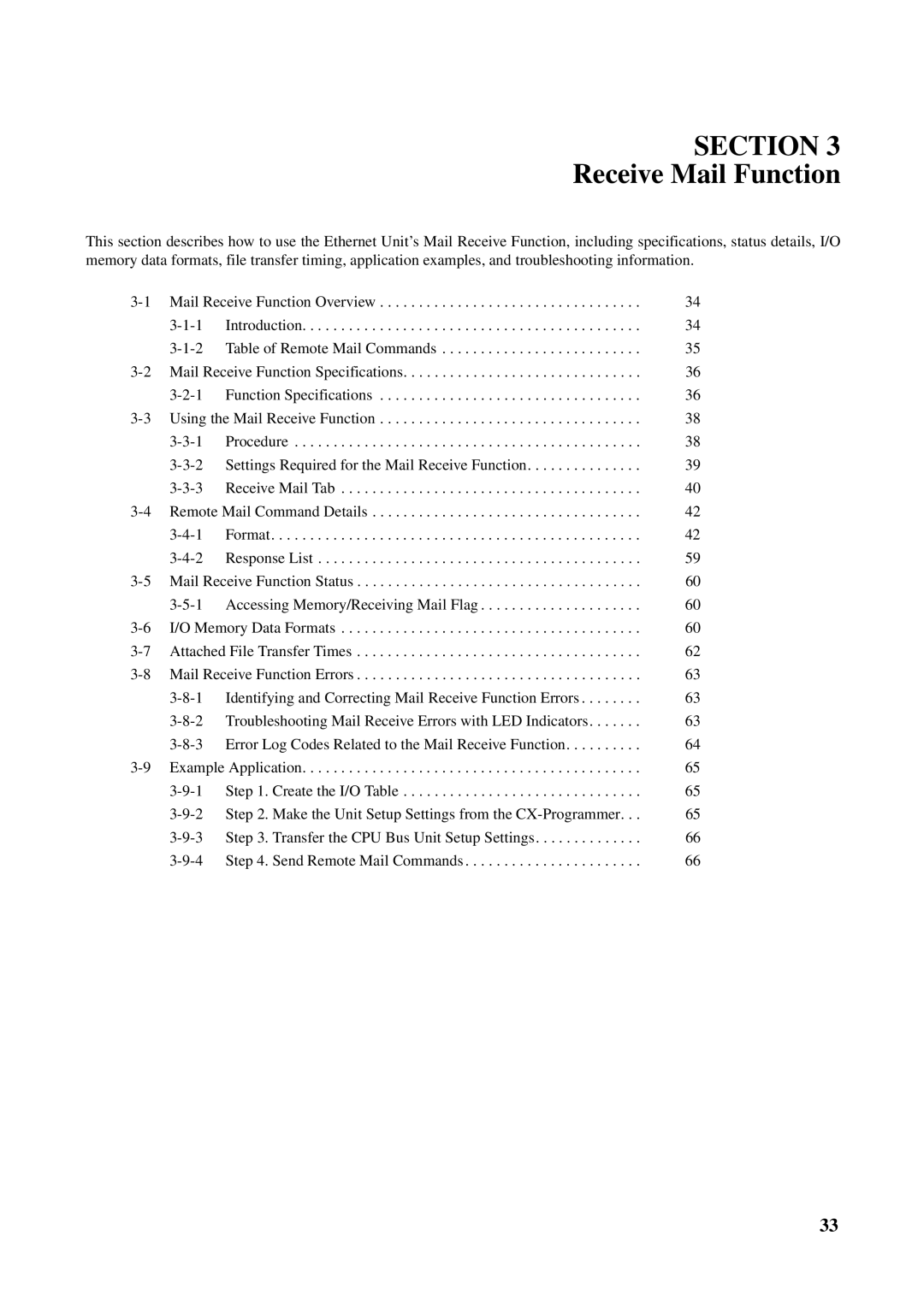SECTION 3
Receive Mail Function
This section describes how to use the Ethernet Unit’s Mail Receive Function, including specifications, status details, I/O memory data formats, file transfer timing, application examples, and troubleshooting information.
34 | ||
Introduction | 34 | |
35 | ||
36 | ||
Function Specifications | 36 | |
38 | ||
Procedure | 38 | |
39 | ||
Receive Mail Tab | 40 | |
42 | ||
Format | 42 | |
Response List | 59 | |
60 | ||
60 | ||
60 | ||
62 | ||
63 | ||
63 | ||
63 | ||
64 | ||
65 | ||
65 | ||
65 | ||
66 | ||
66 | ||
33