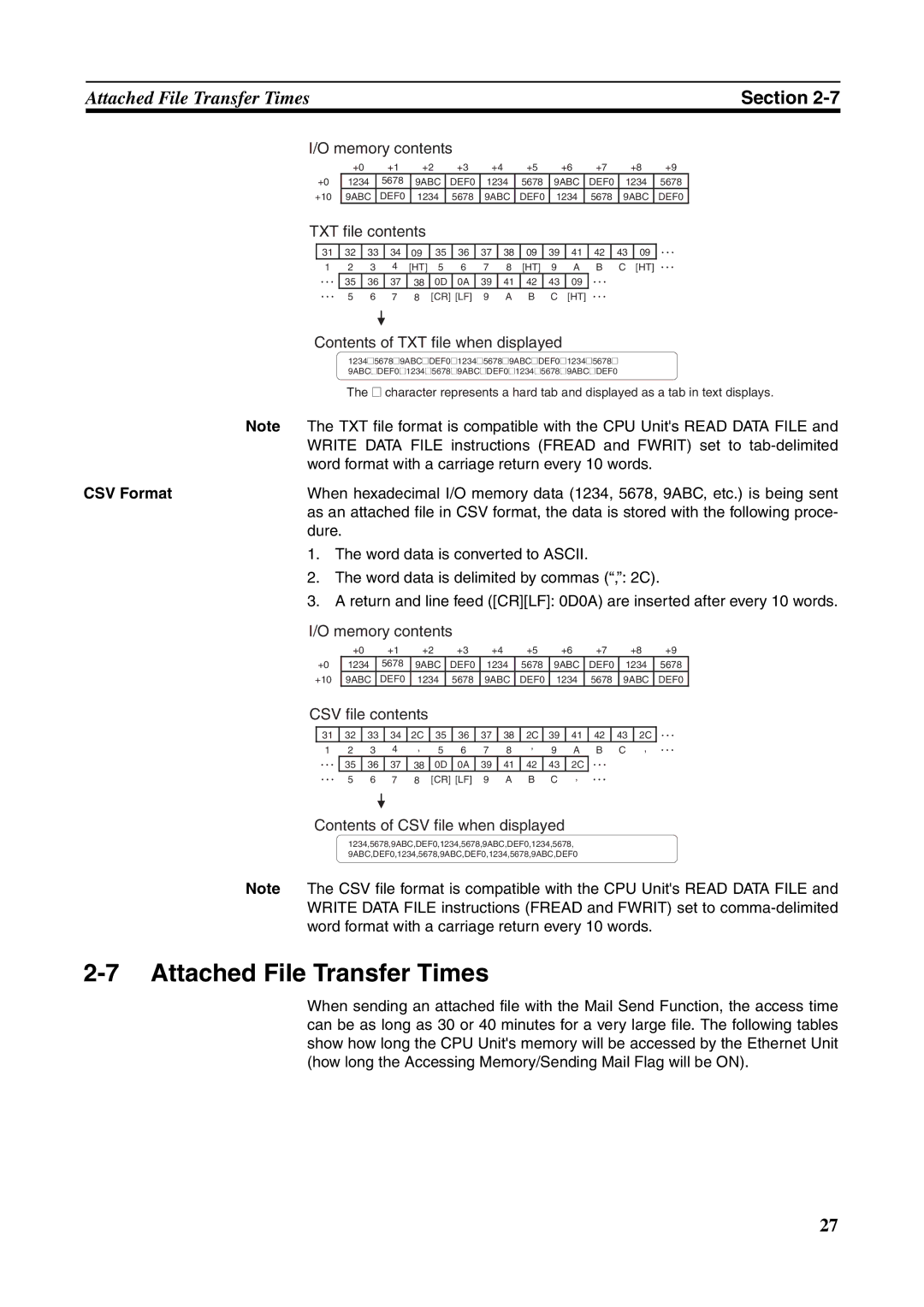Attached File Transfer Times |
|
|
|
|
|
|
|
|
|
|
|
|
|
|
|
|
|
|
|
|
|
|
|
|
|
|
|
|
| Section | |
I/O memory contents |
|
|
|
|
|
|
|
|
|
|
|
|
|
|
|
|
|
| |||||||||||||
|
| +0 |
|
| +1 | +2 |
| +3 |
|
| +4 | +5 |
|
| +6 |
| +7 |
|
|
| +8 | +9 |
| ||||||||
+0 | 1234 |
| 5678 |
| 9ABC |
| DEF0 | 1234 | 5678 |
| 9ABC |
| DEF0 |
| 1234 | 5678 |
| ||||||||||||||
+10 | 9ABC |
| DEF0 |
| 1234 |
| 5678 |
| 9ABC |
| DEF0 | 1234 |
| 5678 |
| 9ABC | DEF0 |
| |||||||||||||
TXT file contents |
|
|
|
|
|
|
|
|
|
|
|
|
|
|
|
|
|
|
|
|
|
| |||||||||
|
|
|
|
|
|
|
|
|
|
|
|
|
|
|
|
|
|
|
|
|
|
|
|
|
|
|
| ||||
| 31 | 32 |
| 33 |
| 34 | 09 | 35 | 36 |
| 37 |
| 38 |
| 09 |
| 39 |
| 41 |
| 42 |
| 43 |
| 09 |
|
| ||||
1 | 2 |
| 3 |
| 4 | [HT] | 5 |
| 6 |
| 7 | 8 |
| [HT] | 9 |
| A | B |
| C |
| [HT] |
|
| |||||||
|
| 35 |
| 36 |
| 37 | 38 | 0D | 0A |
| 39 |
| 41 |
| 42 |
| 43 |
| 09 |
|
|
|
|
|
|
|
|
| |||
|
| 5 |
| 6 |
| 7 | 8 | [CR] [LF] | 9 |
| A |
| B | C |
| [HT] |
|
|
|
|
|
|
|
| |||||||
Contents of TXT file when displayed
|
| 1234@5678@9ABC@DEF0@1234@5678@9ABC@DEF0@1234@5678@ |
|
| 9ABC@DEF0@1234@5678@9ABC@DEF0@1234@5678@9ABC@DEF0 |
|
| The @ character represents a hard tab and displayed as a tab in text displays. |
Note | The TXT file format is compatible with the CPU Unit's READ DATA FILE and | |
| WRITE DATA FILE instructions (FREAD and FWRIT) set to | |
| word format with a carriage return every 10 words. | |
CSV Format | When hexadecimal I/O memory data (1234, 5678, 9ABC, etc.) is being sent | |
| as an attached file in CSV format, the data is stored with the following proce- | |
| dure. | |
| 1. | The word data is converted to ASCII. |
| 2. | The word data is delimited by commas (“,”: 2C). |
| 3. | A return and line feed ([CR][LF]: 0D0A) are inserted after every 10 words. |
I/O memory contents
| +0 | +1 | +2 | +3 | +4 | +5 | +6 | +7 | +8 | +9 |
+0 | 1234 | 5678 | 9ABC | DEF0 | 1234 | 5678 | 9ABC | DEF0 | 1234 | 5678 |
+10 | 9ABC | DEF0 | 1234 | 5678 | 9ABC | DEF0 | 1234 | 5678 | 9ABC | DEF0 |
CSV file contents
31 | 32 | 33 | 34 | 2C | 35 | 36 | 37 | 38 | 2C | 39 | 41 | 42 | 43 | 2C |
1 2 | 3 | 4 | , | 5 6 7 | 8 | , | 9 A B C | , | ||||||
| 35 | 36 | 37 | 38 | 0D | 0A | 39 | 41 | 42 | 43 | 2C |
|
|
|
| 5 | 6 | 7 | 8 | [CR] [LF] | 9 | A | B | C | , |
|
|
| |
Contents of CSV file when displayed
1234,5678,9ABC,DEF0,1234,5678,9ABC,DEF0,1234,5678,
9ABC,DEF0,1234,5678,9ABC,DEF0,1234,5678,9ABC,DEF0
Note The CSV file format is compatible with the CPU Unit's READ DATA FILE and WRITE DATA FILE instructions (FREAD and FWRIT) set to
2-7 Attached File Transfer Times
When sending an attached file with the Mail Send Function, the access time can be as long as 30 or 40 minutes for a very large file. The following tables show how long the CPU Unit's memory will be accessed by the Ethernet Unit (how long the Accessing Memory/Sending Mail Flag will be ON).
27