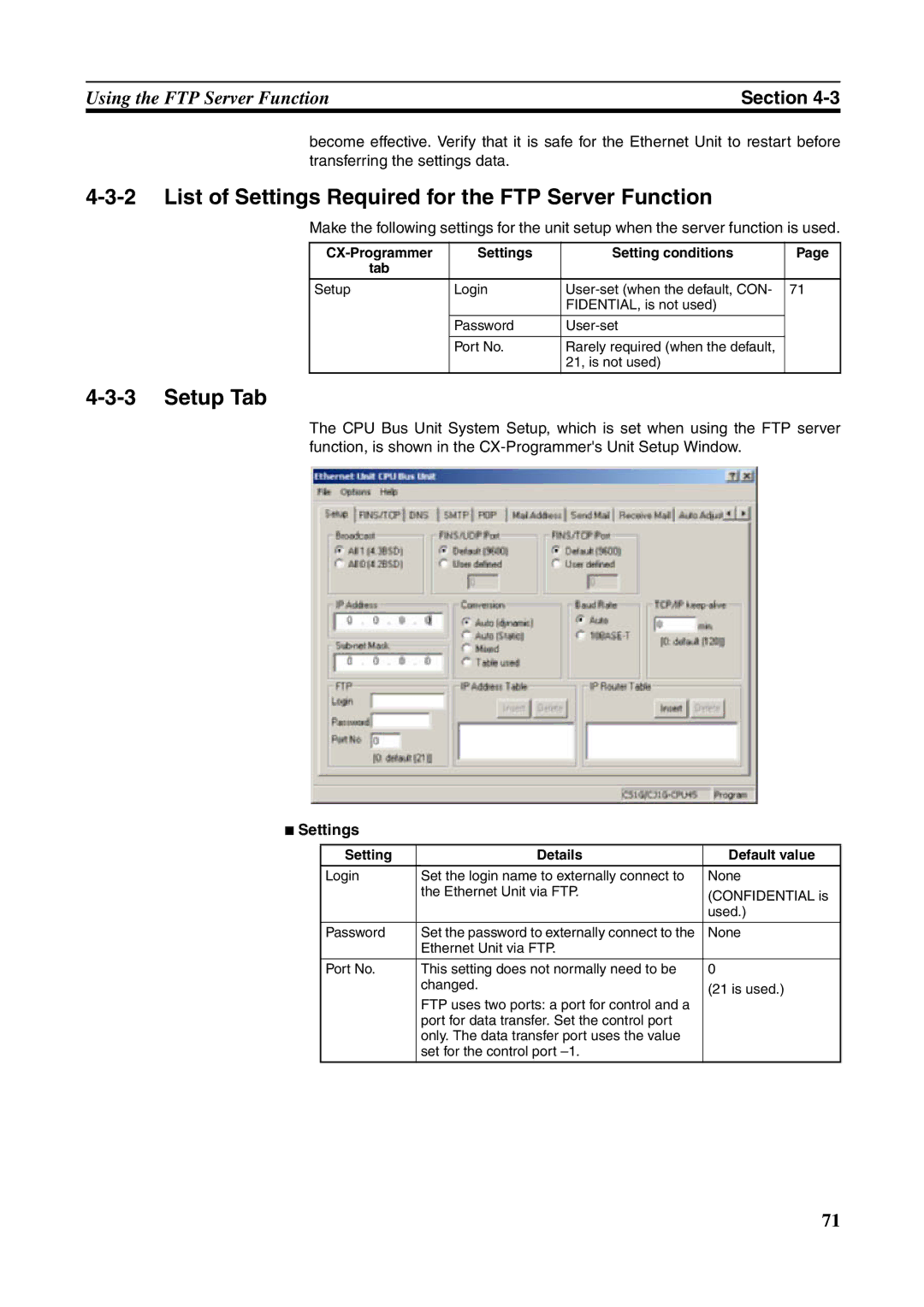Using the FTP Server Function | Section |
become effective. Verify that it is safe for the Ethernet Unit to restart before transferring the settings data.
4-3-2 List of Settings Required for the FTP Server Function
Make the following settings for the unit setup when the server function is used.
| Settings | Setting conditions | Page |
tab |
|
|
|
|
|
|
|
Setup | Login | 71 | |
|
| FIDENTIAL, is not used) |
|
|
|
|
|
| Password |
| |
|
|
|
|
| Port No. | Rarely required (when the default, |
|
|
| 21, is not used) |
|
|
|
|
|
4-3-3 Setup Tab
The CPU Bus Unit System Setup, which is set when using the FTP server function, is shown in the
■ Settings
Setting | Details | Default value |
|
|
|
Login | Set the login name to externally connect to | None |
| the Ethernet Unit via FTP. | (CONFIDENTIAL is |
|
| |
|
| used.) |
|
|
|
Password | Set the password to externally connect to the | None |
| Ethernet Unit via FTP. |
|
|
|
|
Port No. | This setting does not normally need to be | 0 |
| changed. | (21 is used.) |
| FTP uses two ports: a port for control and a | |
|
| |
| port for data transfer. Set the control port |
|
| only. The data transfer port uses the value |
|
| set for the control port |
|
|
|
|
71