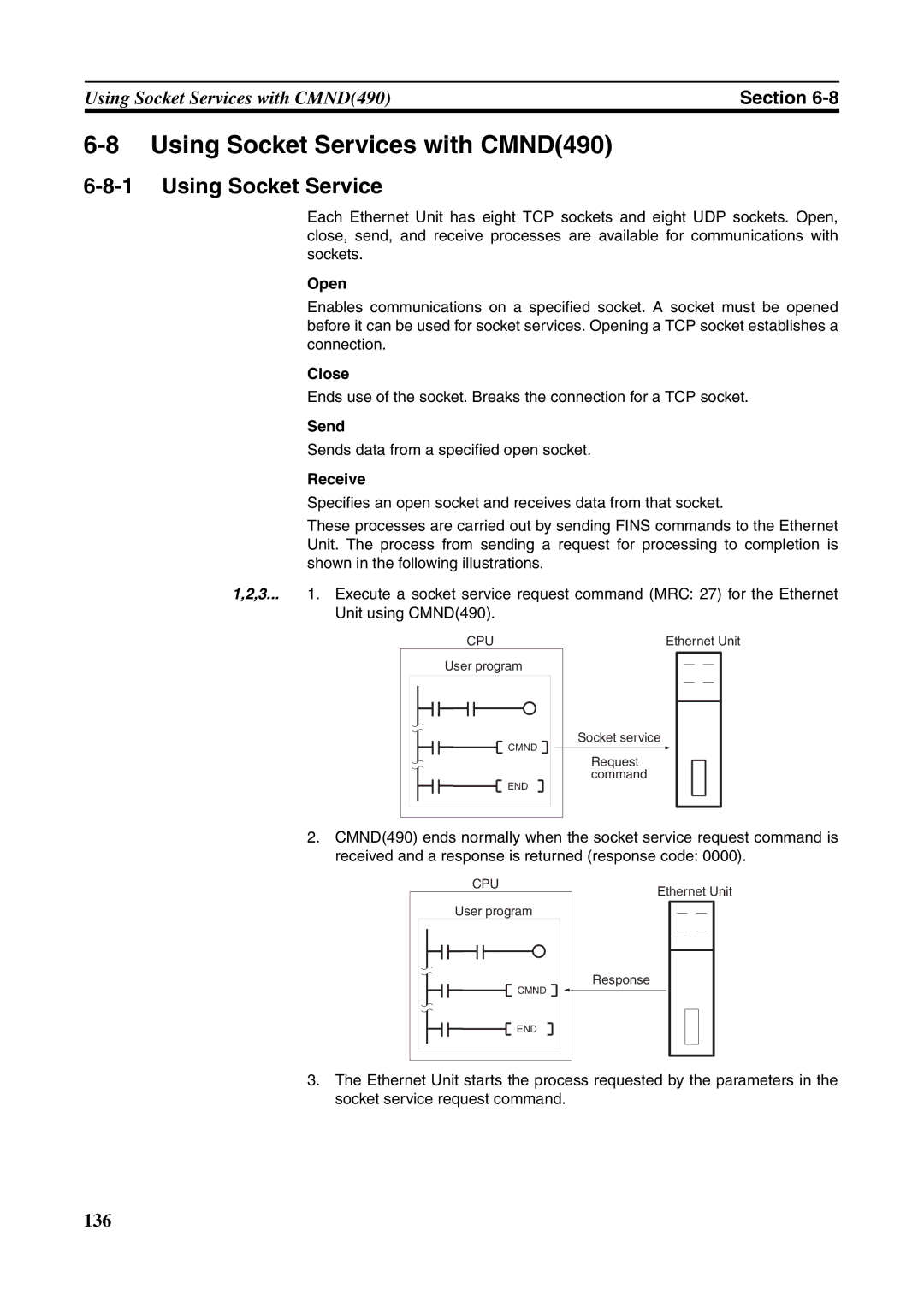Using Socket Services with CMND(490) | Section |
6-8 Using Socket Services with CMND(490)
6-8-1 Using Socket Service
Each Ethernet Unit has eight TCP sockets and eight UDP sockets. Open, close, send, and receive processes are available for communications with sockets.
Open
Enables communications on a specified socket. A socket must be opened before it can be used for socket services. Opening a TCP socket establishes a connection.
Close
Ends use of the socket. Breaks the connection for a TCP socket.
Send
Sends data from a specified open socket.
Receive
Specifies an open socket and receives data from that socket.
These processes are carried out by sending FINS commands to the Ethernet Unit. The process from sending a request for processing to completion is shown in the following illustrations.
1,2,3... 1. Execute a socket service request command (MRC: 27) for the Ethernet Unit using CMND(490).
CPU
User program
CMND
END
Ethernet Unit
Socket service
Request command
2.CMND(490) ends normally when the socket service request command is received and a response is returned (response code: 0000).
CPU |
User program |
CMND |
END |
Ethernet Unit
Response
3.The Ethernet Unit starts the process requested by the parameters in the socket service request command.
136