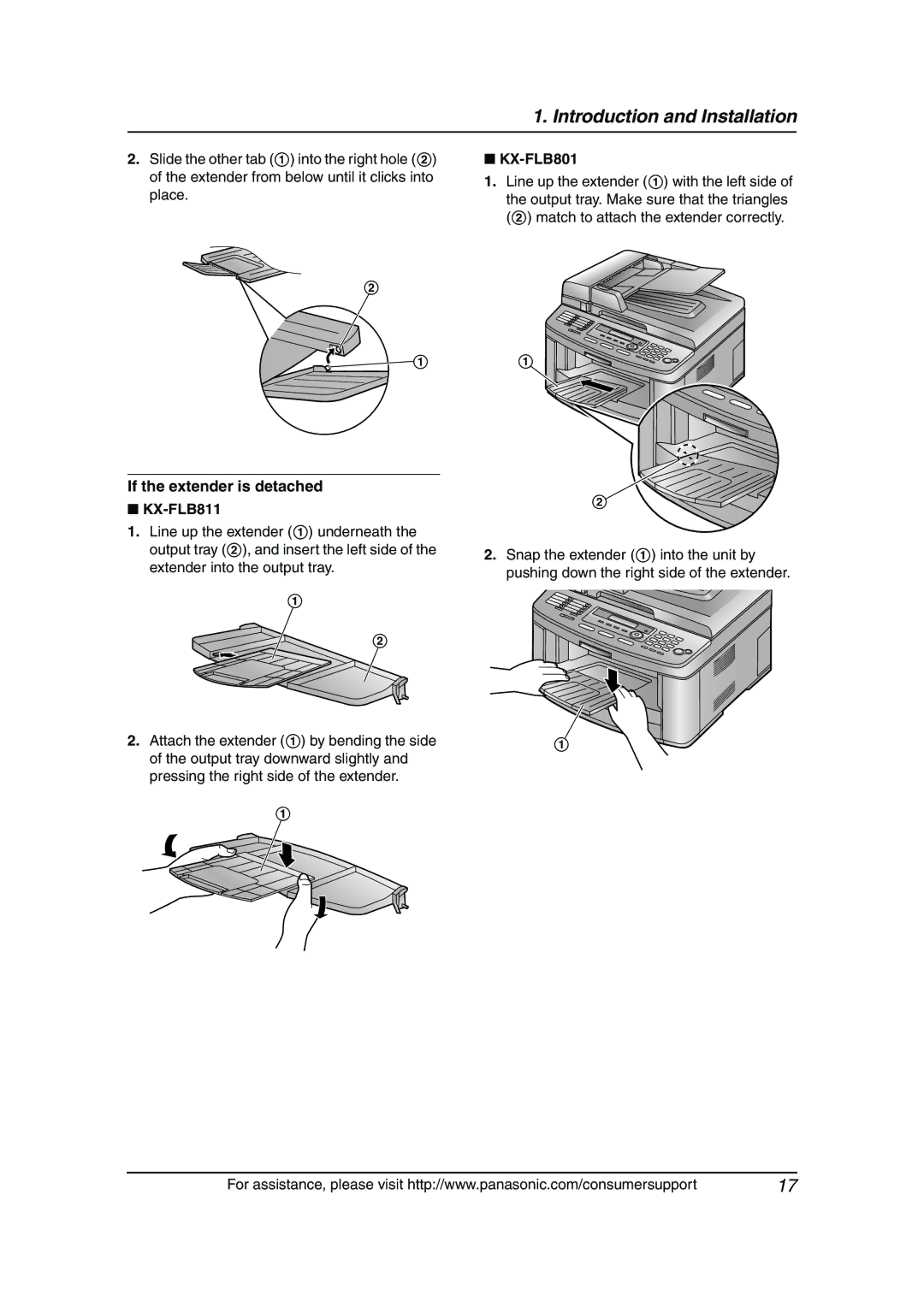1. Introduction and Installation
2.Slide the other tab (1) into the right hole (2) of the extender from below until it clicks into place.
2
![]() 1
1
If the extender is detached
■KX-FLB811
1.Line up the extender (1) underneath the output tray (2), and insert the left side of the extender into the output tray.
1
2
2.Attach the extender (1) by bending the side of the output tray downward slightly and pressing the right side of the extender.
1
■KX-FLB801
1.Line up the extender (1) with the left side of the output tray. Make sure that the triangles (2) match to attach the extender correctly.
1
2![]()
2.Snap the extender (1) into the unit by pushing down the right side of the extender.
1
For assistance, please visit http://www.panasonic.com/consumersupport | 17 |