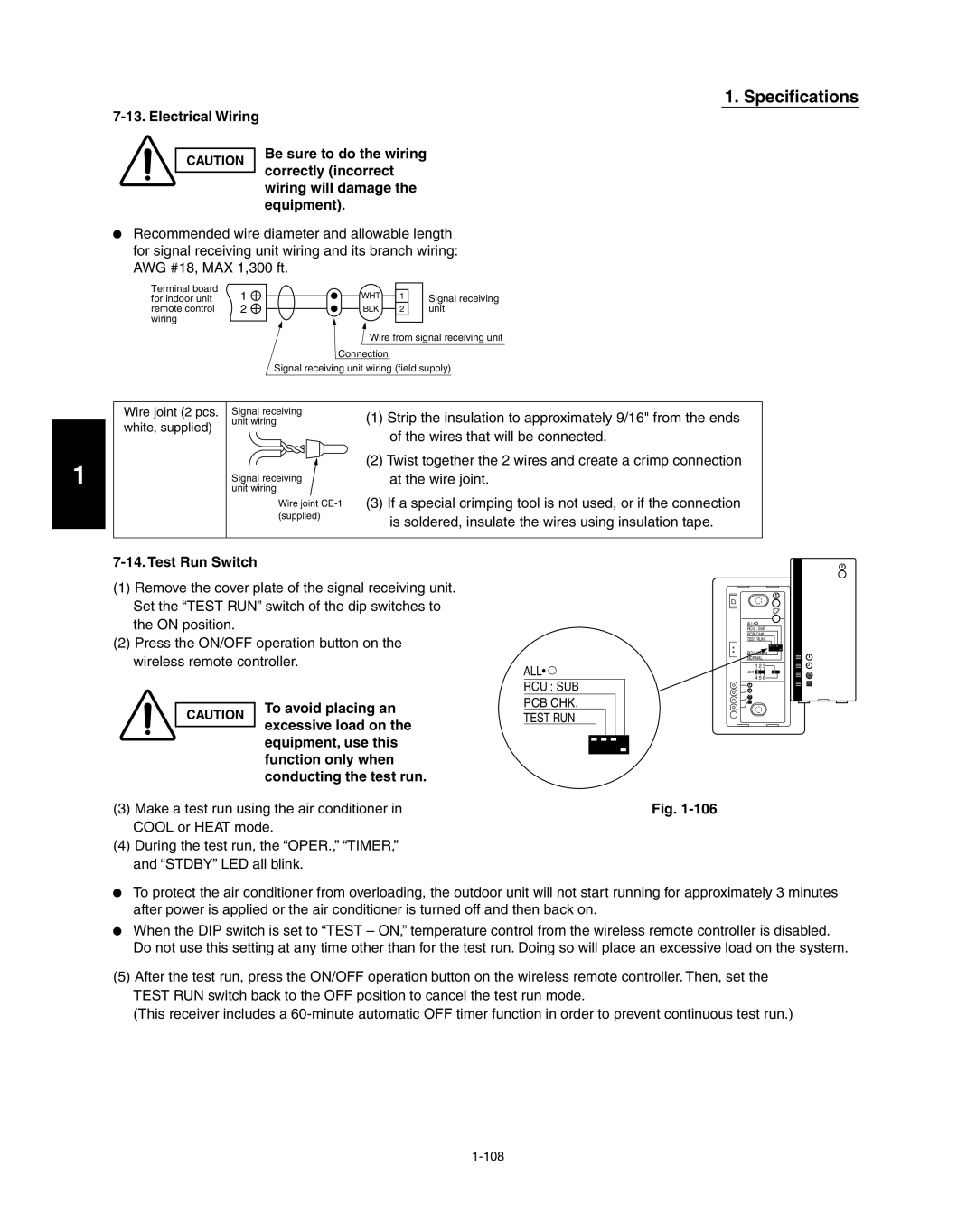R410A specifications
Panasonic R410A is a refrigerant that has gained significant popularity in the air conditioning and refrigeration industry due to its favorable environmental properties and performance characteristics. Specifically designed to replace the harmful R22 refrigerant, which is being phased out due to its ozone-depleting potential, R410A offers a more eco-friendly alternative without compromising on efficiency or power.One of the main features of R410A is its high energy efficiency. It operates at a higher pressure than R22, resulting in better heat transfer capabilities. This increased efficiency translates to lower energy consumption, making units using R410A more cost-effective in the long run. Additionally, R410A is known for its ability to provide excellent cooling performance even in high-temperature environments, making it suitable for a variety of applications, from residential air conditioning systems to commercial refrigeration units.
In terms of composition, R410A is a blend of two hydrofluorocarbons (HFCs), namely R32 and R125. This combination not only minimizes ozone depletion potential (ODP) but also reduces global warming potential (GWP) compared to older refrigerants. Panasonic has emphasized the importance of innovative technologies in its products, and R410A aligns perfectly with the company's commitment to developing sustainable solutions.
Panasonic also integrates advanced technologies to optimize the performance of R410A systems. For example, variable speed compressors, known as inverter technology, enhance system efficiency by adjusting the compressor's speed according to the cooling demand. This ensures that energy is only consumed when needed, further reducing operational costs.
Furthermore, R410A has a wide range of applications, including air conditioning systems, heat pumps, and chillers. Its versatility makes it a popular choice among manufacturers and consumers alike. The refrigerant is also compatible with existing R22 equipment, although specific retrofit procedures must be followed to ensure peak performance and reliability.
In conclusion, Panasonic R410A stands out as an innovative refrigerant choice in the HVAC industry, offering a combination of energy efficiency, environmentally friendly properties, and advanced technologies. As regulatory frameworks continue to tighten on greenhouse gas emissions, R410A and similar refrigerants are expected to play a crucial role in shaping a more sustainable future for air conditioning and refrigeration. Its high performance and lower environmental impact solidify its position as a leading refrigerant in contemporary cooling solutions.