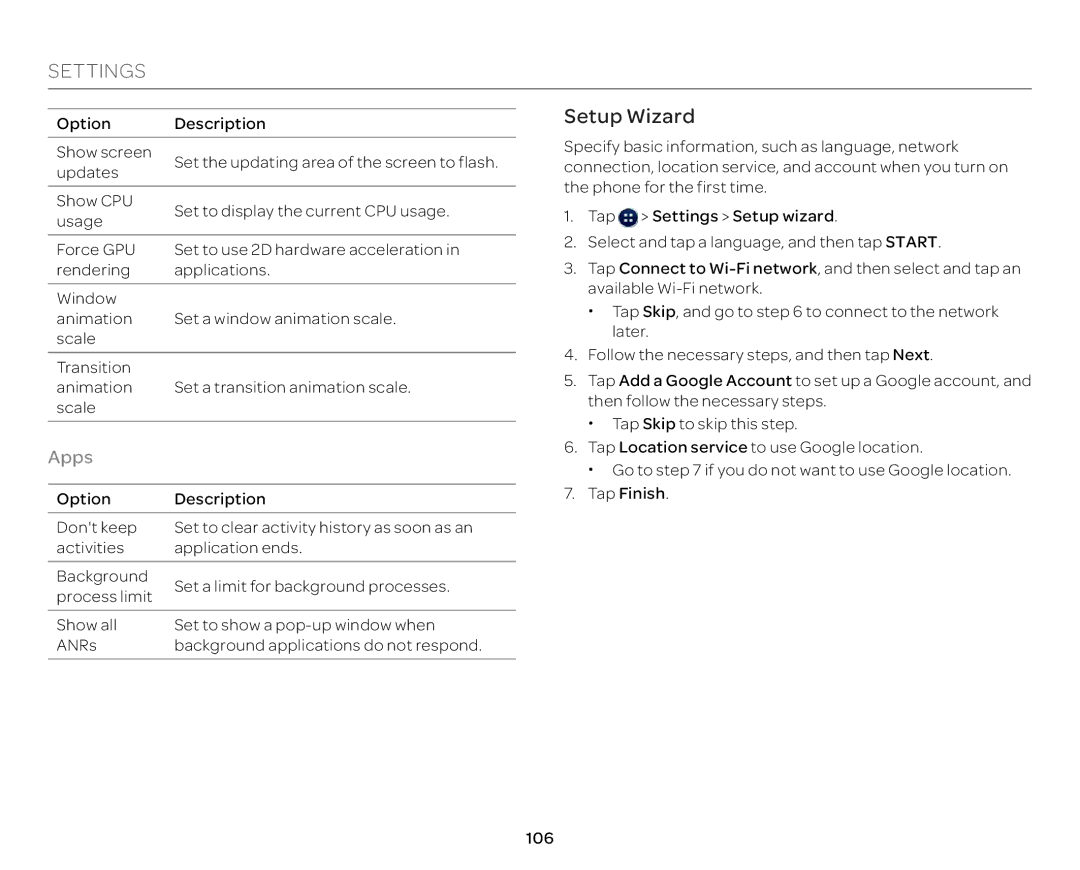SETTINGS
Option | Description | |
Show screen | Set the updating area of the screen to flash. | |
updates | ||
| ||
|
| |
Show CPU | Set to display the current CPU usage. | |
usage | ||
| ||
Force GPU | Set to use 2D hardware acceleration in | |
rendering | applications. | |
Window |
| |
animation | Set a window animation scale. | |
scale |
| |
|
| |
Transition |
| |
animation | Set a transition animation scale. | |
scale |
| |
|
|
Setup Wizard
Specify basic information, such as language, network connection, location service, and account when you turn on the phone for the first time.
1.Tap ![]() > Settings > Setup wizard.
> Settings > Setup wizard.
2.Select and tap a language, and then tap START.
3.Tap Connect to
x Tap Skip, and go to step 6 to connect to the network later.
4.Follow the necessary steps, and then tap Next.
5.Tap Add a Google Account to set up a Google account, and then follow the necessary steps.
x Tap Skip to skip this step.
Apps
Option | Description | |
Don't keep | Set to clear activity history as soon as an | |
activities | application ends. | |
|
| |
Background | Set a limit for background processes. | |
process limit | ||
| ||
|
| |
Show all | Set to show a | |
ANRs | background applications do not respond. | |
|
|
6.Tap Location service to use Google location.
x Go to step 7 if you do not want to use Google location.
7.Tap Finish.
106