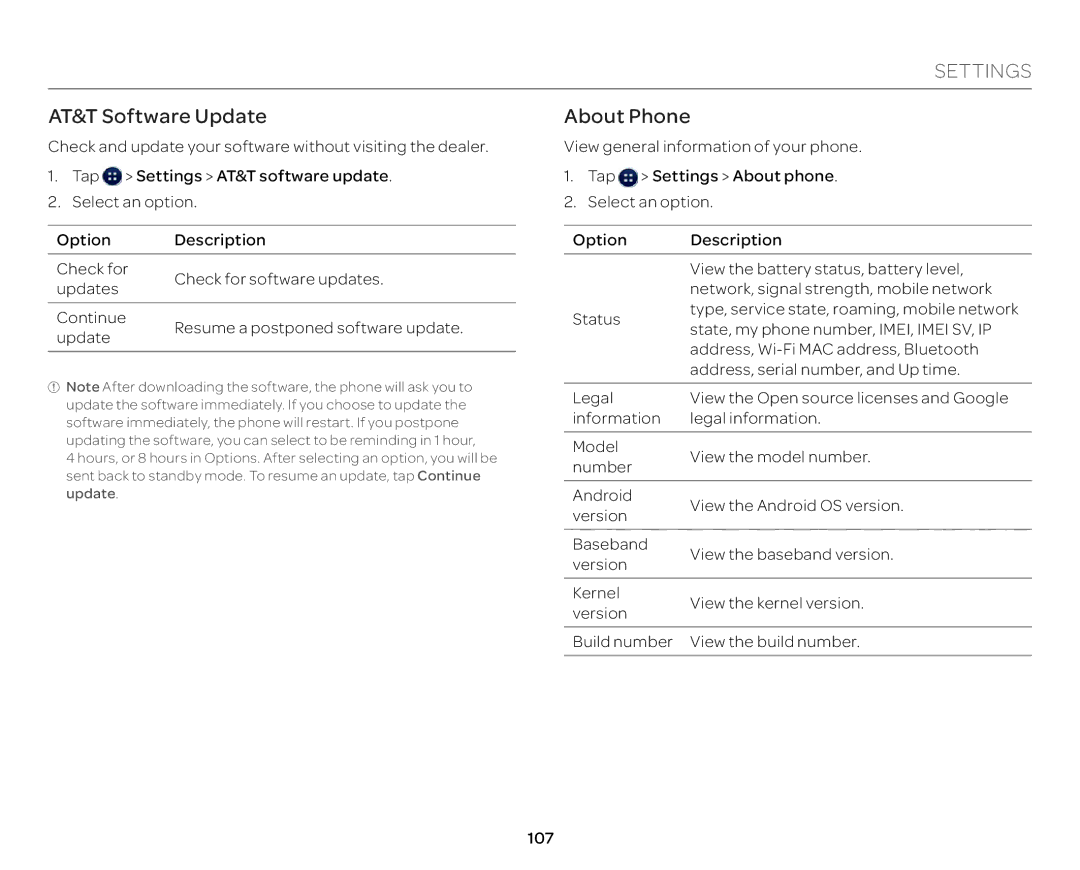SETTINGS
AT&T Software Update
Check and update your software without visiting the dealer.
1.Tap ![]() > Settings > AT&T software update.
> Settings > AT&T software update.
2.Select an option.
Option Description
Check for
About Phone
View general information of your phone.
1.Tap ![]() > Settings > About phone.
> Settings > About phone.
2.Select an option.
Option | Description |
| View the battery status, battery level, |
updates
Check for software updates.
network, signal strength, mobile network |
type, service state, roaming, mobile network |
Continue
Status |
update
Resume a postponed software update.
state, my phone number, IMEI, IMEI SV, IP |
address, |
address, serial number, and Up time. |
![]() Note After downloading the software, the phone will ask you to update the software immediately. If you choose to update the software immediately, the phone will restart. If you postpone updating the software, you can select to be reminding in 1 hour,
Note After downloading the software, the phone will ask you to update the software immediately. If you choose to update the software immediately, the phone will restart. If you postpone updating the software, you can select to be reminding in 1 hour,
4 hours, or 8 hours in Options. After selecting an option, you will be sent back to standby mode. To resume an update, tap Continue update.
Legal | View the Open source licenses and Google | |
information | legal information. | |
|
| |
Model | View the model number. | |
number | ||
| ||
|
| |
Android | View the Android OS version. | |
version | ||
| ||
|
| |
Baseband | View the baseband version. | |
version | ||
| ||
|
| |
Kernel | View the kernel version. | |
version | ||
| ||
Build number | View the build number. | |
|
|
107