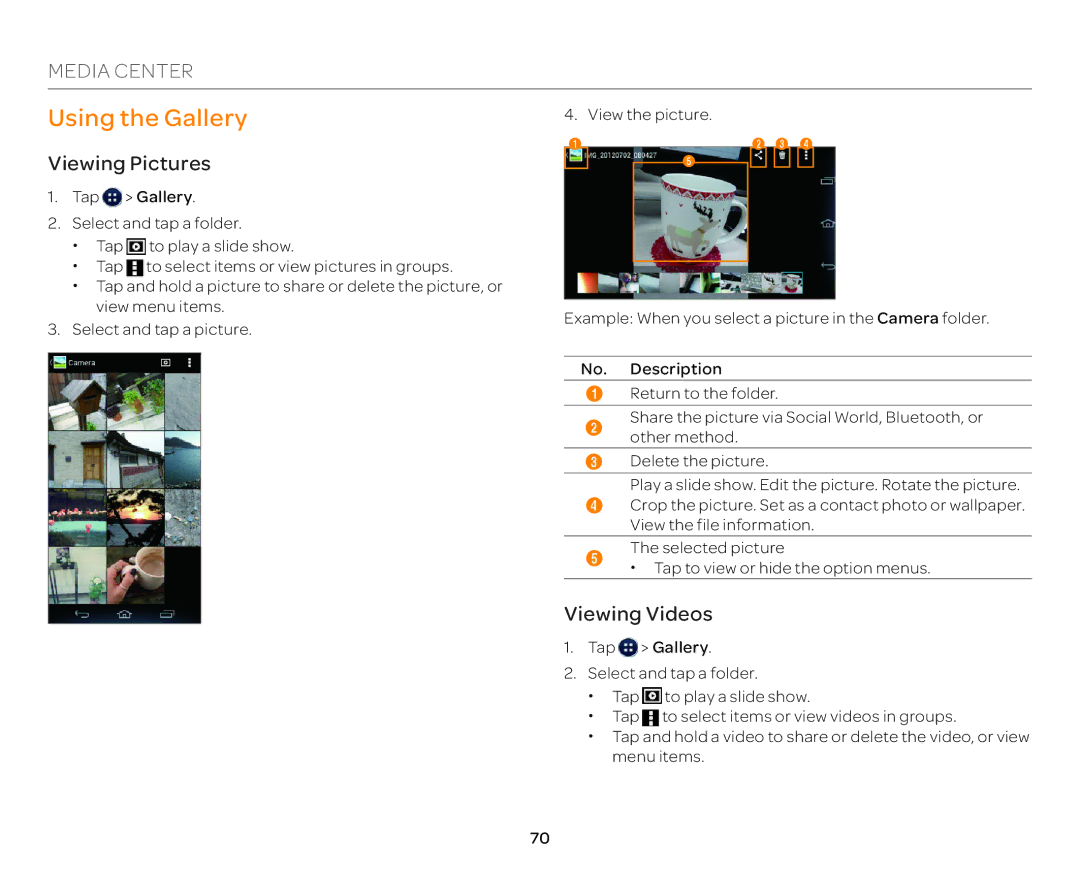MEDIA CENTER
Using the Gallery
Viewing Pictures
1.Tap ![]() > Gallery.
> Gallery.
2.Select and tap a folder.
xTap ![]() to play a slide show.
to play a slide show.
xTap ![]() to select items or view pictures in groups.
to select items or view pictures in groups.
xTap and hold a picture to share or delete the picture, or view menu items.
3.Select and tap a picture.
4.View the picture.
12 3 4
5
Example: When you select a picture in the Camera folder.
No. Description
1Return to the folder.
2Share the picture via Social World, Bluetooth, or other method.
3Delete the picture.
Play a slide show. Edit the picture. Rotate the picture.
4Crop the picture. Set as a contact photo or wallpaper. View the file information.
5The selected picture
x Tap to view or hide the option menus.
Viewing Videos
1.Tap ![]() > Gallery.
> Gallery.
2.Select and tap a folder.
xTap ![]() to play a slide show.
to play a slide show.
xTap ![]() to select items or view videos in groups.
to select items or view videos in groups.
xTap and hold a video to share or delete the video, or view menu items.
70