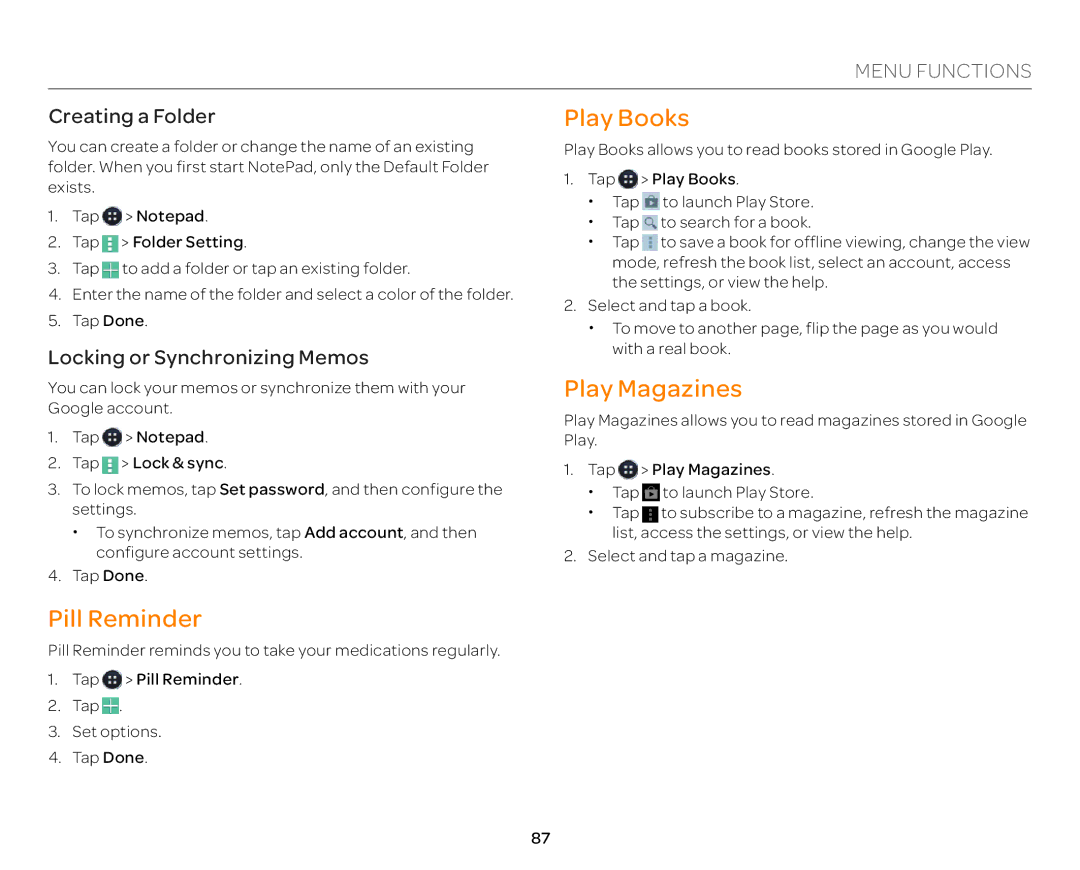MENU FUNCTIONS
Creating a Folder
You can create a folder or change the name of an existing folder. When you first start NotePad, only the Default Folder exists.
1.Tap ![]() > Notepad.
> Notepad.
2.Tap ![]() > Folder Setting.
> Folder Setting.
3.Tap ![]() to add a folder or tap an existing folder.
to add a folder or tap an existing folder.
4.Enter the name of the folder and select a color of the folder.
5.Tap Done.
Locking or Synchronizing Memos
You can lock your memos or synchronize them with your Google account.
1.Tap ![]() > Notepad.
> Notepad.
2.Tap ![]() > Lock & sync.
> Lock & sync.
3.To lock memos, tap Set password, and then configure the settings.
x To synchronize memos, tap Add account, and then configure account settings.
4.Tap Done.
Pill Reminder
Pill Reminder reminds you to take your medications regularly.
1.Tap ![]() > Pill Reminder.
> Pill Reminder.
2.Tap ![]() .
.
3.Set options.
4.Tap Done.
Play Books
Play Books allows you to read books stored in Google Play.
1.Tap ![]() > Play Books.
> Play Books.
x Tap ![]() to launch Play Store. x Tap
to launch Play Store. x Tap ![]() to search for a book.
to search for a book.
x Tap ![]() to save a book for offline viewing, change the view mode, refresh the book list, select an account, access
to save a book for offline viewing, change the view mode, refresh the book list, select an account, access
the settings, or view the help.
2.Select and tap a book.
x To move to another page, flip the page as you would with a real book.
Play Magazines
Play Magazines allows you to read magazines stored in Google Play.
1.Tap ![]() > Play Magazines.
> Play Magazines.
xTap ![]() to launch Play Store.
to launch Play Store.
xTap ![]() to subscribe to a magazine, refresh the magazine list, access the settings, or view the help.
to subscribe to a magazine, refresh the magazine list, access the settings, or view the help.
2.Select and tap a magazine.
87