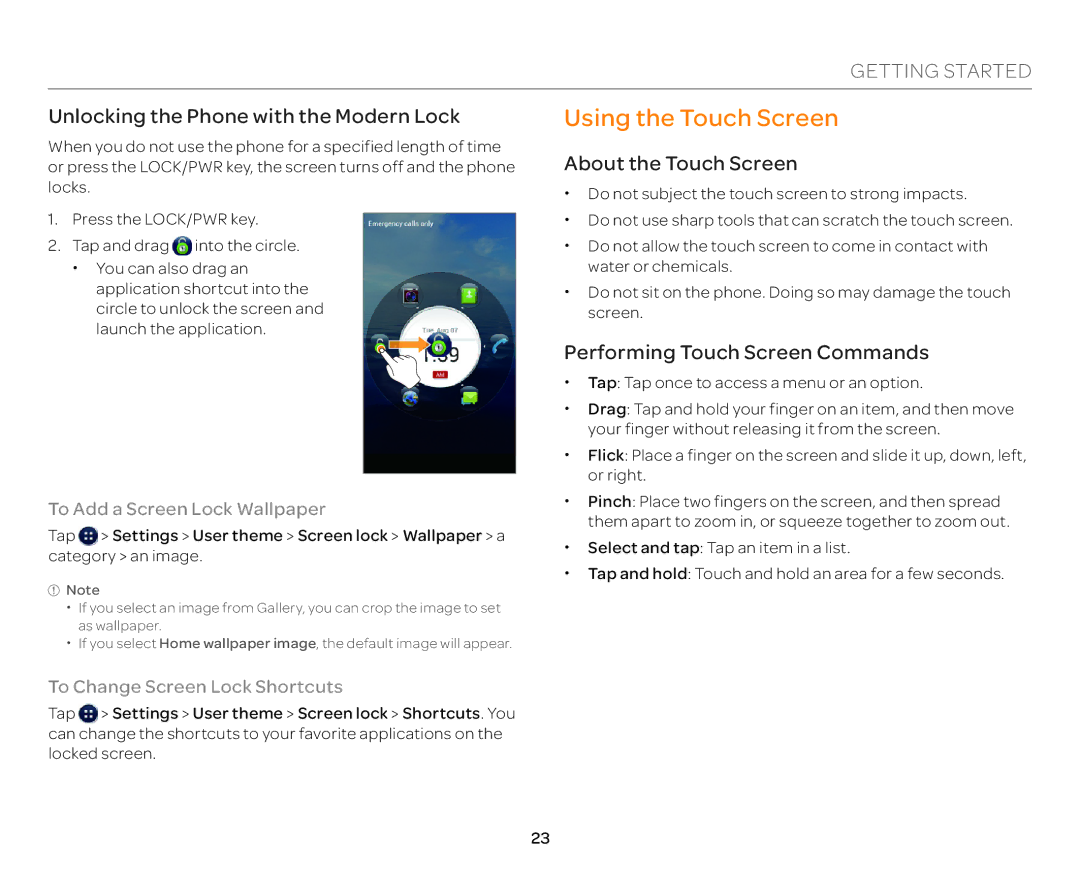GETTING STARTED
Unlocking the Phone with the Modern Lock
When you do not use the phone for a specified length of time or press the LOCK/PWR key, the screen turns off and the phone locks.
1.Press the LOCK/PWR key.
2.Tap and drag ![]() into the circle. x You can also drag an
into the circle. x You can also drag an
application shortcut into the circle to unlock the screen and launch the application.
To Add a Screen Lock Wallpaper
Tap ![]() > Settings > User theme > Screen lock > Wallpaper > a category > an image.
> Settings > User theme > Screen lock > Wallpaper > a category > an image.
![]() Note
Note
xIf you select an image from Gallery, you can crop the image to set as wallpaper.
xIf you select Home wallpaper image, the default image will appear.
To Change Screen Lock Shortcuts
Tap ![]() > Settings > User theme > Screen lock > Shortcuts. You can change the shortcuts to your favorite applications on the locked screen.
> Settings > User theme > Screen lock > Shortcuts. You can change the shortcuts to your favorite applications on the locked screen.
Using the Touch Screen
About the Touch Screen
xDo not subject the touch screen to strong impacts.
xDo not use sharp tools that can scratch the touch screen.
xDo not allow the touch screen to come in contact with water or chemicals.
xDo not sit on the phone. Doing so may damage the touch screen.
Performing Touch Screen Commands
xTap: Tap once to access a menu or an option.
xDrag: Tap and hold your finger on an item, and then move your finger without releasing it from the screen.
xFlick: Place a finger on the screen and slide it up, down, left, or right.
xPinch: Place two fingers on the screen, and then spread them apart to zoom in, or squeeze together to zoom out.
xSelect and tap: Tap an item in a list.
xTap and hold: Touch and hold an area for a few seconds.
23