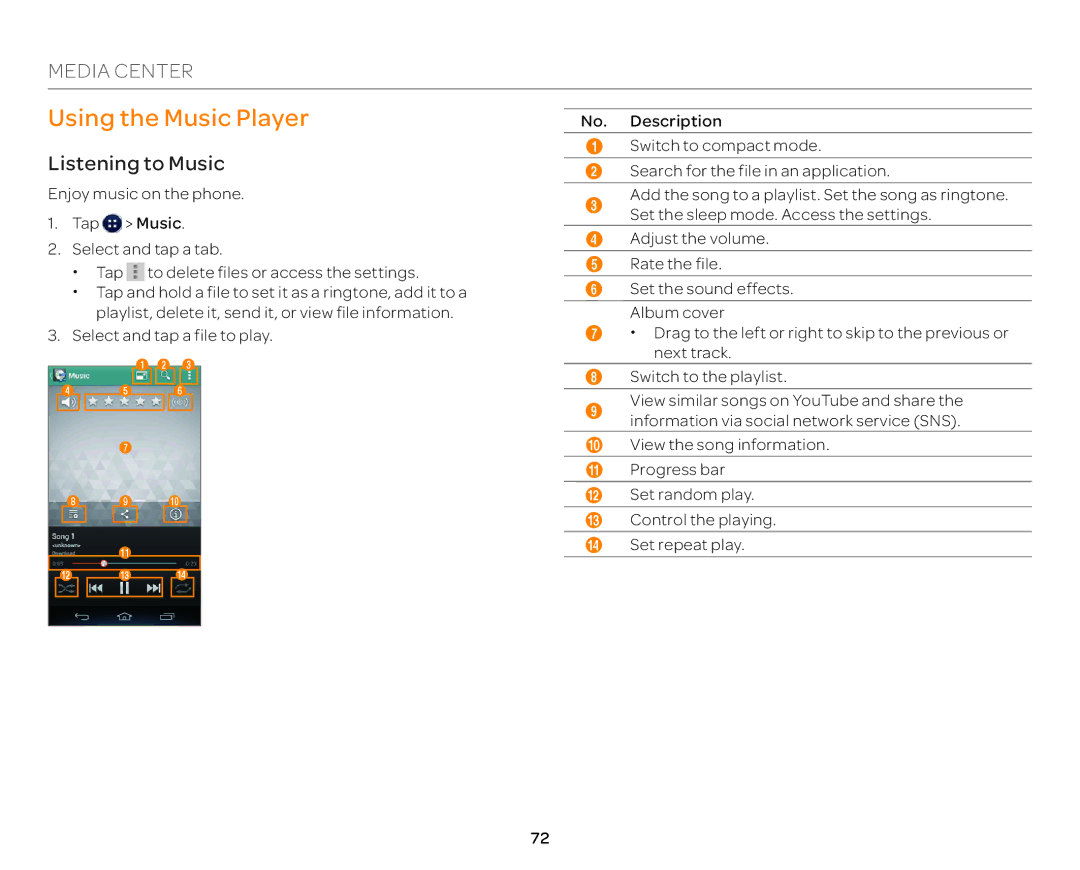MEDIA CENTER
Using the Music Player
Listening to Music
Enjoy music on the phone.
1.Tap ![]() > Music.
> Music.
2.Select and tap a tab.
xTap ![]() to delete files or access the settings.
to delete files or access the settings.
xTap and hold a file to set it as a ringtone, add it to a playlist, delete it, send it, or view file information.
3.Select and tap a file to play.
1 2 3
4 5 6
7
8 9 0
!
@ # $
No. Description
1Switch to compact mode.
2Search for the file in an application.
3Add the song to a playlist. Set the song as ringtone. Set the sleep mode. Access the settings.
4Adjust the volume.
5Rate the file.
6Set the sound effects. Album cover
7x Drag to the left or right to skip to the previous or next track.
8Switch to the playlist.
9View similar songs on YouTube and share the information via social network service (SNS).
0View the song information.
!Progress bar
@Set random play.
#Control the playing.
$ Set repeat play.
72