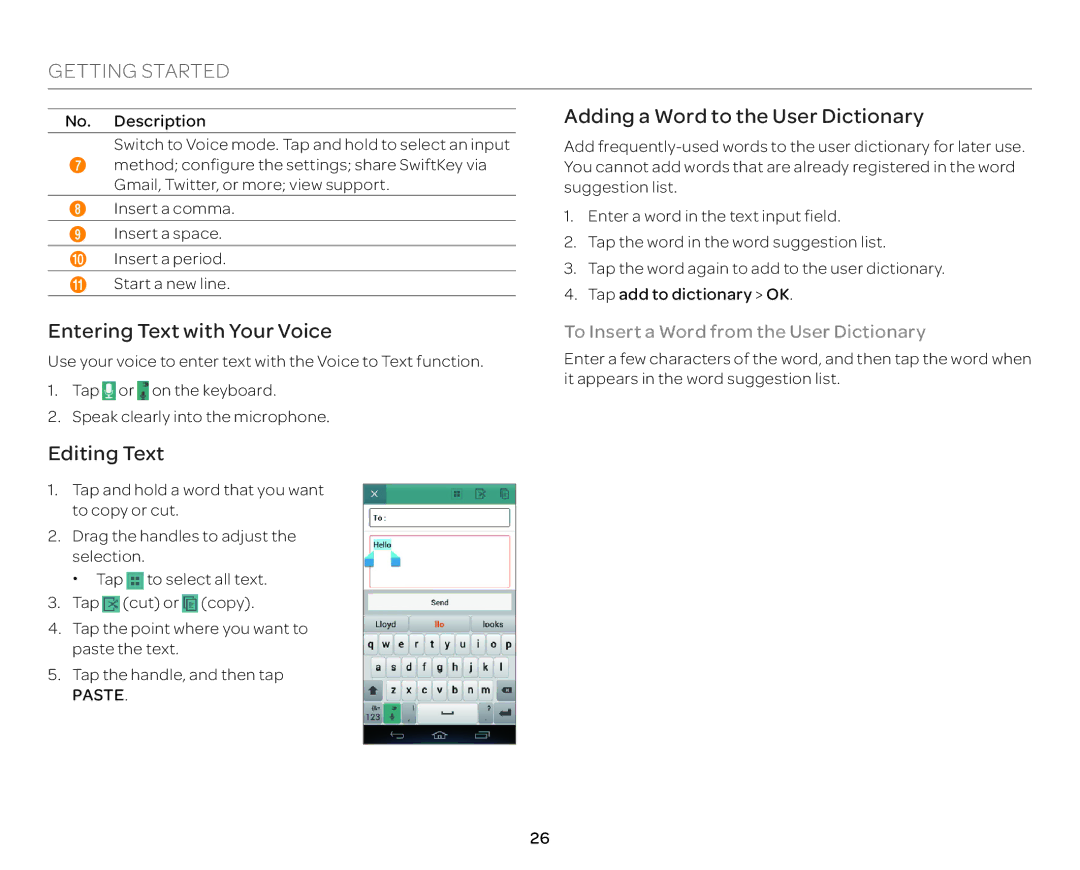GETTING STARTED
No. Description
Switch to Voice mode. Tap and hold to select an input
7method; configure the settings; share SwiftKey via Gmail, Twitter, or more; view support.
8Insert a comma.
9Insert a space.
0Insert a period.
!Start a new line.
Adding a Word to the User Dictionary
Add
1.Enter a word in the text input field.
2.Tap the word in the word suggestion list.
3.Tap the word again to add to the user dictionary.
4.Tap add to dictionary > OK.
Entering Text with Your Voice
Use your voice to enter text with the Voice to Text function.
1.Tap ![]() or
or ![]() on the keyboard.
on the keyboard.
2.Speak clearly into the microphone.
To Insert a Word from the User Dictionary
Enter a few characters of the word, and then tap the word when it appears in the word suggestion list.
Editing Text
1.Tap and hold a word that you want to copy or cut.
2.Drag the handles to adjust the selection.
x Tap ![]() to select all text.
to select all text.
3.Tap ![]() (cut) or
(cut) or ![]() (copy).
(copy).
4.Tap the point where you want to paste the text.
5.Tap the handle, and then tap
PASTE.
26