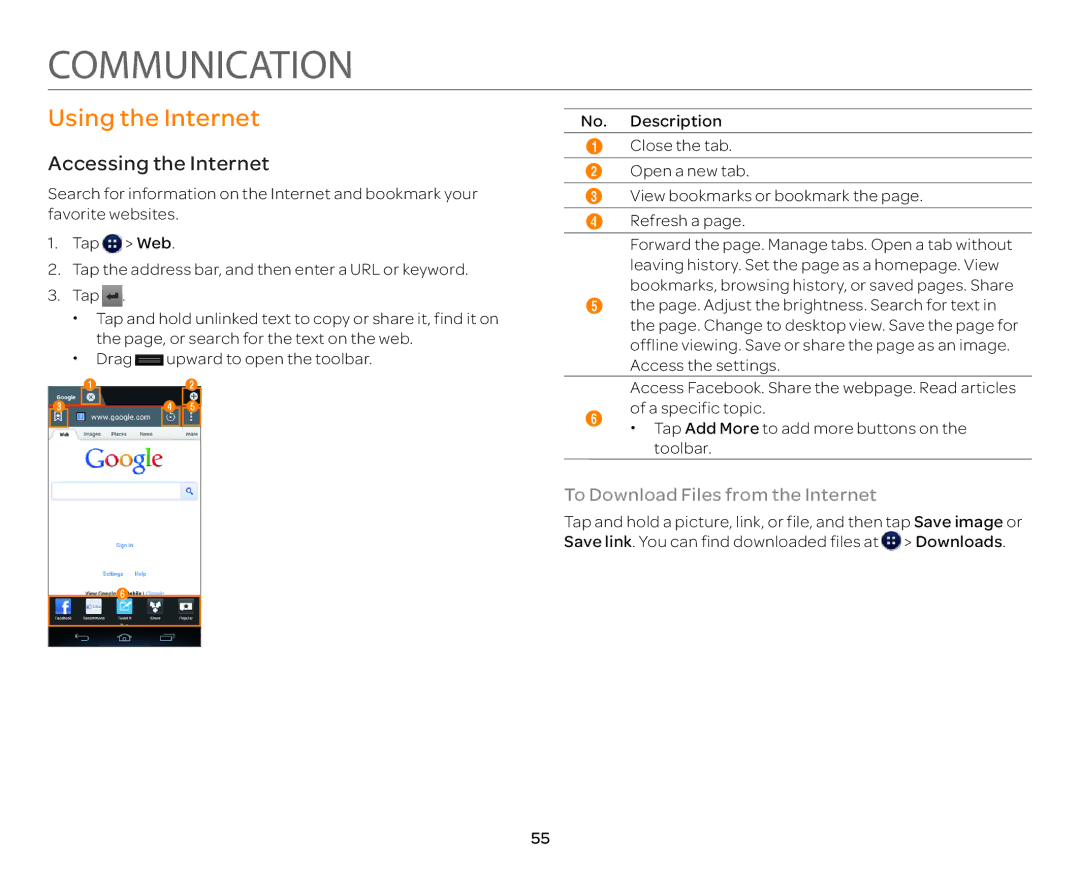COMMUNICATION
Using the Internet
Accessing the Internet
Search for information on the Internet and bookmark your favorite websites.
1.Tap ![]() > Web.
> Web.
2.Tap the address bar, and then enter a URL or keyword.
3.Tap ![]() .
.
xTap and hold unlinked text to copy or share it, find it on the page, or search for the text on the web.
xDrag ![]() upward to open the toolbar.
upward to open the toolbar.
1 2
3 | 4 5 |
6
No. Description
1Close the tab.
2Open a new tab.
3View bookmarks or bookmark the page.
4Refresh a page.
Forward the page. Manage tabs. Open a tab without leaving history. Set the page as a homepage. View bookmarks, browsing history, or saved pages. Share
5the page. Adjust the brightness. Search for text in the page. Change to desktop view. Save the page for offline viewing. Save or share the page as an image. Access the settings.
Access Facebook. Share the webpage. Read articles
6of a specific topic.
x Tap Add More to add more buttons on the toolbar.
To Download Files from the Internet
Tap and hold a picture, link, or file, and then tap Save image or Save link. You can find downloaded files at ![]() > Downloads.
> Downloads.
55