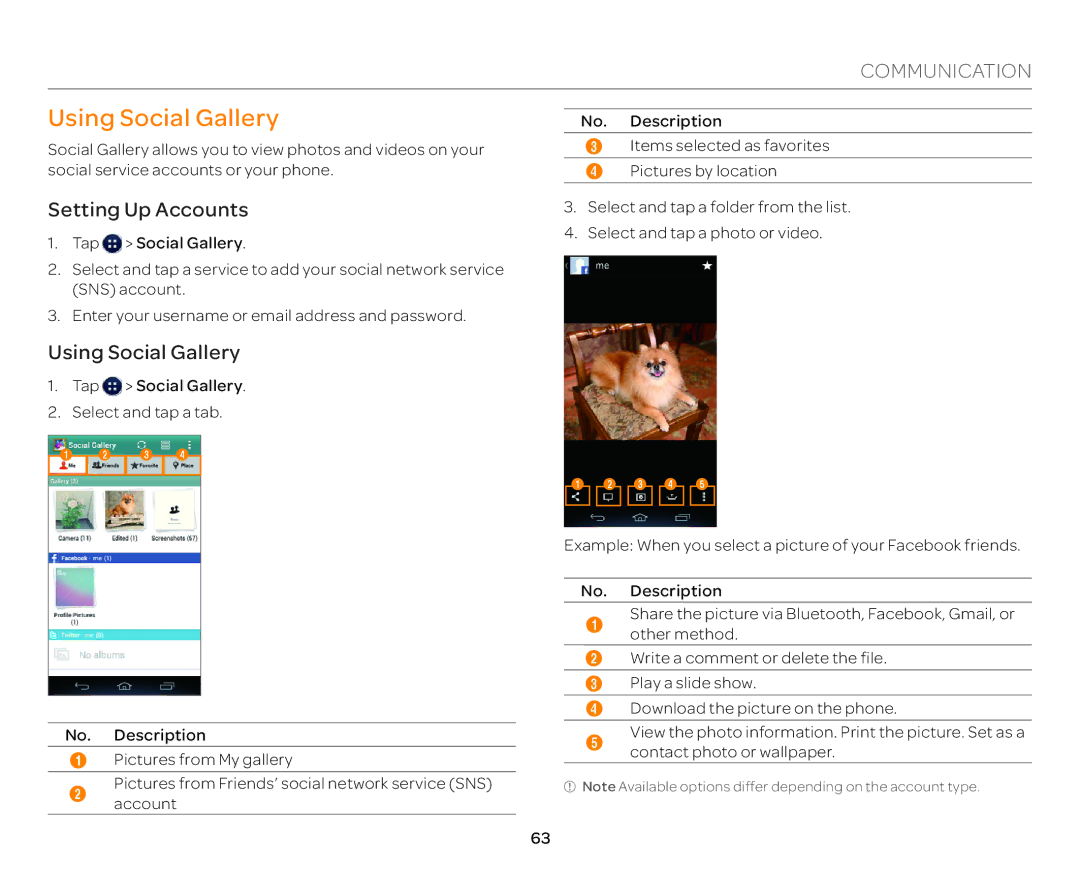COMMUNICATION
Using Social Gallery
Social Gallery allows you to view photos and videos on your social service accounts or your phone.
Setting Up Accounts
1.Tap ![]() > Social Gallery.
> Social Gallery.
2.Select and tap a service to add your social network service (SNS) account.
3.Enter your username or email address and password.
Using Social Gallery
1. Tap ![]() > Social Gallery.
> Social Gallery.
2. Select and tap a tab.
1 2 3 4
No. Description
1Pictures from My gallery
2Picturesaccount from Friends’ social network service (SNS)
No. Description
3Items selected as favorites
4Pictures by location
3. Select and tap a folder from the list. 4. Select and tap a photo or video.
1 2 3 4 5
Example: When you select a picture of your Facebook friends.
No. Description
1Share the picture via Bluetooth, Facebook, Gmail, or other method.
2Write a comment or delete the file.
3Play a slide show.
4Download the picture on the phone.
5View the photo information. Print the picture. Set as a contact photo or wallpaper.
![]() Note Available options differ depending on the account type.
Note Available options differ depending on the account type.
63