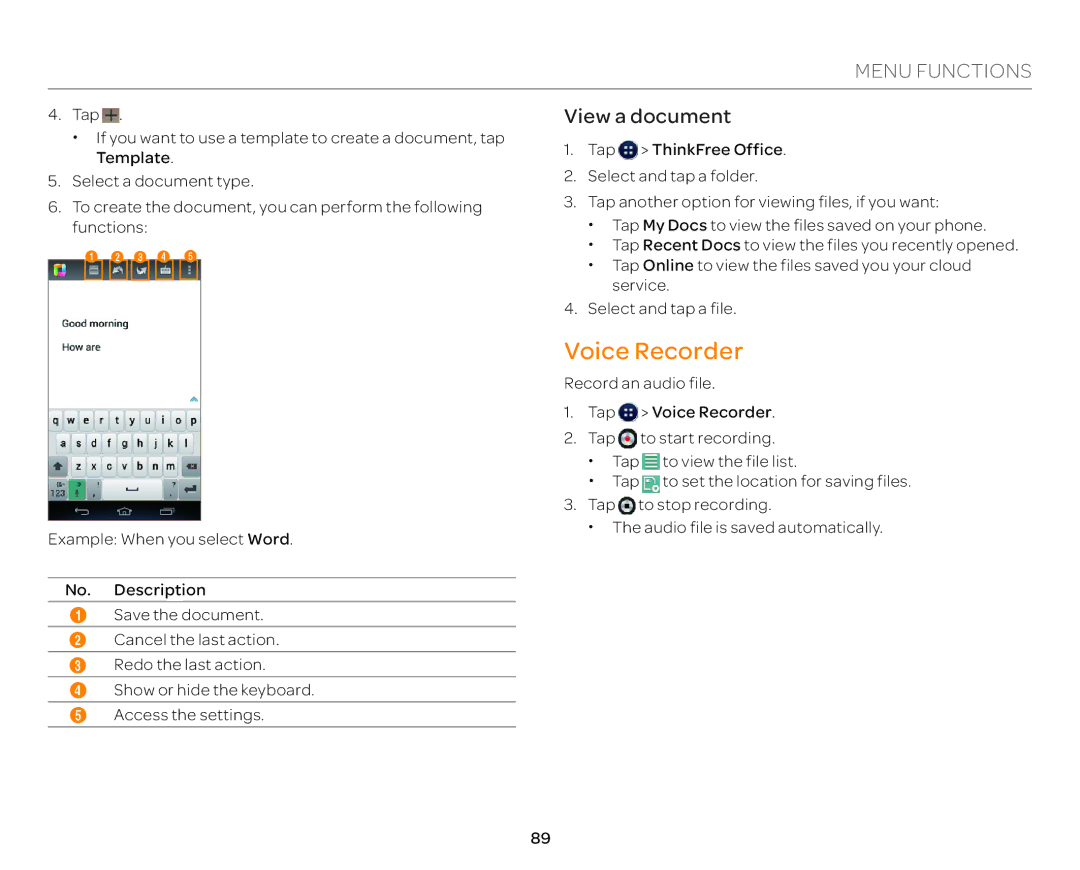MENU FUNCTIONS
4. Tap ![]() .
.
x If you want to use a template to create a document, tap Template.
5. Select a document type.
6. To create the document, you can perform the following functions:
1 2 3 4 5
Example: When you select Word.
No. Description
1Save the document.
2Cancel the last action.
3Redo the last action.
4Show or hide the keyboard.
5Access the settings.
View a document
1.Tap ![]() > ThinkFree Office.
> ThinkFree Office.
2.Select and tap a folder.
3.Tap another option for viewing files, if you want:
xTap My Docs to view the files saved on your phone.
xTap Recent Docs to view the files you recently opened.
xTap Online to view the files saved you your cloud service.
4.Select and tap a file.
Voice Recorder
Record an audio file.
1.Tap ![]() > Voice Recorder.
> Voice Recorder.
2.Tap ![]() to start recording.
to start recording.
xTap ![]() to view the file list.
to view the file list.
xTap ![]() to set the location for saving files.
to set the location for saving files.
3.Tap ![]() to stop recording.
to stop recording.
xThe audio file is saved automatically.
89