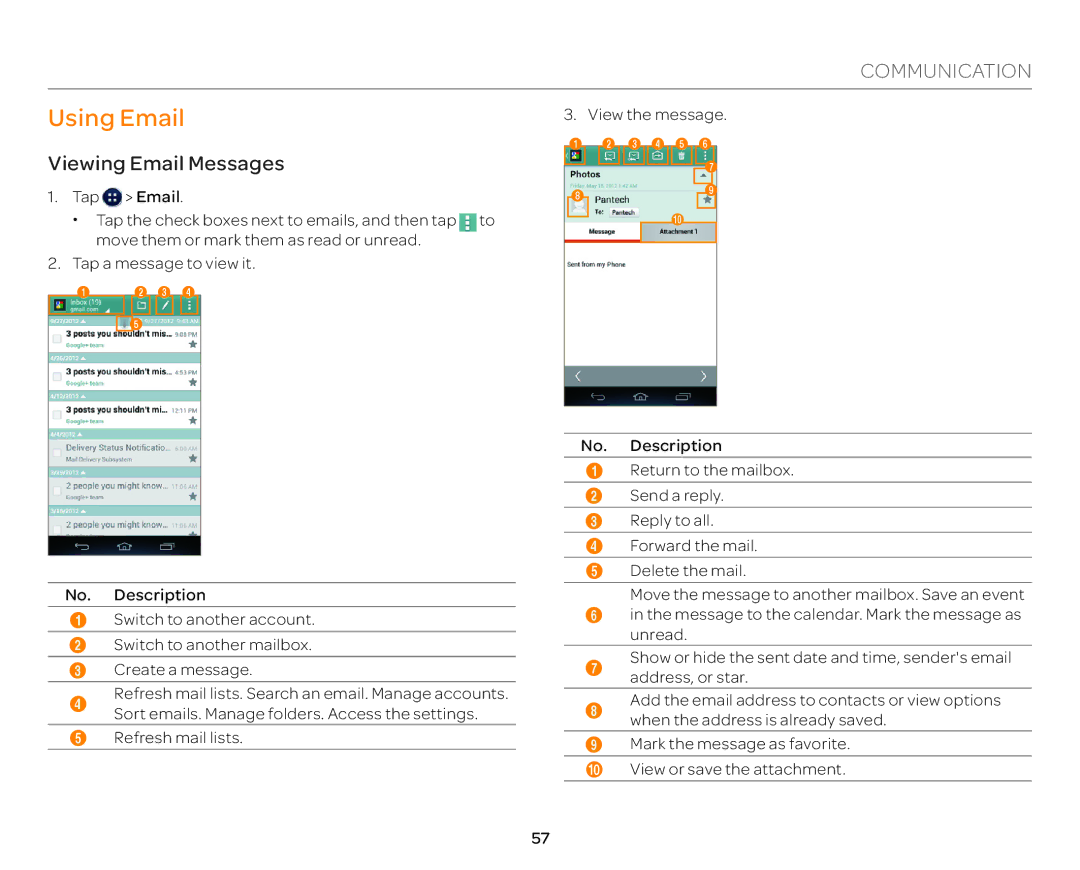COMMUNICATION
Using Email
Viewing Email Messages
1. Tap ![]() > Email.
> Email.
x Tap the check boxes next to emails, and then tap ![]() to move them or mark them as read or unread.
to move them or mark them as read or unread.
2. Tap a message to view it.
1 2 3 4
5
No. Description
1Switch to another account.
2Switch to another mailbox.
3Create a message.
4Refresh mail lists. Search an email. Manage accounts. Sort emails. Manage folders. Access the settings.
5Refresh mail lists.
3. View the message.
1 2 3 4 5 6
| 7 |
8 | 9 |
| |
| 0 |
No. Description
1Return to the mailbox.
2Send a reply.
3Reply to all.
4Forward the mail.
5Delete the mail.
Move the message to another mailbox. Save an event
6in the message to the calendar. Mark the message as unread.
7Show or hide the sent date and time, sender's email address, or star.
8Add the email address to contacts or view options when the address is already saved.
9Mark the message as favorite.
0View or save the attachment.
57