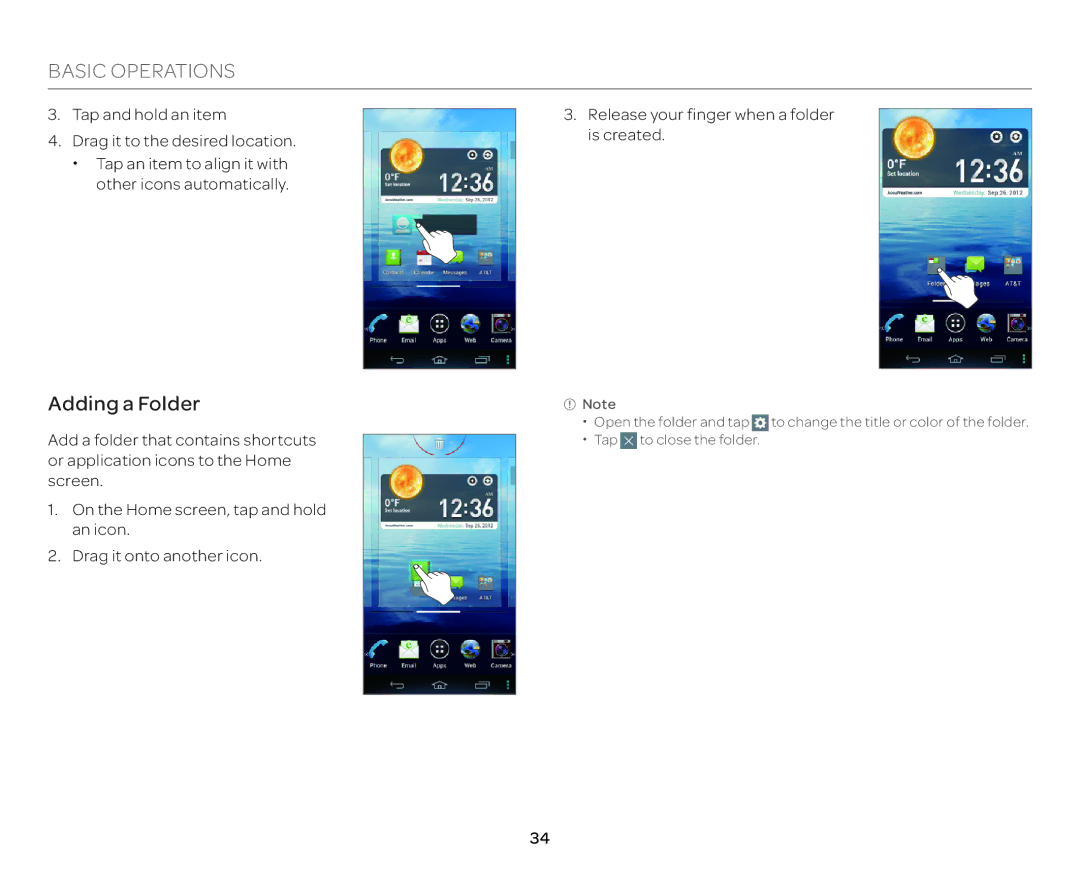BASIC OPERATIONS
3.Tap and hold an item
4.Drag it to the desired location. x Tap an item to align it with other icons automatically.
Adding a Folder
Add a folder that contains shortcuts or application icons to the Home screen.
1.On the Home screen, tap and hold an icon.
2.Drag it onto another icon.
3.Release your finger when a folder is created.
![]() Note
Note
xOpen the folder and tap ![]() to change the title or color of the folder.
to change the title or color of the folder.
xTap![]() to close the folder.
to close the folder.
34