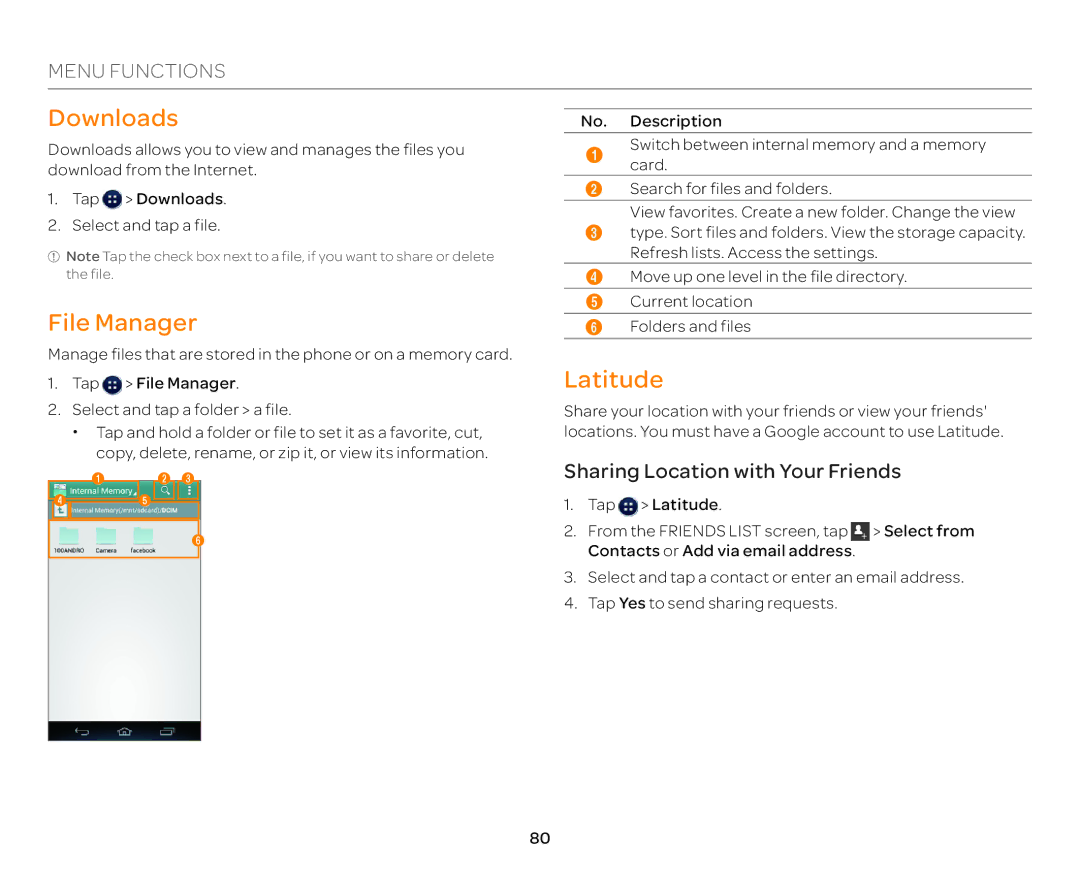MENU FUNCTIONS
Downloads
Downloads allows you to view and manages the files you download from the Internet.
1.Tap ![]() > Downloads.
> Downloads.
2.Select and tap a file.
![]() Note Tap the check box next to a file, if you want to share or delete the file.
Note Tap the check box next to a file, if you want to share or delete the file.
File Manager
Manage files that are stored in the phone or on a memory card.
1.Tap ![]() > File Manager.
> File Manager.
2.Select and tap a folder > a file.
x Tap and hold a folder or file to set it as a favorite, cut, copy, delete, rename, or zip it, or view its information.
1 | 2 3 |
4 5
6
No. Description
1Switchcard. between internal memory and a memory
2Search for files and folders.
View favorites. Create a new folder. Change the view
3type. Sort files and folders. View the storage capacity. Refresh lists. Access the settings.
4Move up one level in the file directory.
5Current location
6Folders and files
Latitude
Share your location with your friends or view your friends' locations. You must have a Google account to use Latitude.
Sharing Location with Your Friends
1.Tap ![]() > Latitude.
> Latitude.
2.From the FRIENDS LIST screen, tap ![]() > Select from Contacts or Add via email address.
> Select from Contacts or Add via email address.
3.Select and tap a contact or enter an email address.
4.Tap Yes to send sharing requests.
80