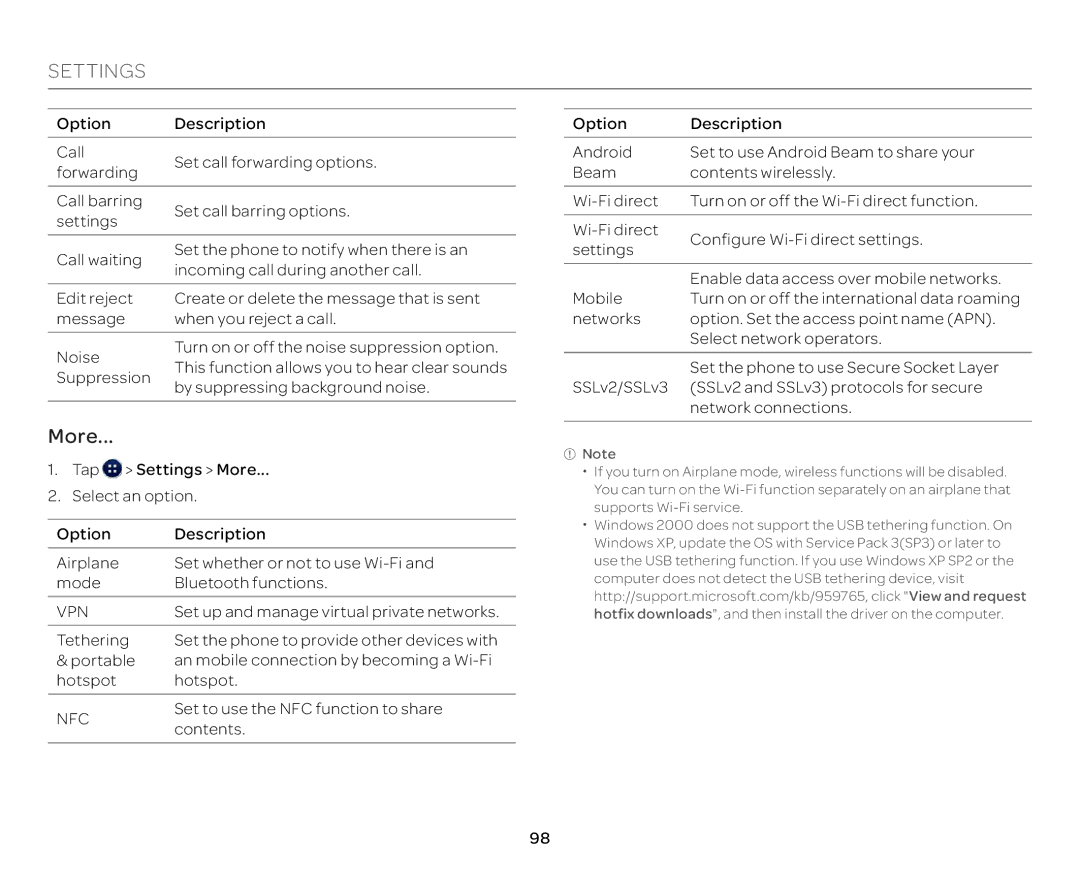SETTINGS
Option | Description | |
Call | Set call forwarding options. | |
forwarding | ||
| ||
|
| |
Call barring | Set call barring options. | |
settings | ||
| ||
Call waiting | Set the phone to notify when there is an | |
incoming call during another call. | ||
| ||
Edit reject | Create or delete the message that is sent | |
message | when you reject a call. | |
|
| |
Noise | Turn on or off the noise suppression option. | |
This function allows you to hear clear sounds | ||
Suppression | ||
by suppressing background noise. | ||
| ||
|
|
More...
1.Tap ![]() > Settings > More...
> Settings > More...
2.Select an option.
Option | Description |
Airplane | Set whether or not to use |
mode | Bluetooth functions. |
VPN | Set up and manage virtual private networks. |
|
|
Tethering | Set the phone to provide other devices with |
&portable an mobile connection by becoming a
hotspot hotspot.
Option | Description | |
Android | Set to use Android Beam to share your | |
Beam | contents wirelessly. | |
|
| |
Turn on or off the | ||
|
| |
Configure | ||
settings | ||
| ||
|
| |
| Enable data access over mobile networks. | |
Mobile | Turn on or off the international data roaming | |
networks | option. Set the access point name (APN). | |
| Select network operators. | |
|
| |
| Set the phone to use Secure Socket Layer | |
SSLv2/SSLv3 | (SSLv2 and SSLv3) protocols for secure | |
| network connections. | |
|
|
![]() Note
Note
xIf you turn on Airplane mode, wireless functions will be disabled. You can turn on the
xWindows 2000 does not support the USB tethering function. On Windows XP, update the OS with Service Pack 3(SP3) or later to use the USB tethering function. If you use Windows XP SP2 or the computer does not detect the USB tethering device, visit http://support.microsoft.com/kb/959765, click "View and request hotfix downloads", and then install the driver on the computer.
NFC
Set to use the NFC function to share
contents.
98