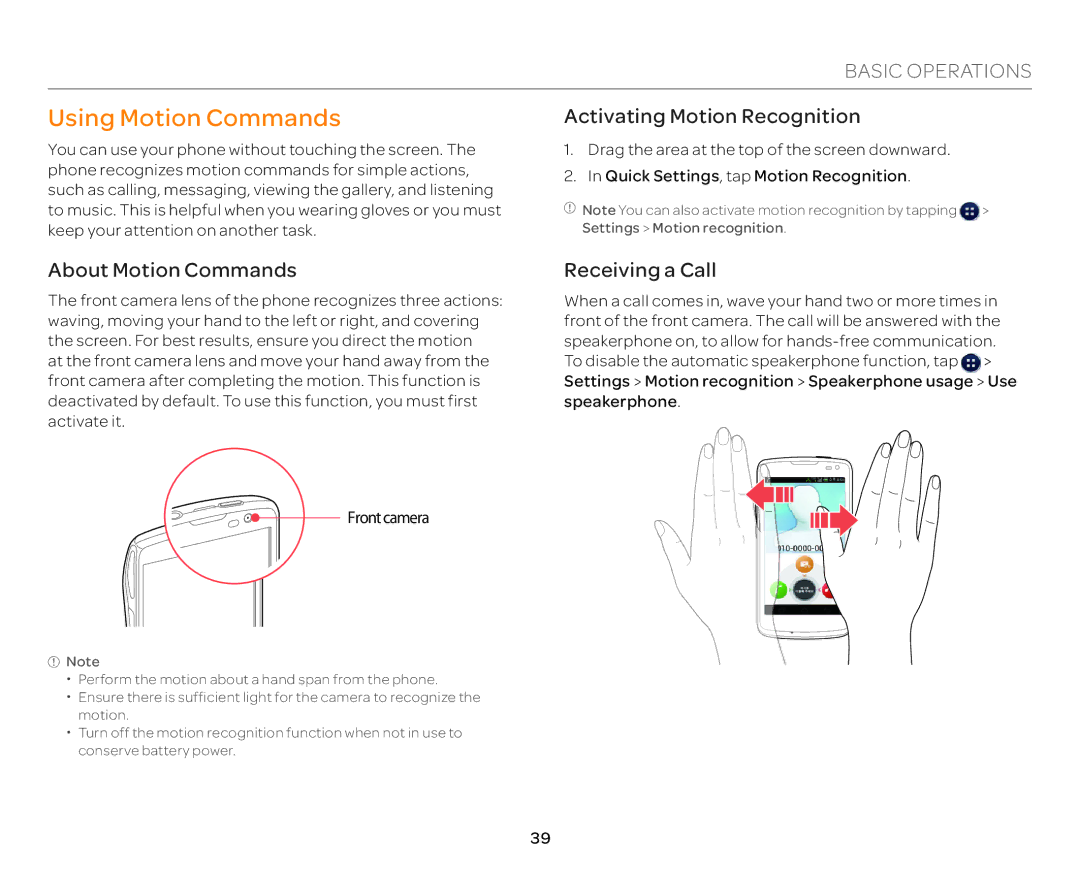BASIC OPERATIONS
Using Motion Commands
You can use your phone without touching the screen. The phone recognizes motion commands for simple actions, such as calling, messaging, viewing the gallery, and listening to music. This is helpful when you wearing gloves or you must keep your attention on another task.
About Motion Commands
The front camera lens of the phone recognizes three actions: waving, moving your hand to the left or right, and covering the screen. For best results, ensure you direct the motion
at the front camera lens and move your hand away from the front camera after completing the motion. This function is deactivated by default. To use this function, you must first activate it.
Front camera
![]() Note
Note
xPerform the motion about a hand span from the phone.
xEnsure there is sufficient light for the camera to recognize the motion.
xTurn off the motion recognition function when not in use to conserve battery power.
Activating Motion Recognition
1.Drag the area at the top of the screen downward.
2.In Quick Settings, tap Motion Recognition.
![]() Note You can also activate motion recognition by tapping
Note You can also activate motion recognition by tapping ![]() >
>
Settings > Motion recognition.
Receiving a Call
When a call comes in, wave your hand two or more times in front of the front camera. The call will be answered with the speakerphone on, to allow for ![]() > Settings > Motion recognition > Speakerphone usage > Use speakerphone.
> Settings > Motion recognition > Speakerphone usage > Use speakerphone.
39