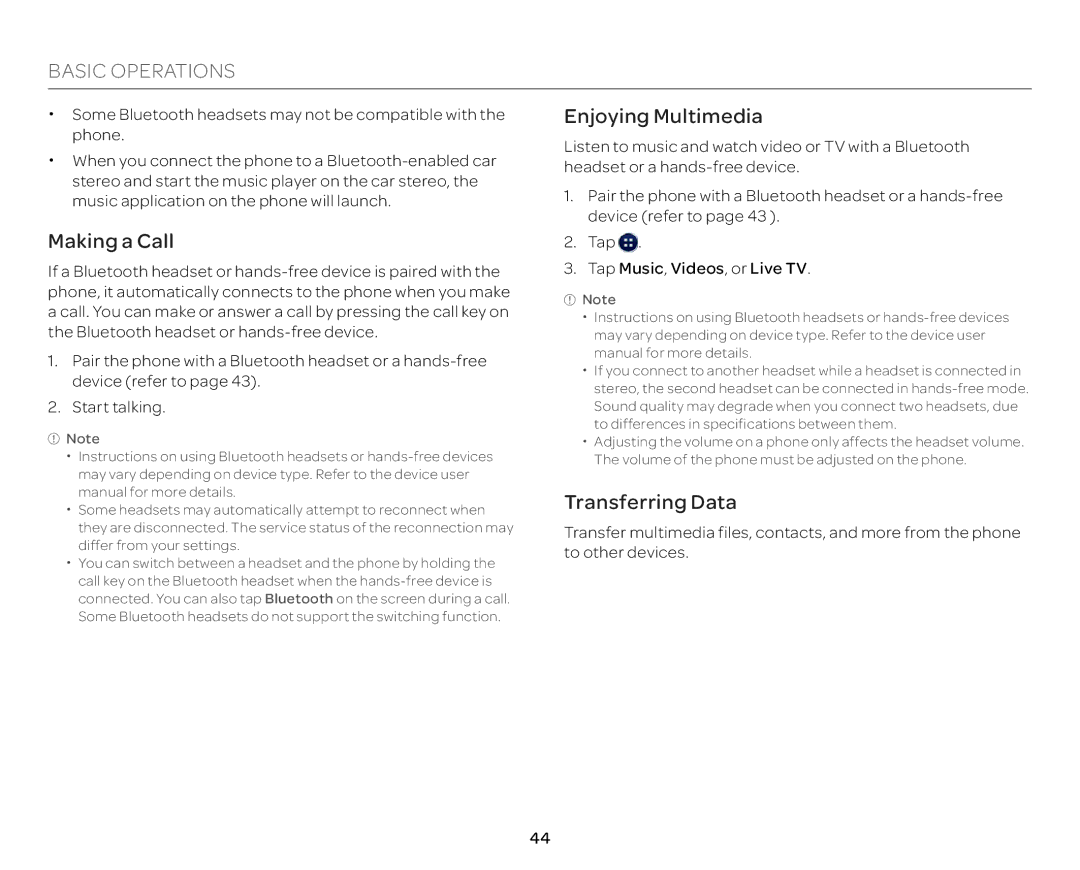BASIC OPERATIONS
xSome Bluetooth headsets may not be compatible with the phone.
xWhen you connect the phone to a
Enjoying Multimedia
Listen to music and watch video or TV with a Bluetooth headset or a
1.Pair the phone with a Bluetooth headset or a
Making a Call
If a Bluetooth headset or
1.Pair the phone with a Bluetooth headset or a
2.Start talking.
![]() Note
Note
xInstructions on using Bluetooth headsets or
xSome headsets may automatically attempt to reconnect when they are disconnected. The service status of the reconnection may differ from your settings.
xYou can switch between a headset and the phone by holding the call key on the Bluetooth headset when the
2.Tap  .
.
3.Tap Music, Videos, or Live TV.
![]() Note
Note
xInstructions on using Bluetooth headsets or
xIf you connect to another headset while a headset is connected in stereo, the second headset can be connected in
xAdjusting the volume on a phone only affects the headset volume. The volume of the phone must be adjusted on the phone.
Transferring Data
Transfer multimedia files, contacts, and more from the phone
to other devices.
44