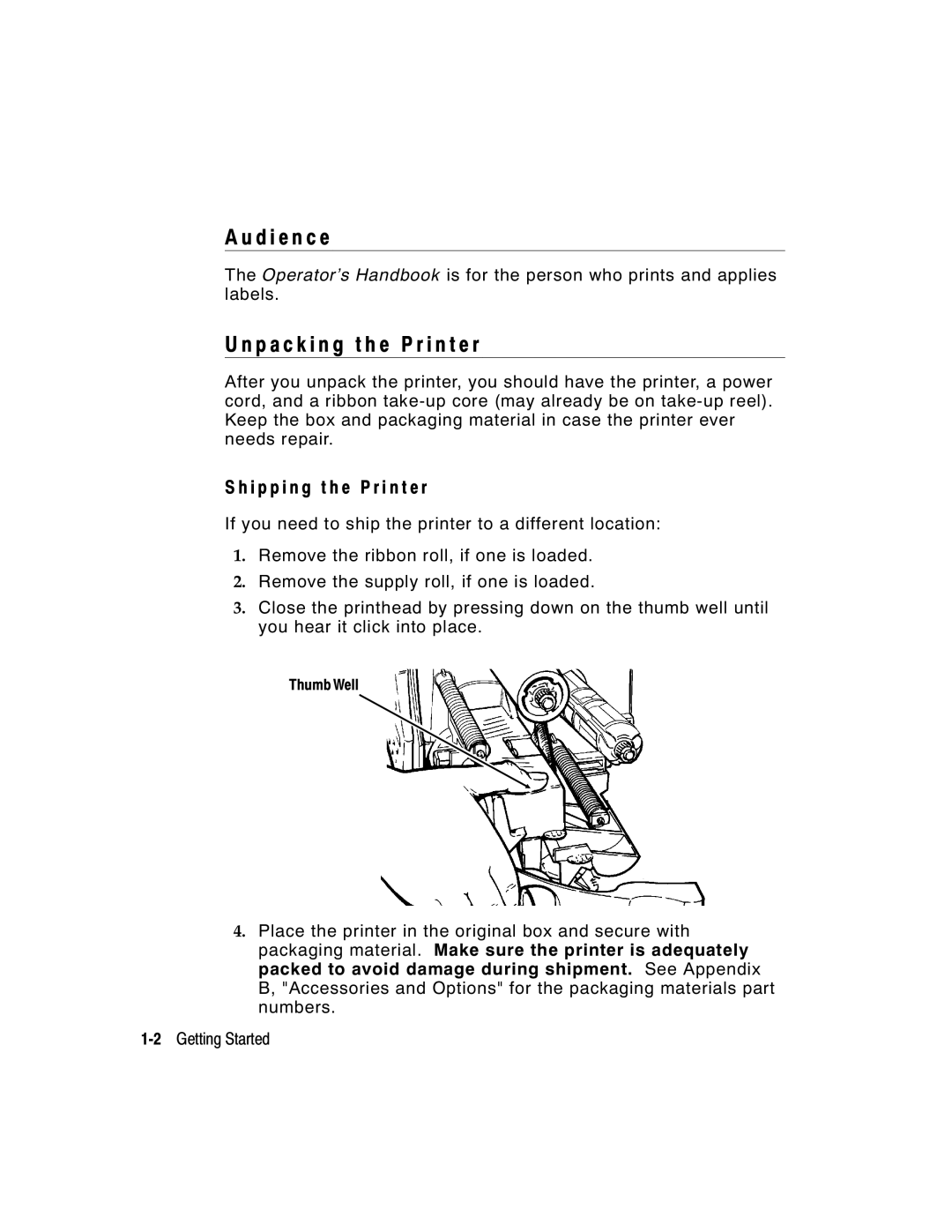A u d i e n c e
The Operator’s Handbook is for the person who prints and applies labels.
U n p a c k i n g t h e P r i n t e r
After you unpack the printer, you should have the printer, a power cord, and a ribbon
S h i p p i n g t h e P r i n t e r
If you need to ship the printer to a different location:
1.Remove the ribbon roll, if one is loaded.
2.Remove the supply roll, if one is loaded.
3.Close the printhead by pressing down on the thumb well until you hear it click into place.
Thumb Well
4.Place the printer in the original box and secure with packaging material. Make sure the printer is adequately packed to avoid damage during shipment. See Appendix B, "Accessories and Options" for the packaging materials part numbers.