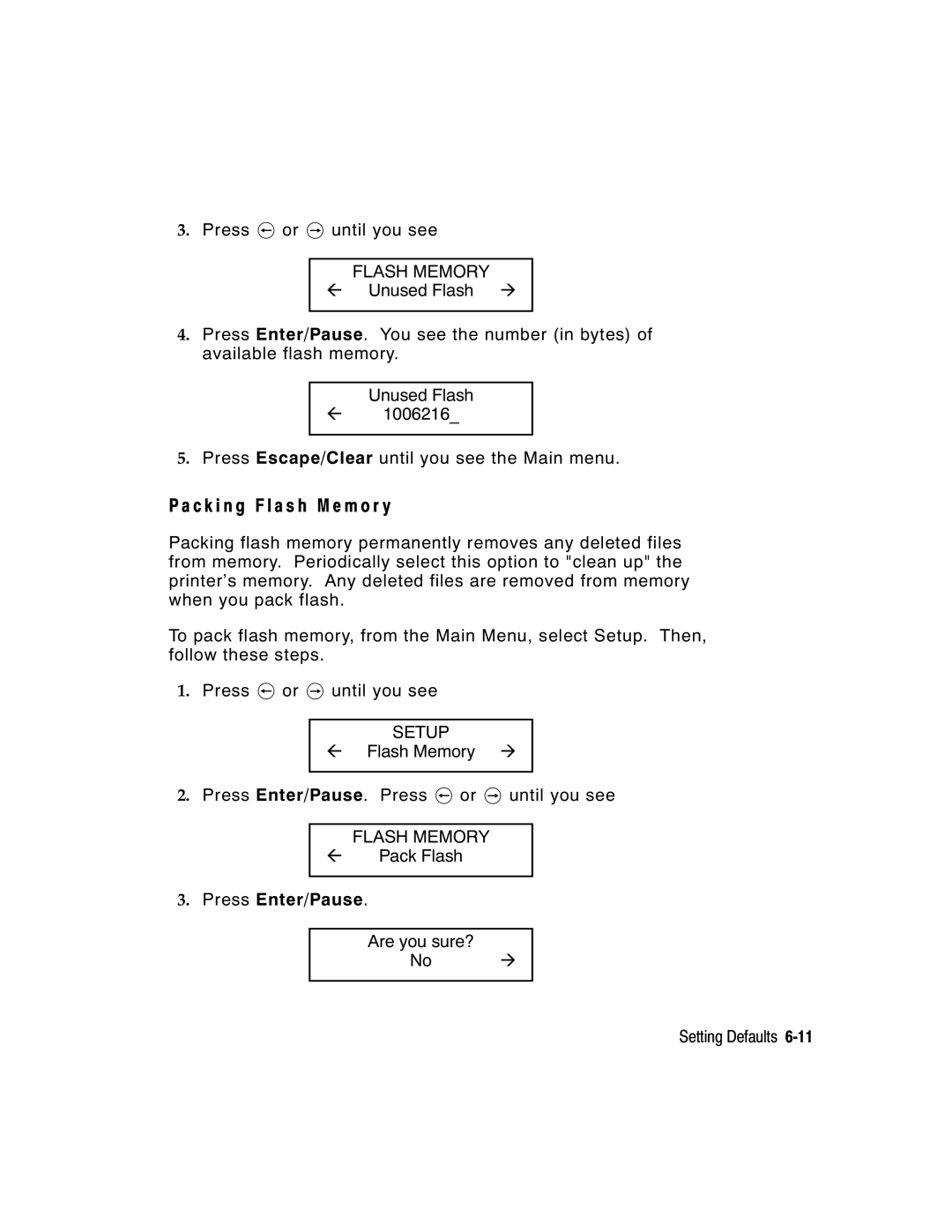3.Press l or r until you see
FLASH MEMORY
l Unused Flash r
4.Press Enter/Pause. You see the number (in bytes) of available flash memory.
Unused Flash
l1006216_
5.Press Escape/Clear until you see the Main menu.
P a c k i n g F l a s h M e m o r y
Packing flash memory permanently removes any deleted files from memory. Periodically select this option to "clean up" the printer’s memory. Any deleted files are removed from memory when you pack flash.
To pack flash memory, from the Main Menu, select Setup. Then, follow these steps.
1.Press l or r until you see
SETUP
l Flash Memory r
2.Press Enter/Pause. Press l or r until you see
FLASH MEMORY
lPack Flash
3.Press Enter/Pause.
Are you sure?
No r
Setting Defaults