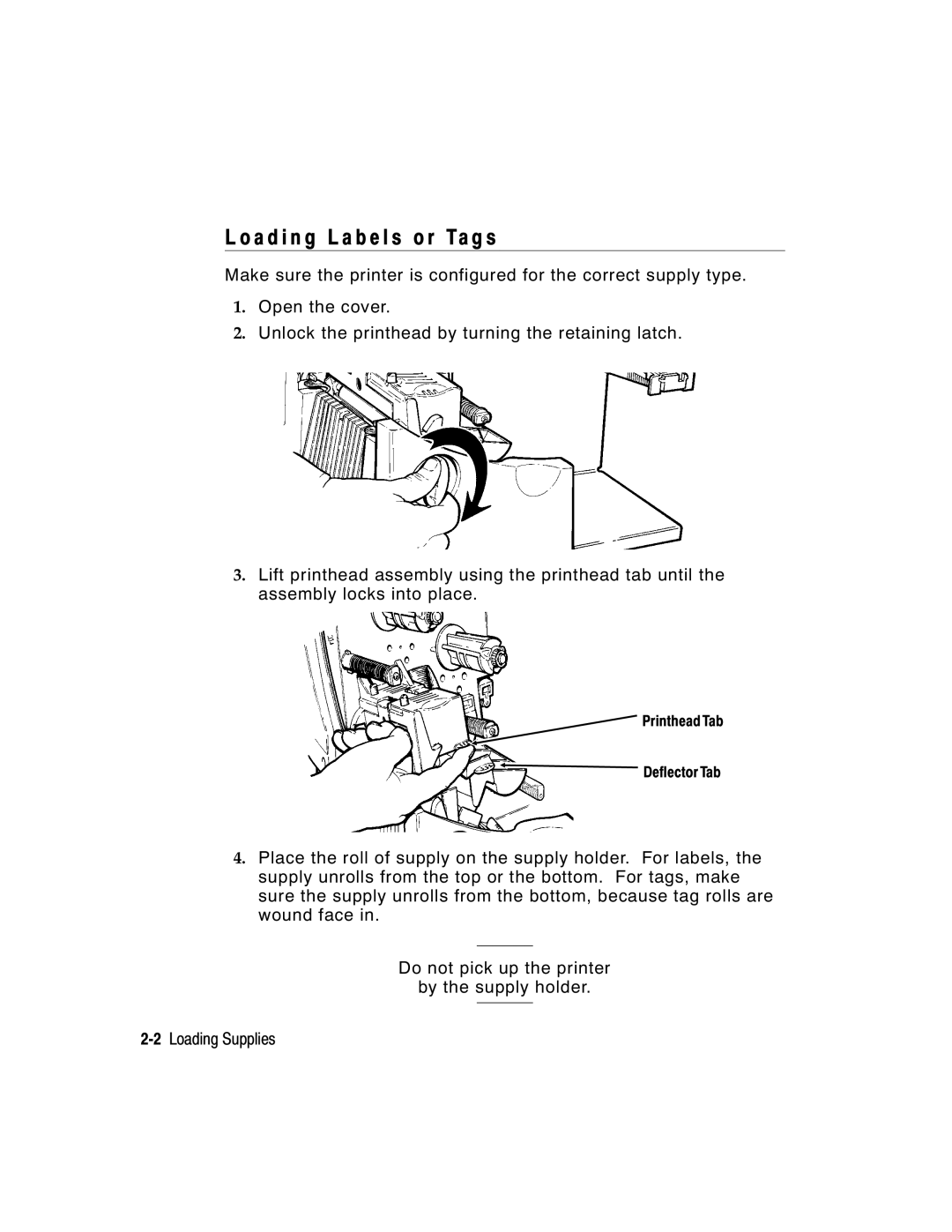L o a d i n g L a b e l s o r Ta g s
Make sure the printer is configured for the correct supply type.
1.Open the cover.
2.Unlock the printhead by turning the retaining latch.
3.Lift printhead assembly using the printhead tab until the assembly locks into place.
![]() Printhead Tab
Printhead Tab
![]() Deflector Tab
Deflector Tab
4.Place the roll of supply on the supply holder. For labels, the supply unrolls from the top or the bottom. For tags, make sure the supply unrolls from the bottom, because tag rolls are wound face in.
Do not pick up the printer
by the supply holder.