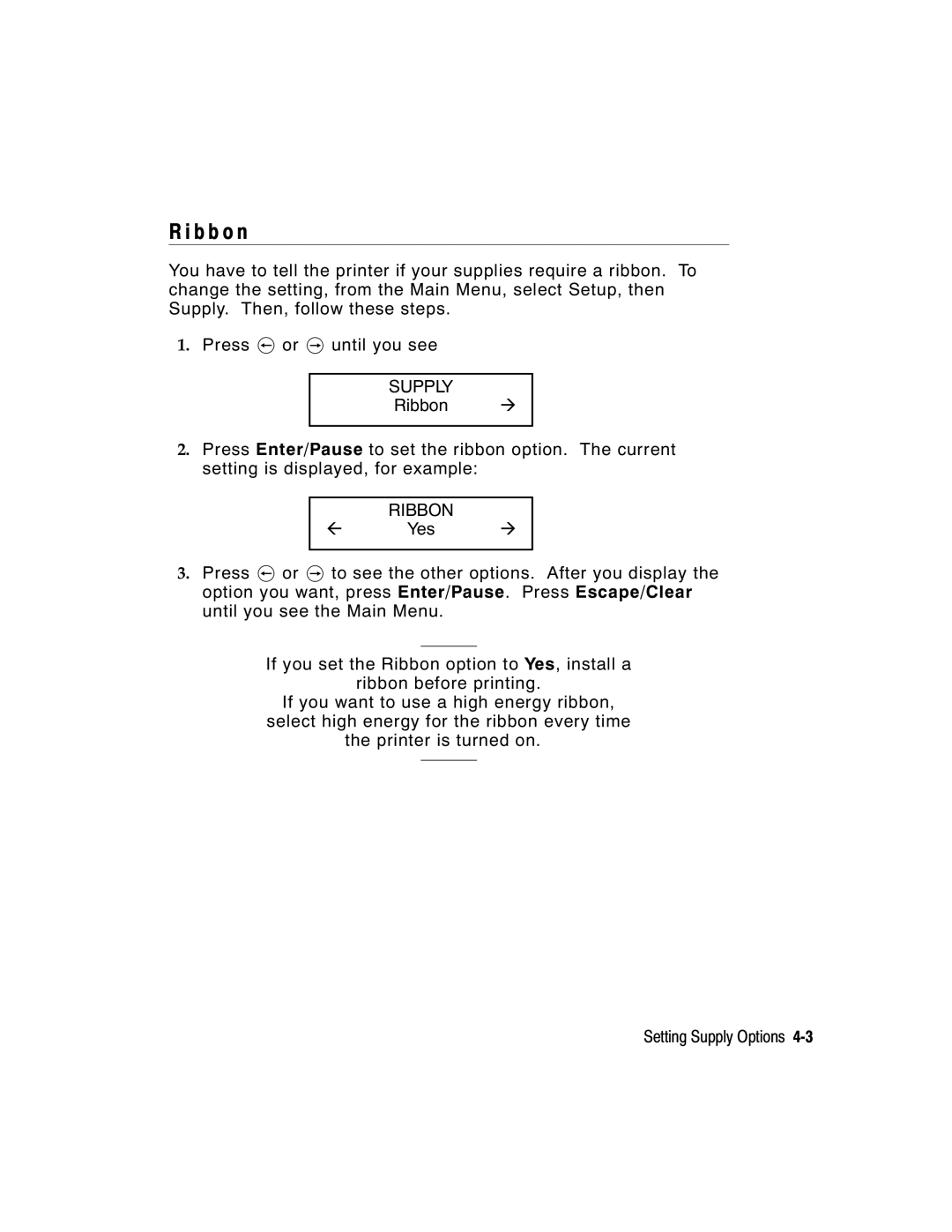R i b b o n
You have to tell the printer if your supplies require a ribbon. To change the setting, from the Main Menu, select Setup, then Supply. Then, follow these steps.
1.Press l or r until you see
SUPPLY
Ribbon r
2.Press Enter/Pause to set the ribbon option. The current setting is displayed, for example:
RIBBON
l Yes r
3.Press l or r to see the other options. After you display the option you want, press Enter/Pause. Press Escape/Clear until you see the Main Menu.
If you set the Ribbon option to Yes, install a
ribbon before printing.
If you want to use a high energy ribbon, select high energy for the ribbon every time the printer is turned on.
Setting Supply Options