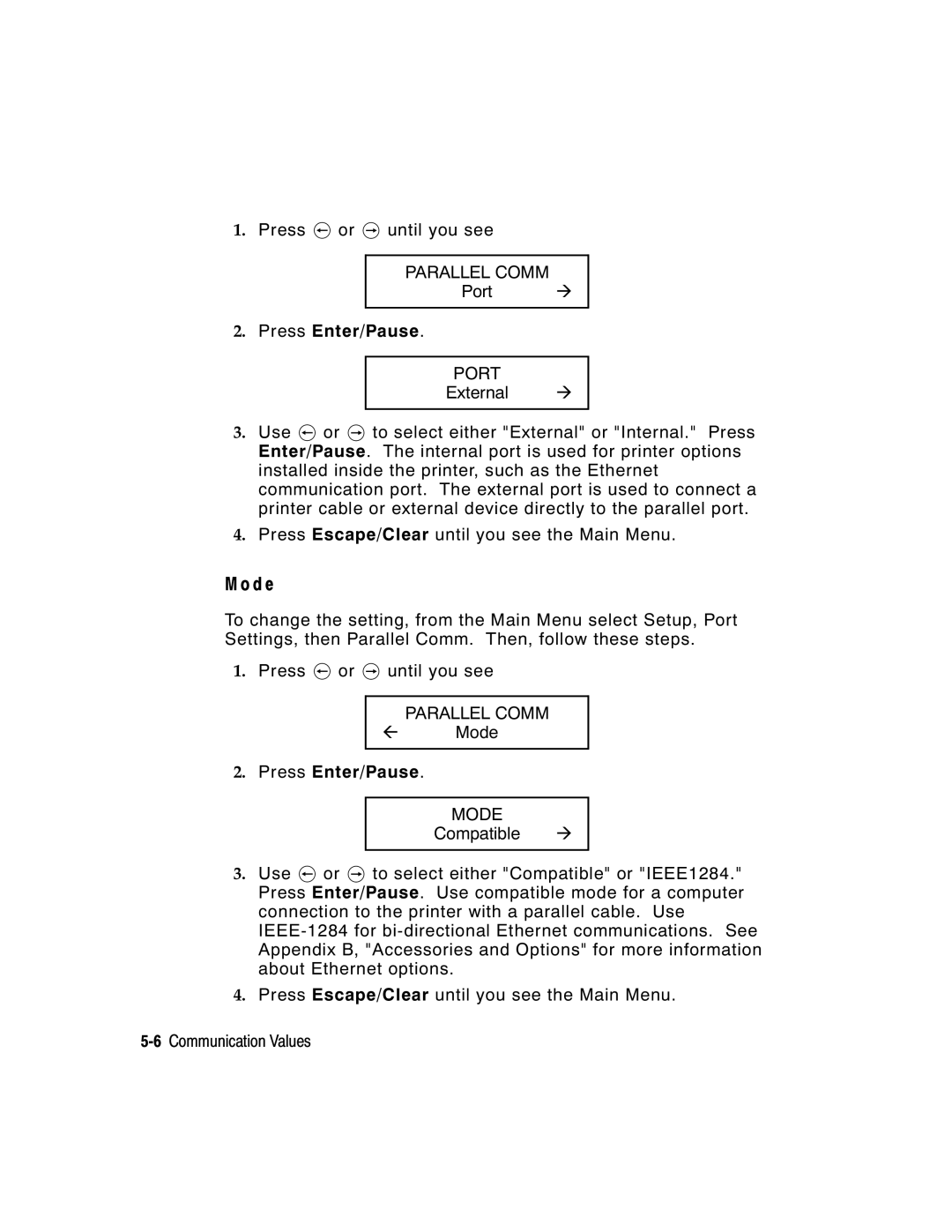1.Press l or r until you see
PARALLEL COMM
Port r
2.Press Enter/Pause.
PORT
External r
3.Use l or r to select either "External" or "Internal." Press Enter/Pause. The internal port is used for printer options installed inside the printer, such as the Ethernet communication port. The external port is used to connect a printer cable or external device directly to the parallel port.
4.Press Escape/Clear until you see the Main Menu.
M o d e
To change the setting, from the Main Menu select Setup, Port Settings, then Parallel Comm. Then, follow these steps.
1.Press l or r until you see
PARALLEL COMM
lMode
2.Press Enter/Pause.
MODE
Compatible r
3.Use l or r to select either "Compatible" or "IEEE1284." Press Enter/Pause. Use compatible mode for a computer connection to the printer with a parallel cable. Use
4.Press Escape/Clear until you see the Main Menu.