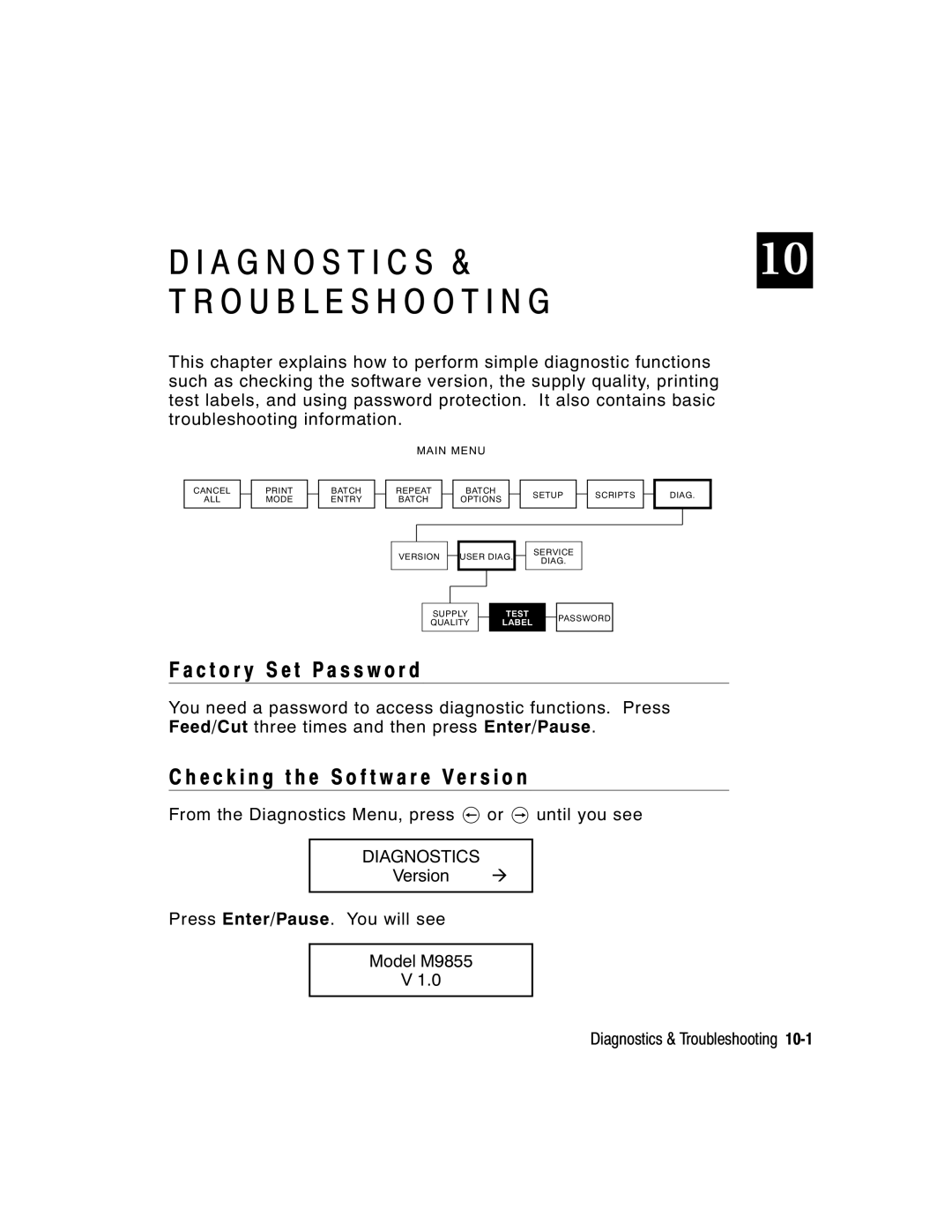D I A G N O S T I C S & | 10 |
T R O U B L E S H O O T I N G |
|
This chapter explains how to perform simple diagnostic functions such as checking the software version, the supply quality, printing test labels, and using password protection. It also contains basic troubleshooting information.
MAIN MENU
CANCEL
ALL
PRINT MODE
BATCH ENTRY
REPEAT BATCH
BATCH
OPTIONS
SETUP
SCRIPTS
DIAG.
|
|
|
|
|
|
|
|
VERSION |
| USER DIAG. |
| ||||
|
| ||||||
|
|
|
|
|
|
|
|
|
|
|
|
|
|
|
|
|
|
|
|
|
|
|
|
SERVICE
DIAG.
SUPPLY QUALITY
TEST
LABEL
PASSWORD
F a c t o r y S e t P a s s w o r d
You need a password to access diagnostic functions. Press Feed/Cut three times and then press Enter/Pause.
C h e c k i n g t h e S o f t w a r e Ve r s i o n
From the Diagnostics Menu, press l or r until you see
DIAGNOSTICS
Version r
Press Enter/Pause. You will see
Model M9855
V 1.0
Diagnostics & Troubleshooting