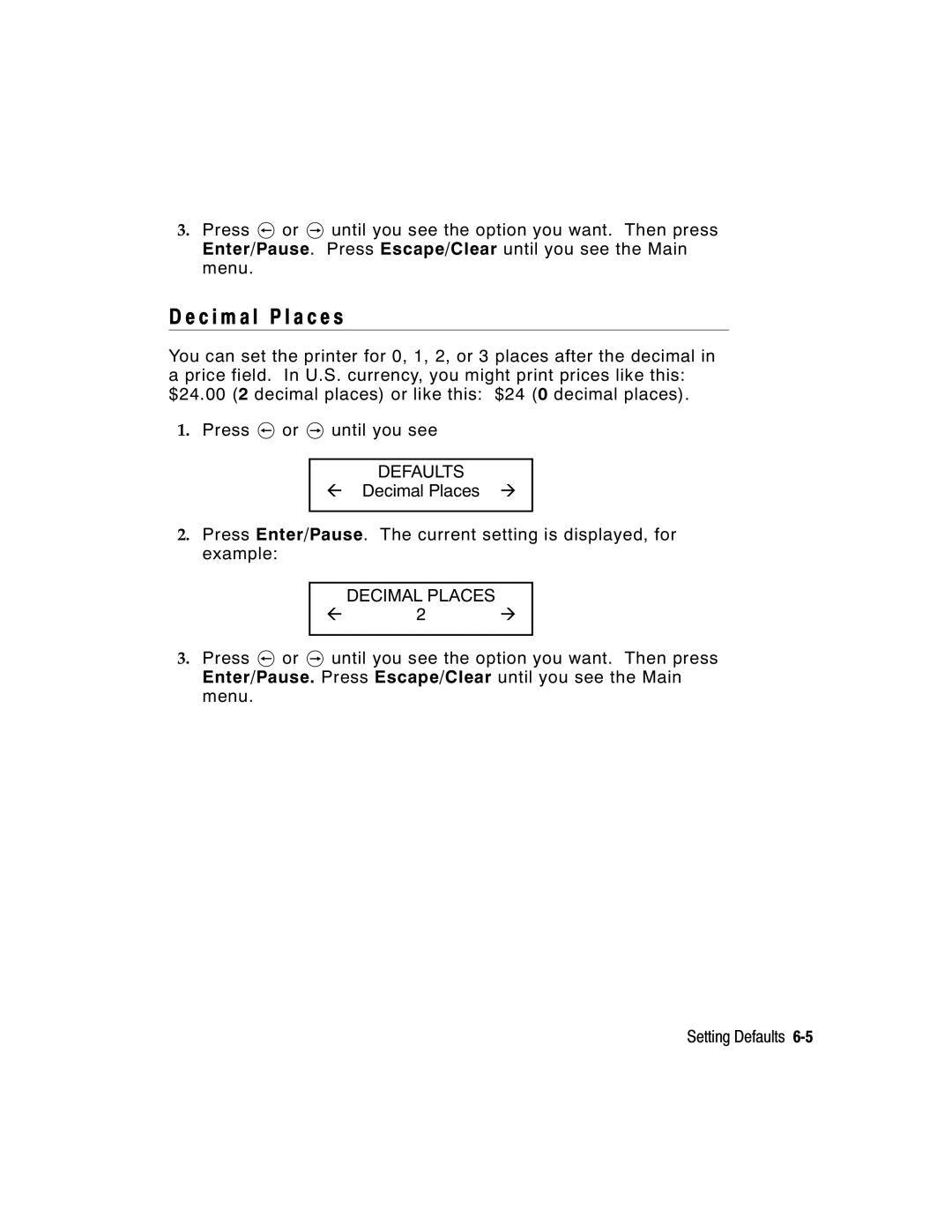3.Press l or r until you see the option you want. Then press Enter/Pause. Press Escape/Clear until you see the Main menu.
D e c i m a l P l a c e s
You can set the printer for 0, 1, 2, or 3 places after the decimal in a price field. In U.S. currency, you might print prices like this: $24.00 (2 decimal places) or like this: $24 (0 decimal places).
1.Press l or r until you see
DEFAULTS
lDecimal Places r
2.Press Enter/Pause. The current setting is displayed, for example:
DECIMAL PLACES
l 2 r
3.Press l or r until you see the option you want. Then press Enter/Pause. Press Escape/Clear until you see the Main menu.
Setting Defaults