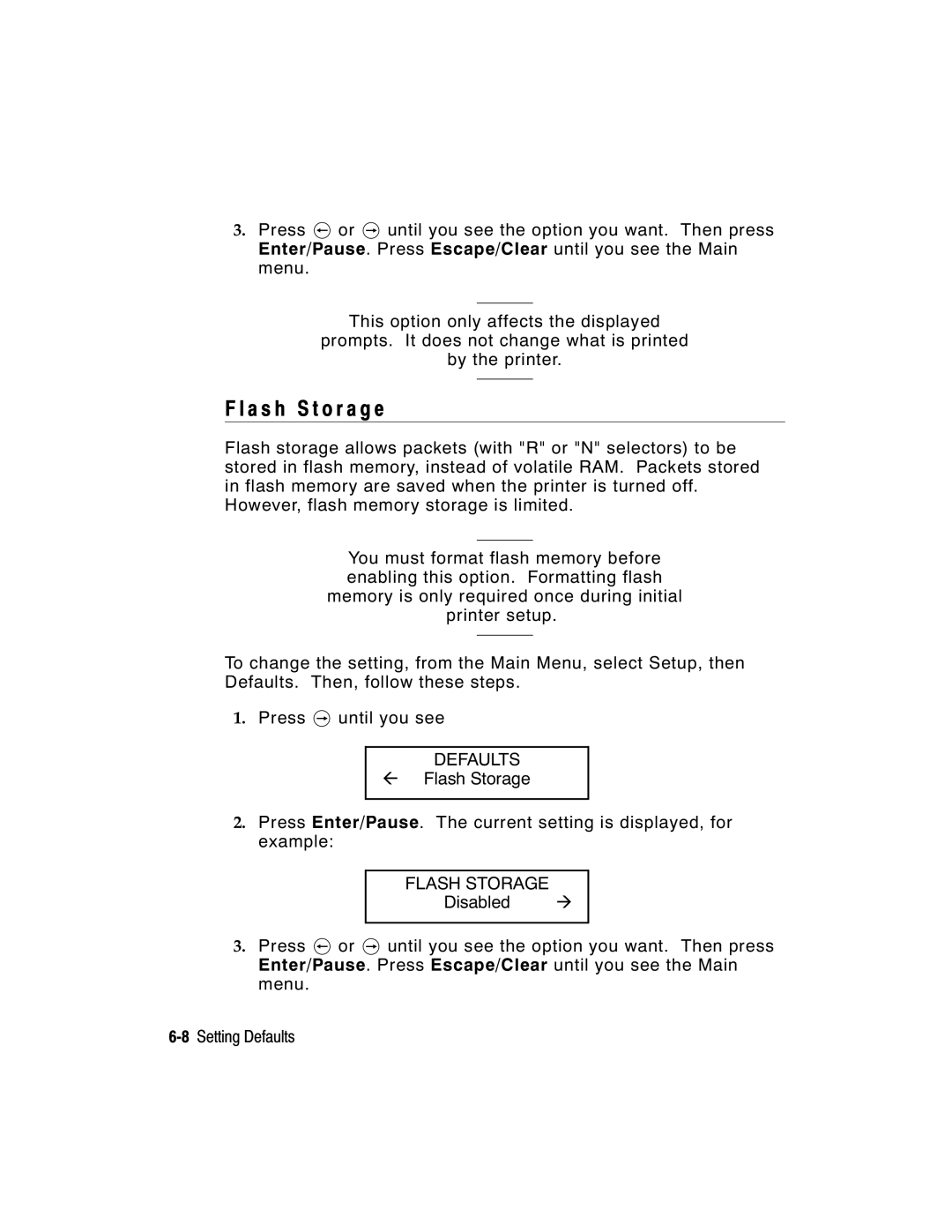3.Press l or r until you see the option you want. Then press Enter/Pause. Press Escape/Clear until you see the Main menu.
This option only affects the displayed
prompts. It does not change what is printed
by the printer.
F l a s h S t o r a g e
Flash storage allows packets (with "R" or "N" selectors) to be stored in flash memory, instead of volatile RAM. Packets stored in flash memory are saved when the printer is turned off. However, flash memory storage is limited.
You must format flash memory before enabling this option. Formatting flash memory is only required once during initial printer setup.
To change the setting, from the Main Menu, select Setup, then Defaults. Then, follow these steps.
1.Press r until you see
DEFAULTS
lFlash Storage
2.Press Enter/Pause. The current setting is displayed, for example:
FLASH STORAGE
Disabled r
3.Press l or r until you see the option you want. Then press Enter/Pause. Press Escape/Clear until you see the Main menu.