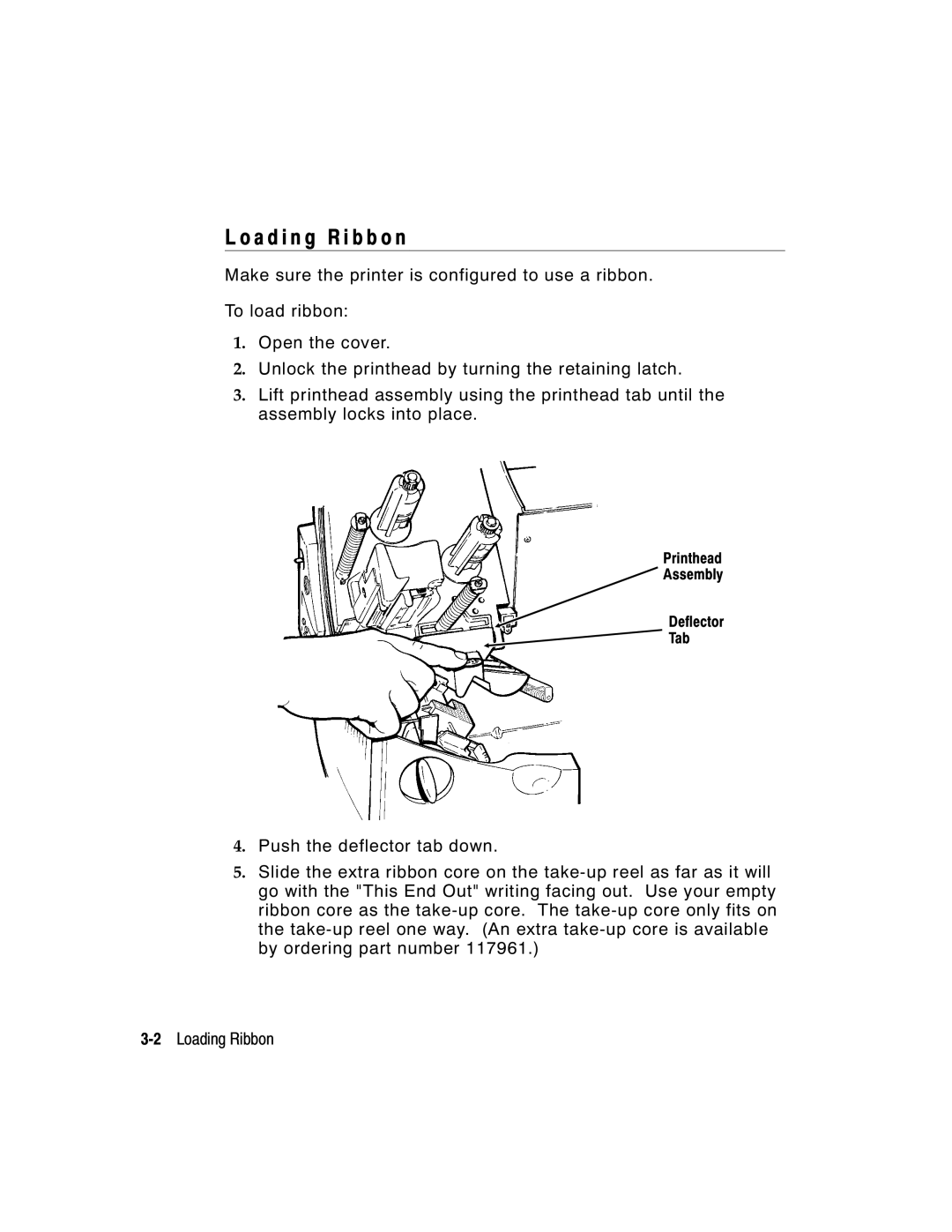L o a d i n g R i b b o n
Make sure the printer is configured to use a ribbon.
To load ribbon:
1.Open the cover.
2.Unlock the printhead by turning the retaining latch.
3.Lift printhead assembly using the printhead tab until the assembly locks into place.
Printhead
Assembly
Deflector
![]() Tab
Tab
4.Push the deflector tab down.
5.Slide the extra ribbon core on the