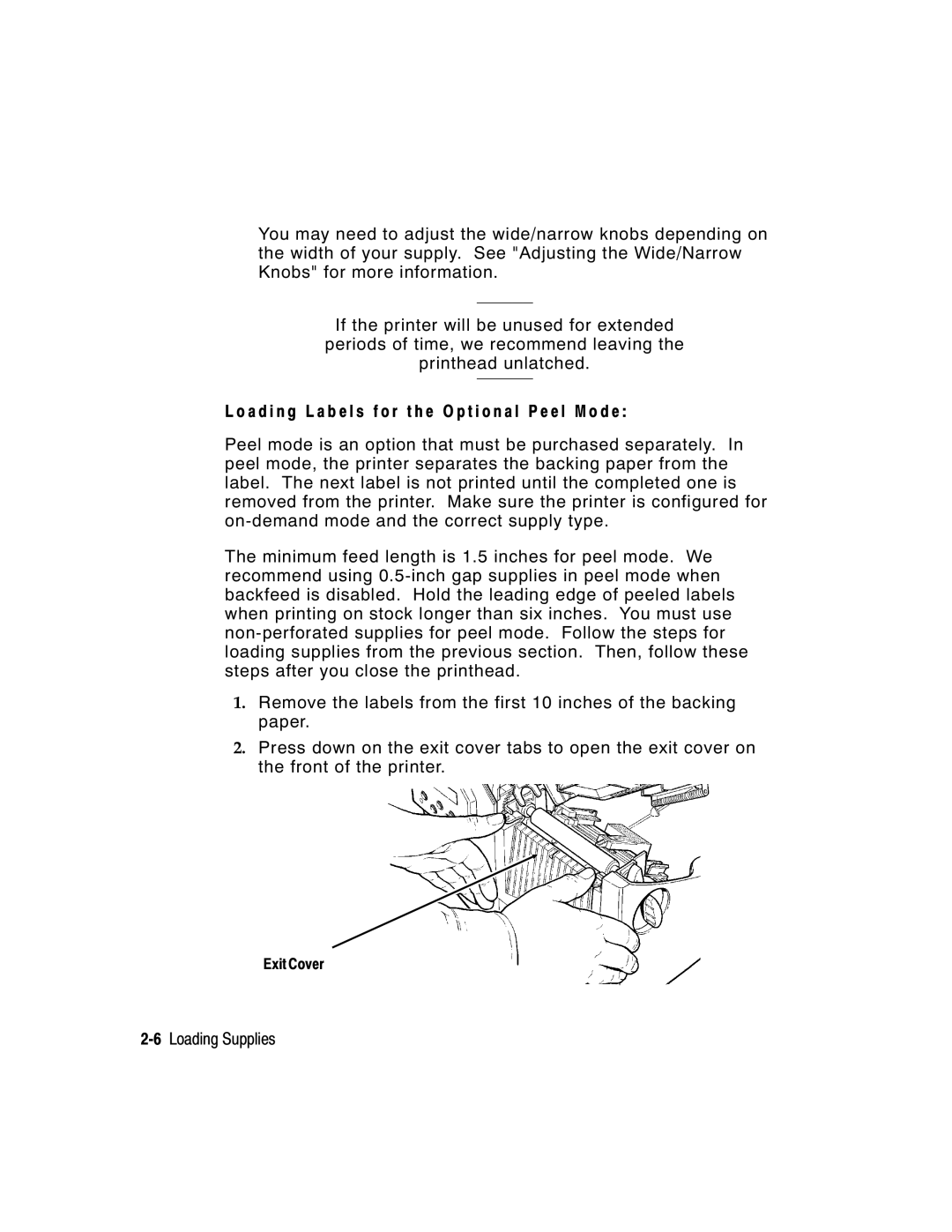You may need to adjust the wide/narrow knobs depending on the width of your supply. See "Adjusting the Wide/Narrow Knobs" for more information.
If the printer will be unused for extended periods of time, we recommend leaving the printhead unlatched.
L o a d i n g L a b e l s f o r t h e O p t i o n a l P e e l M o d e :
Peel mode is an option that must be purchased separately. In peel mode, the printer separates the backing paper from the label. The next label is not printed until the completed one is removed from the printer. Make sure the printer is configured for
The minimum feed length is 1.5 inches for peel mode. We recommend using
1.Remove the labels from the first 10 inches of the backing paper.
2.Press down on the exit cover tabs to open the exit cover on the front of the printer.
Exit Cover