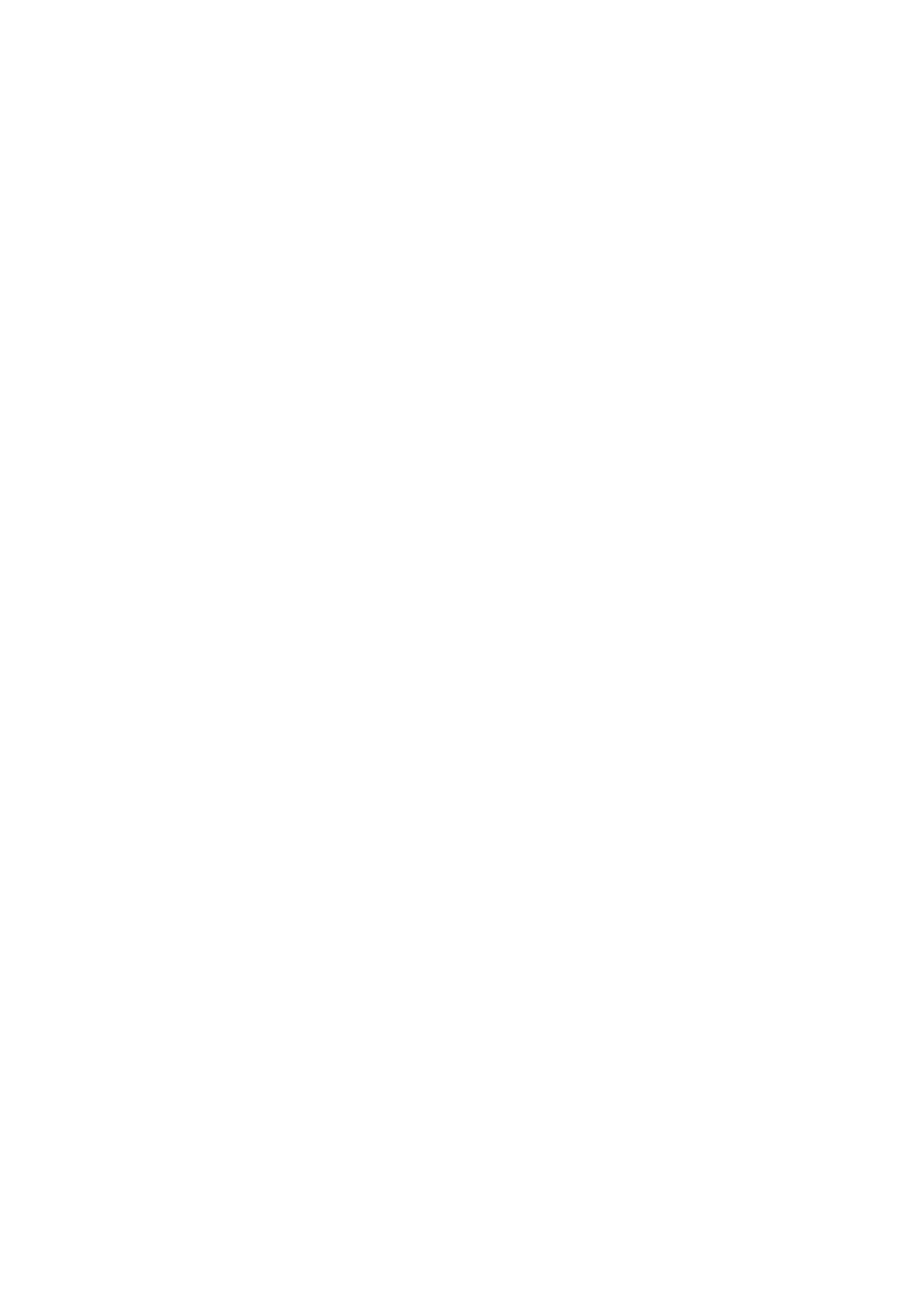Section
04 Available accessories
Available accessories
![]() Note
Note
When playing a
!No audio is outputted if the center speaker setting is SMALL or LARGE and no center speaker is installed.
!Audio is heard only over the center speaker if installed and the center speaker setting is SMALL or LARGE.
Adjusting the speaker output levels
Speaker level can be adjusted finely by listen- ing to an audio output. First, use test tone to adjust the approximate speaker level, and then use this function to adjust finely.
1Touch NEXT on the DSP function menu.
2Touch SPEAKER LEVEL.
3Touch a or b to select the speaker to be adjusted.
Each time you touch a or b selects the speak- er in the following order:
FRONT L (front speaker
speaker
# You cannot select speakers whose size is set at OFF. (Refer to Setting the speaker setting on the previous page.)
4Touch c or d to adjust the speaker out- put level.
Each time you touch c or d increases or de- creases the speaker output level. +10 to
![]() Note
Note
Selecting a cross-over frequency
You can select a frequency, under which sounds are reproduced through the subwoo- fer. If the installed speakers include one whose size has been set to SMALL, you can select a frequency, under which sounds are repro- duced through a LARGE speaker or subwoo- fer.
1Touch NEXT on the DSP function menu.
2Touch CROSS OVER.
3Touch a or b to select the speaker to be adjusted.
Each time you touch a or b selects the speak- er in the following order:
FRONT (front
SUB WOOFER (subwoofer)
4Touch c or d to select
Each time you touch c or d selects
![]() Note
Note
Selecting a
Adjusting the speaker output levels using a test tone
This function allows you to easily get the over- all balance right among the speakers.
1 Touch NEXT on the DSP function menu.
To adjust the speaker output levels in this mode is | 2 Touch TEST TONE. |
the same as making the speaker output levels at |
|
TEST TONE. Both provide the same results. |
|
![]() 78
78![]() En
En